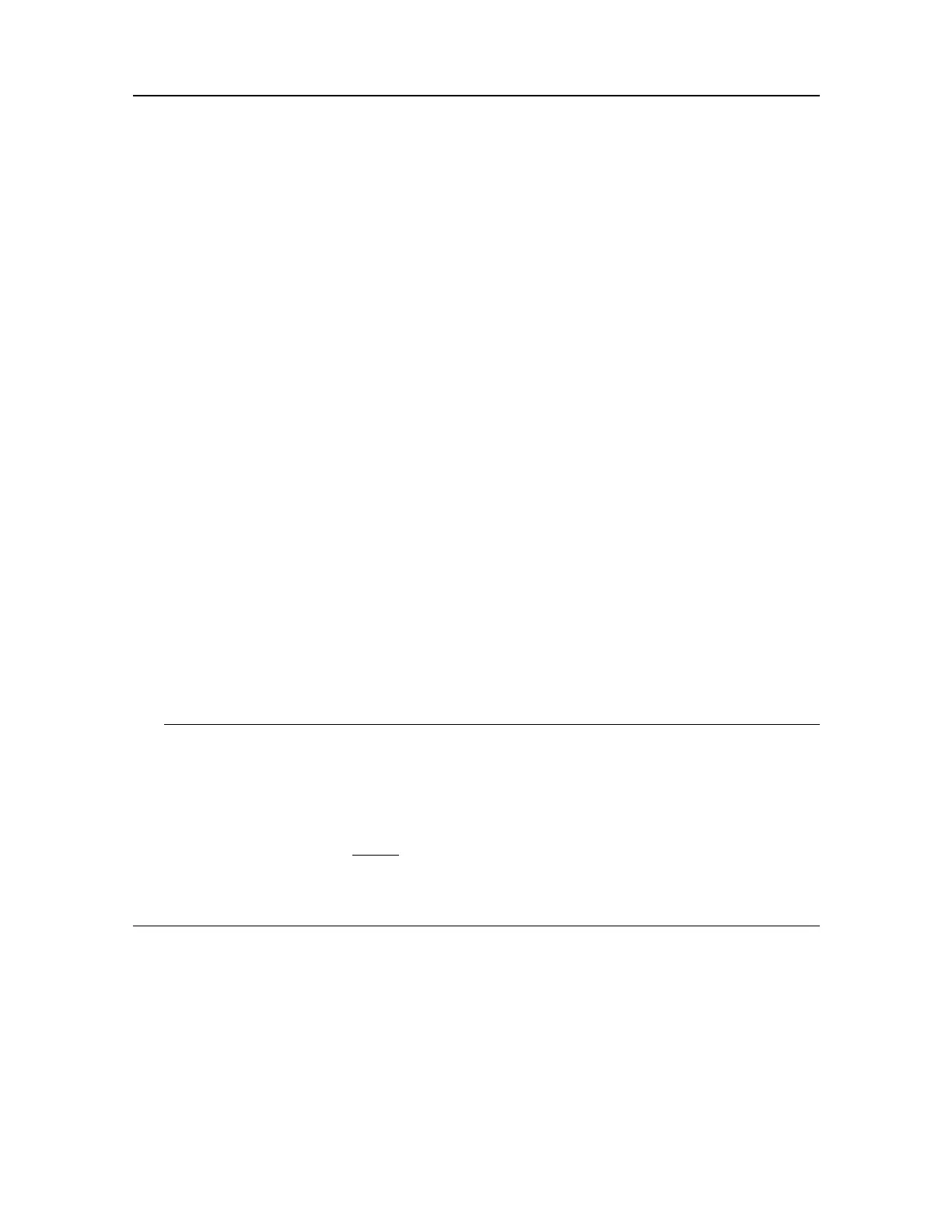406388/B
135
Recordingandreplayingsensordata
Topics
Deningthefoldersettingsfordatarecording,page135
Accessingthesaveddatales,page136
Recordingsensordata,page137
SelectingReplaymode,page138
Deningthefoldersettingsfordatarecording
TheTV80allowsyoutosavesomerelevantandusefuldataleslikescreencaptures,screen
capturesofthecurrentspectrumorevensomeviewsyoucreated.InFileSetupyoucan
denethedestinationfoldersforeveryleyoucansavewiththeTV80.
Context
TheRecordfunctionallowsyoutorecordthedatasubmittedbythecatchmonitoring
sensors.ThedataaresavedontheProcessorUnitharddisk-oronanexternaldatastorage
device-accordingtothepreferencesyouhavedened.Informationaboutthedataandtime
oftherecordingisaddedautomaticallytothelename.
Tip
Dataleswillnormallybecomeverylarge.IfyouwishtorecordlargeamountsofTV80
data,makesurethatyouhaveenoughspaceonyourharddisk.UnlessyourProcessorUnit
isequippedwithaverylargedisk,werecommendthatyousavethedatatoanexternal
storagedevice.
Setupthefolderparametersbefore youstarttherecording.Ifyouwishtosaveyour
recordeddataonanexternalharddisk,makesurethatitisconnectedtotheProcessorUnit.
TheRecordfunctionislocatedontheOperationmenu.
Procedure
1SelecttheOperationicon.
TheiconislocatedundertheMainmenu.ItisusedtoopentheOperationmenu.
Operatingprocedures
