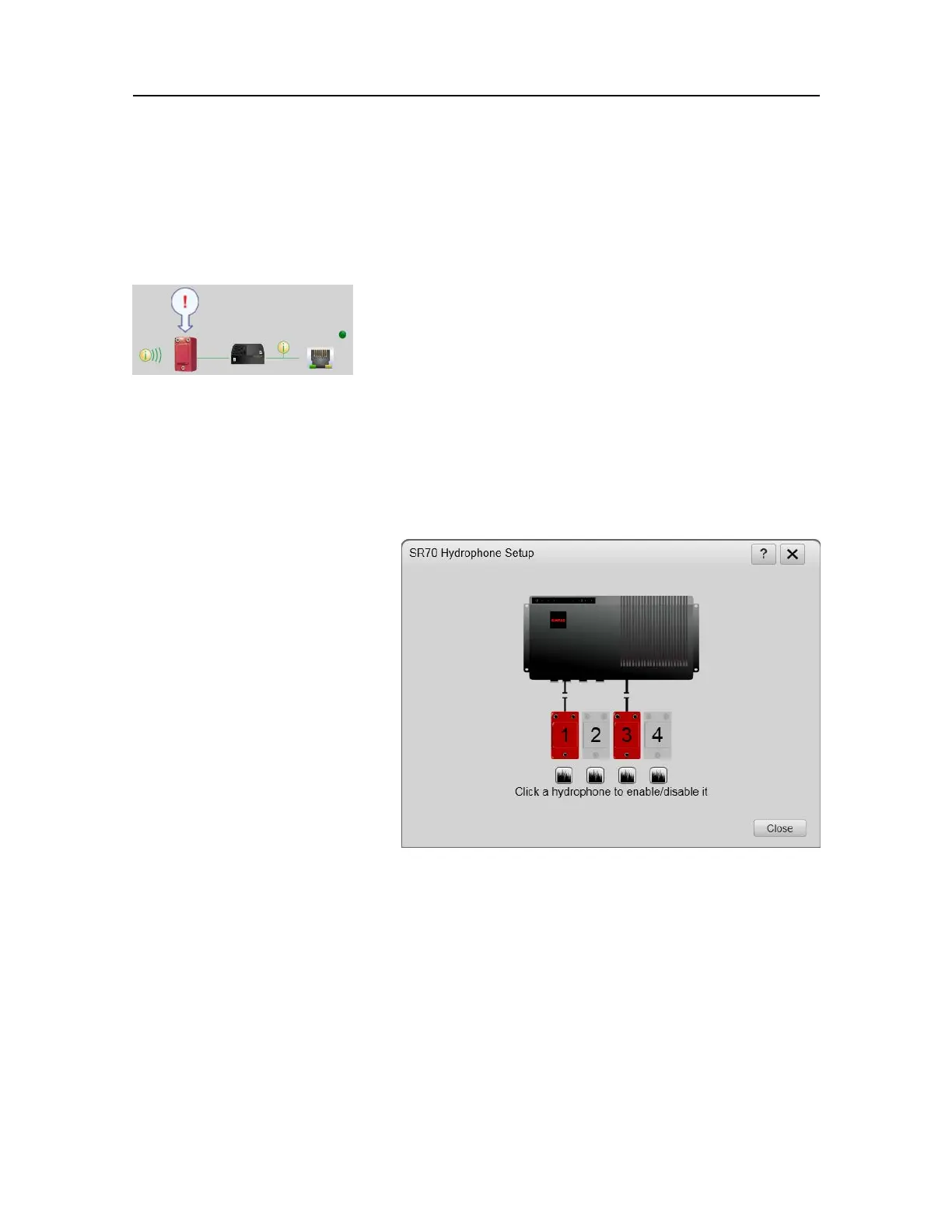262
406388/B
SR70HydrophoneSetupdialogbox
TheSR70HydrophoneSetupdialogboxshowsthehydrophonesconnectedtotheSR70
Receiver.Youcanselectthehydrophone(s)youwanttoreceivethedatafromthechosen
PXTrawlEyesensor.
Howtoopen
ThisdialogboxisonlyavailableifyouhavesetupanEthernetconnectionwithanSR70
Receiver.Thisdialogbox,isopenedfromtheI/OSetuppageontheInstallationdialogbox.
Toopen,selectthehydrophoneicononthecorresponding“blockdiagram”.
TheInstallationdialogboxislocatedontheSetupmenu.
Description
TheSR70Receiverhasfour
parallelreceiversbuilt-in.This
allowsasimultaneousreception
withoutanyneedofswitches.
Ifyouclickonahydrophone
icon,itwillchangeitscolour
toindicateifitisenabledor
disabled.Arediconmeansthat
thehydrophoneisconnected.
Agreyiconmeansthatthe
hydrophoneisnotconnected.
YoucanselecttheSpectrum
icon,undertheHydrophone
icontoaccesstheSpectrum
dialogbox.
Relatedtopics
Spectrumdialogbox,page212
SimradTV80ReferenceManual
