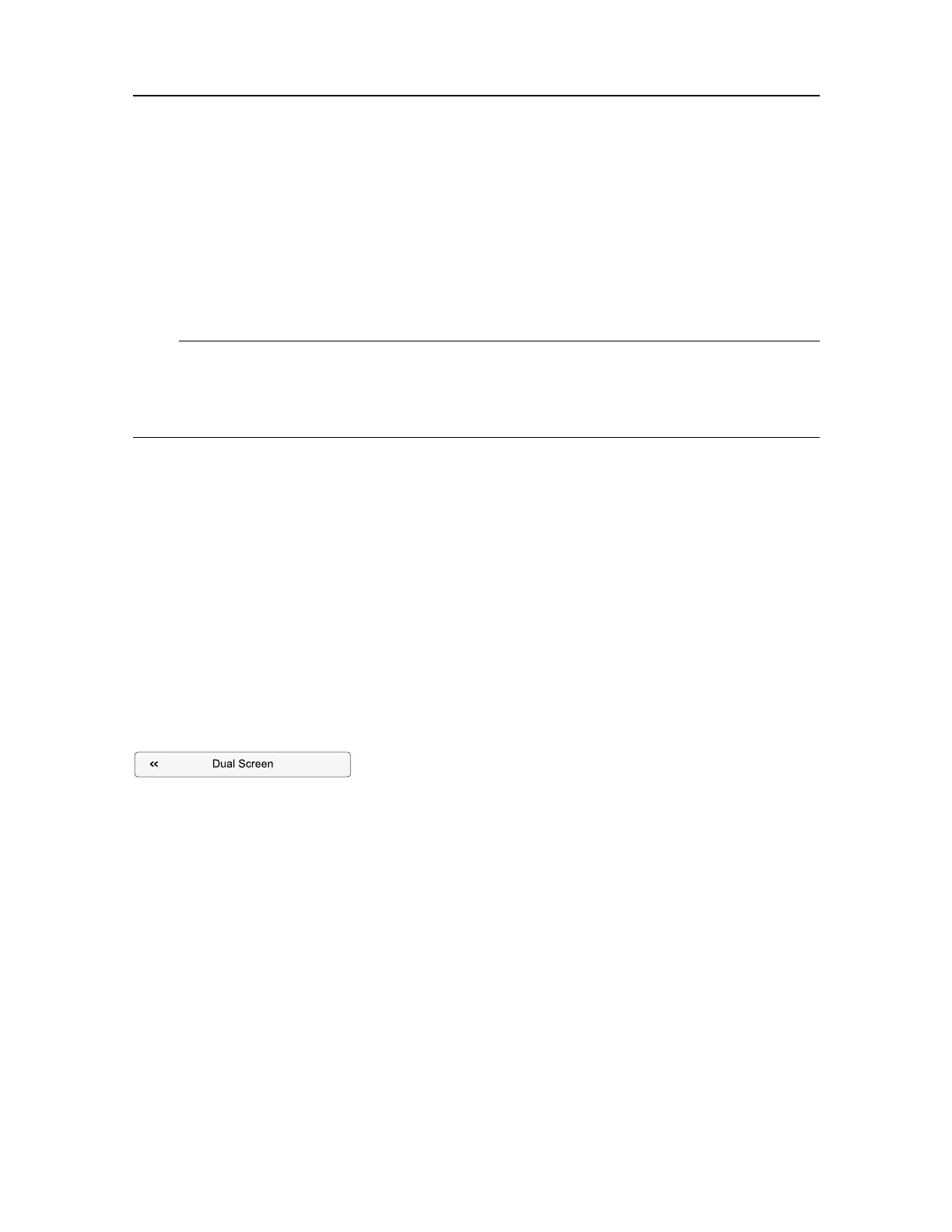406388/B
203
sensorconguration.Werecommendtheuseofpredenedlayoutstogetfamiliarwiththe
TV80.Youcanalsoselectoneofthelayoutsyoudenedtosuityourpersonaloroperational
preferencesintheLoadLayoutdialogbox.
Selectthe[+]or[–]buttonstonavigatethroughthedifferentoptions.Youcanalsoselectthe
middleofthebuttontoopenasmallmenuwiththeavailableoptions.Alternatively,youcan
selectoneofthefunctionkeysyouassignedtoeverylayout.
Note
ThefunctionkeysonthebottombarcorrespondtothedifferentlayoutsdenedintheLoad
Layoutdialogbox.Youcanuseyourmouseorthesimilarfunctionkeysofyourkeyboard-if
anyinuse–toselectthem.
Relatedtopics
Selectingthelayoutofthesensorsviews,page86
Creatinganewlayout,page88
Deletingalayout,page89
Modifyingthepropertiesofanexistingpresentationlayout,page90
DualScreenfunction
TheProcessorUnitcaneasilyfeedmorethanonedisplay.TheDualScreenfunctionmakes
itpossibletoexpandtheTV80presentationaccordingtoyouroperationalorpersonal
preferences.Thiswindowcanforexamplebeonasecond(orthird)displayconnectedto
yourProcessorUnit.
Howtoopen
ThisfunctionisactivatedontheDisplaymenu.
Description
TheDualScreenfunctionhasbeenimplementedtoshowthesensor’sdatapresentations
onasecondarywindow.
Functionsanddialogboxes