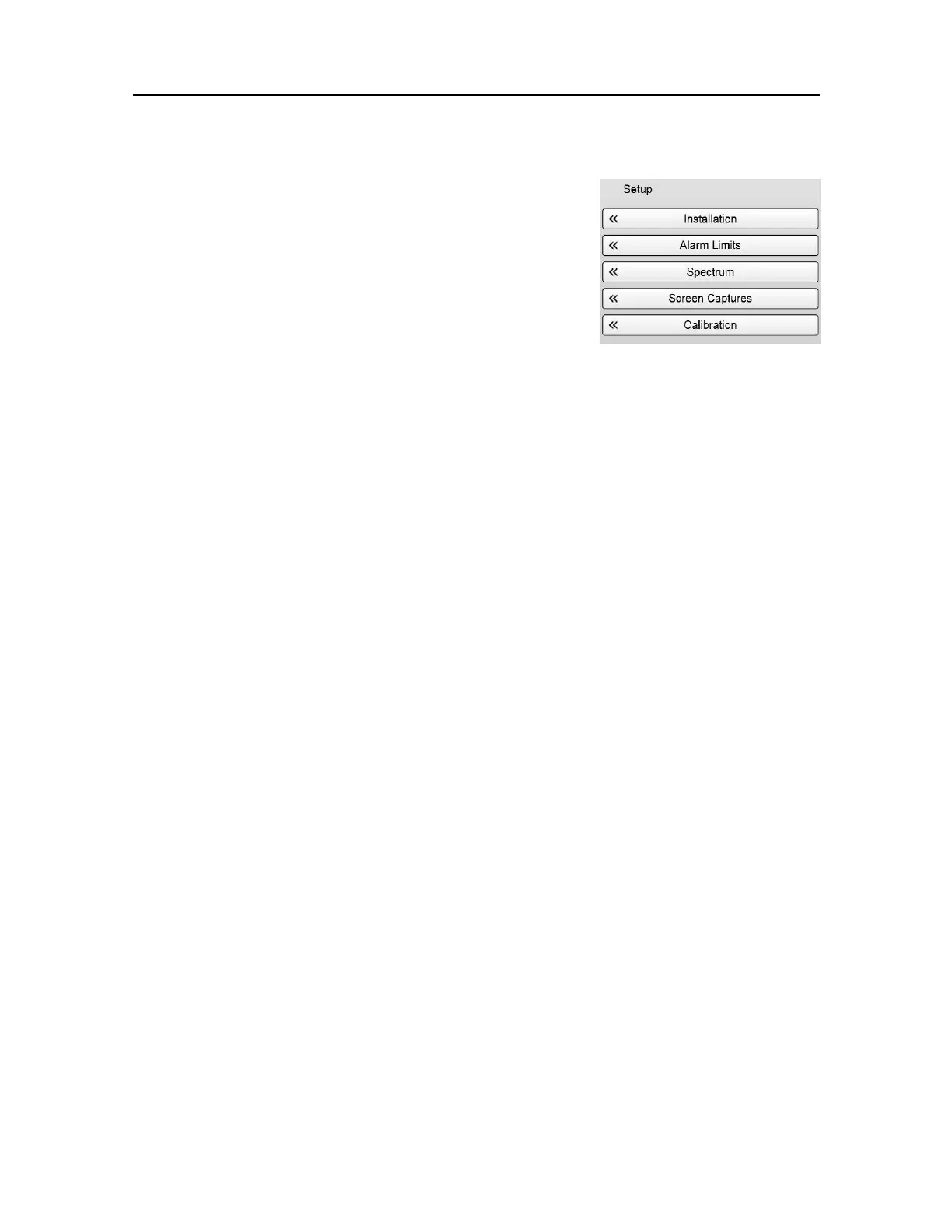406388/B
159
Description
•Installation
TheInstallationdialogboxallowsyoutoconnectthe
TV80tothecatchmonitoringsensors.Youcanplace
thevarioussensorsonthegearofyourchoice,and
controltheinterfaceparameters.
–SelectGear
TheSelectGearpageallowsyoutoselectthetype
ofgearyouaregoingtouse.
–SelectSensors
TheSelectSensorspageshowstheselectedgearandwherethesensorsareplaced.You
canalsoquicklyseesomemeasurementsfromtheactivesensors.
–I/OSetup
Inordertocommunicatewithperipheraldevices,theProcessorUnitoffersseveral
serialand/orEthernet(LAN)ports.Thenumberofcommunicationportsdependson
howyourProcessorUnitissetupandcongured.TheI/OSetupsettingsallowyouto
denewhichinformationisimportedbytheProcessorUnit.Foreachport,youcanset
upthecommunicationparameters,andmonitorthedataow.
–GearSetup
TheGearSetupdialogboxallowsyoutoaddadifferentgearoreditinganexisting
one.Y oucanselectanewgearchoosingonefromtheoptionsprovided.
–SelectSensors
TheSelectSensorsdialogboxallowsyoutodenewhichcatchmonitoringsensors
youwishtouse,itsmainparametersandwheretheyareplacedinthegear.
–AddLANPort
DependingonthesensoryouwanttointerfacetoyourTV80,youmayneedtochoose
adifferenthardware.IntheAddLANPortdialogboxyoucanaddanewEthernet
connectionandselectthesystemyouwanttheTV80tointerface.
•AlarmLimits
TheAlarmLimitsdialogboxallowsyoutodenealarmsrelatedtotheinformation
providedbytherelevantcatchmonitoringsensors.Eachsensorfunctionhasanindividual
alarmsetting.
•Spectrum
TheTV80offersaspectrumanalyserthatshowsyouthesignalsfromeachhydrophone.
TheSpectrumdialogboxthusprovidesyouwithanoverviewofthecurrent
hydro-acousticalconditions.
Menusystem