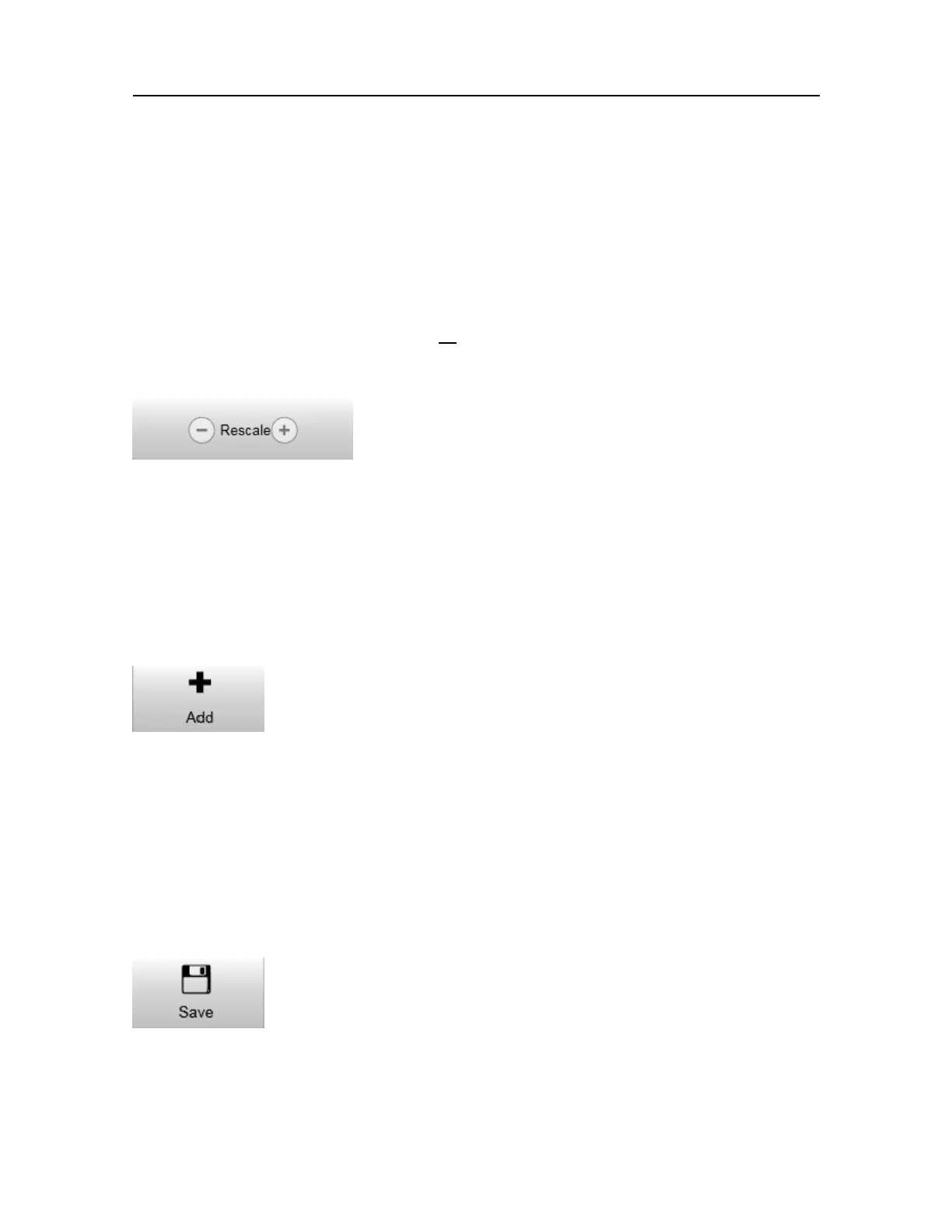406388/B
175
Description
Thisnamewillhelpyouidentifythecurrentviewyouarecreating.Youcangiveadifferent
nametotheviewyouarecreating.
Rescalebuttons
Youcanincreaseordecreasethesizeofall
thegaugesinyourviewatthesametime,
keepingtheirarrangement.Rescalingisveryusefulwhenimportingviewsfrom16:9full
screento16:9quarter,orviceversa.
Description
Select+or-toenlargeorreducethesizeofallthegaugesatthesametime.
Addbutton
TheAddbuttonopenstheGaugesdialogbox.Youcanaddasmanygaugesasyoumay
needtoyouractiveview.
Description
TheTV80hasabuilt-ingaugeslibrarywithlotsofvisualelementsthatcanbeplaced
inthesensorviews.Thegaugeswillhelpyouidentifyvisuallythedatareceivedfrom
differentsensors.
Savebutton
TheSavebuttonsavesthecurrentviewwiththedefaultname.
Description
Thesavedviewwillappearinthelistofavailableviews.
Designermodule