
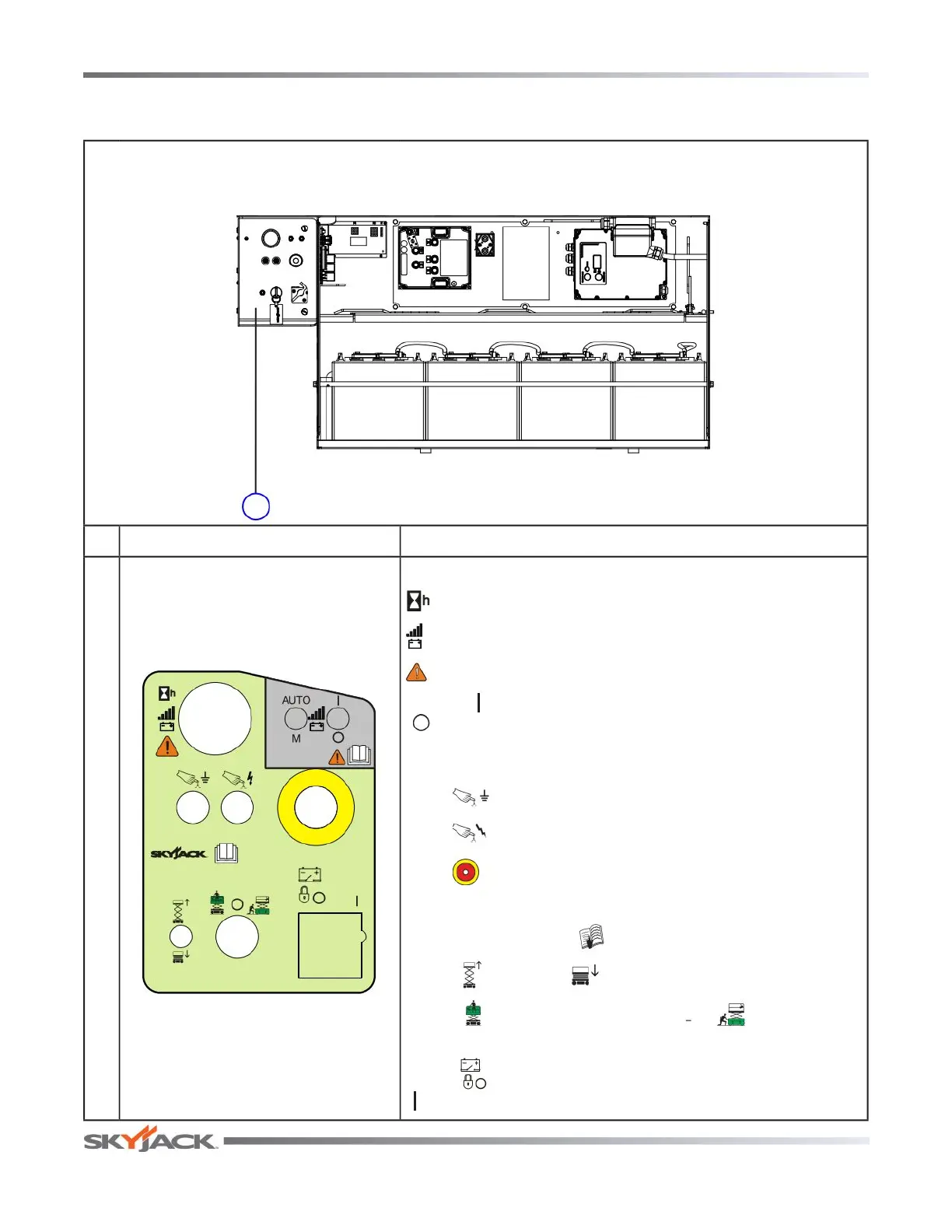 Loading...
Loading...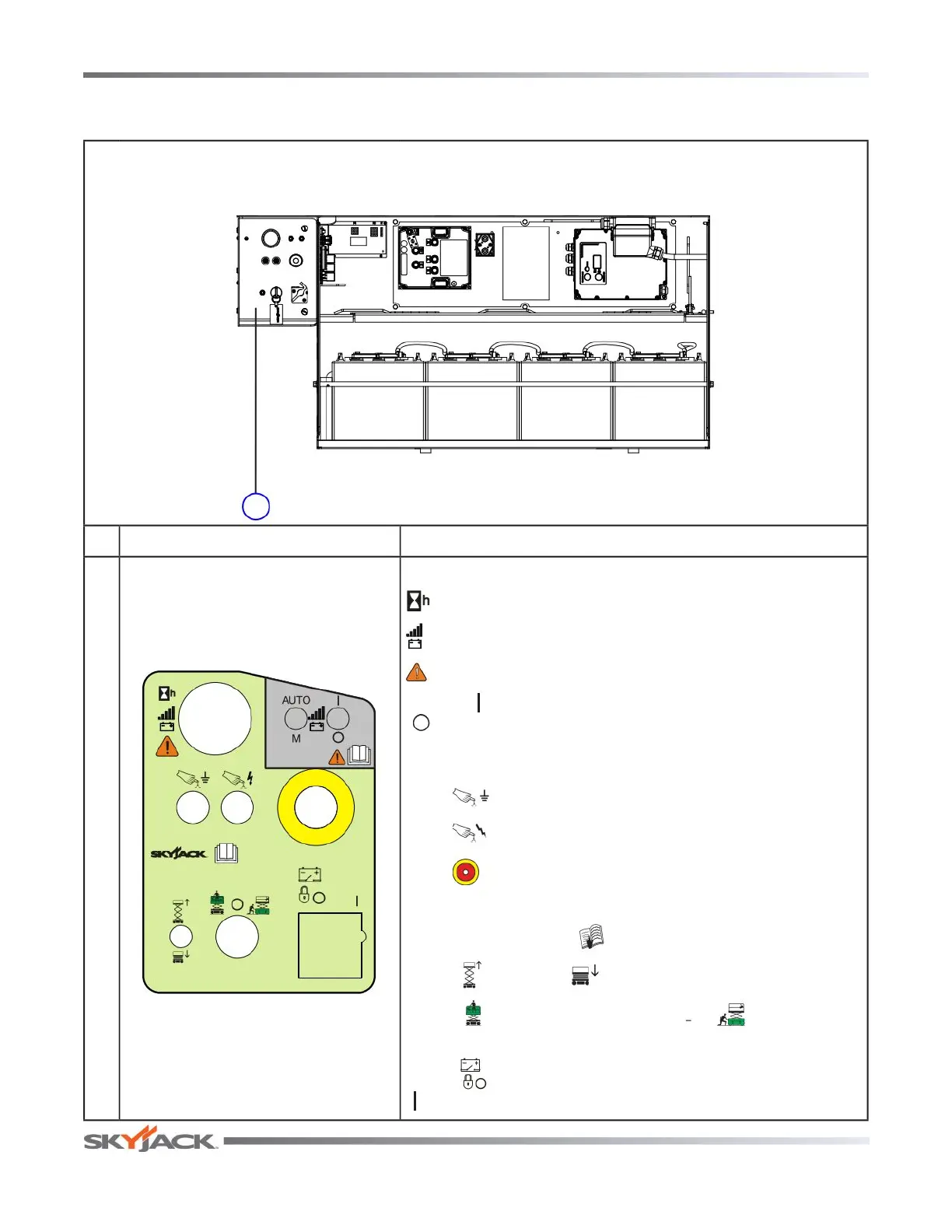
Do you have a question about the Skyjack SJ6832 RTE Series and is the answer not in the manual?
| Working Height | 38 ft |
|---|---|
| Platform Height | 32 ft |
| Lift Capacity | 1, 000 lbs |
| Drive Speed | 3.5 mph |
| Gradeability | 30% |
| Drive Speed (Stowed) | 3.5 mph |
| Maximum Working Height | 38 ft |
| Capacity | 1, 000 lbs |
| Overall Width | 68 in |
| Weight | 3, 629 kg |
| Drive Speed (Elevated) | 0.8 km/h |
| Turning Radius (Outside) | 4.27 m |
| Fuel Tank Capacity | 45.4 L |
| Platform Length | 2.44 m |
| Platform Width | 0.76 m |
| Power Source | Diesel / Electric |
| Overall Length | 130 in |
| Stowed Height (Rails Up) | 2.08 m |
| Stowed Height (Rails Folded) | 1.85 m |
| Turning Radius (Inside) | 5 ft |











