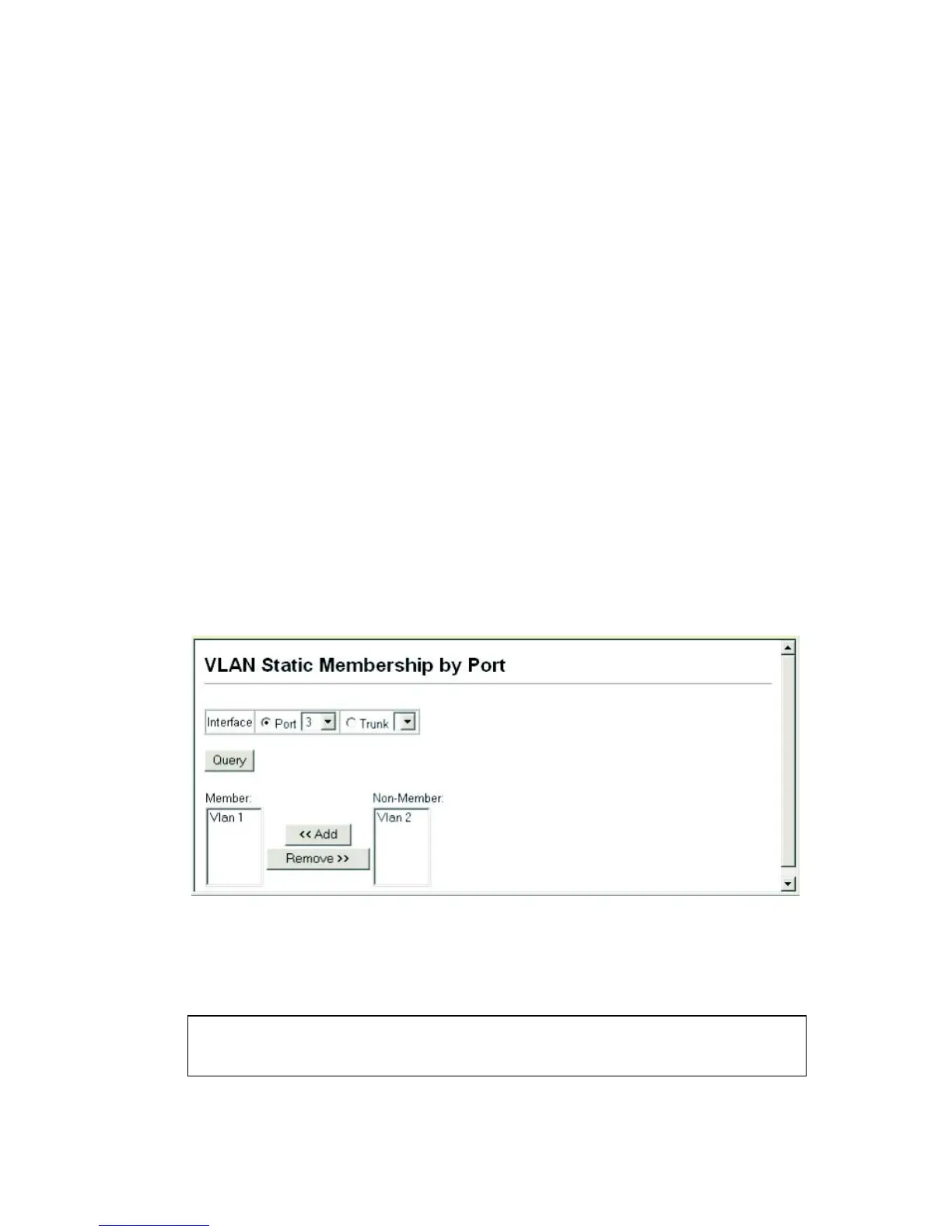C
ONFIGURING
THE
S
WITCH
3-152
Adding Static Members to VLANs (Port Index)
Use the VLAN Static Membership by Port menu to assign VLAN groups
to the selected interface as a tagged member.
Command Attributes
• Interface – Port or trunk identifier.
• Member – VLANs for which the selected interface is a tagged
member.
• Non-Member – VLANs for which the selected interface is not a
tagged member.
Web – Open VLAN, 802.1Q VLAN, Static Membership by Port. Select an
interface from the scroll-down box (Port or Trunk). Click Query to display
membership information for the interface. Select a VLAN ID, and then
click Add to add the interface as a tagged member, or click Remove to
remove the interface. After configuring VLAN membership for each
interface, click Apply.
Figure 3-65 VLAN Static Membership by Port
CLI – This example adds Port 3 to VLAN 1 as a tagged port, and removes
Port 3 from VLAN 2.
Console(config)#interface ethernet 1/3 4-144
Console(config-if)#switchport allowed vlan add 1 tagged 4-205
Console(config-if)#switchport allowed vlan remove 2
