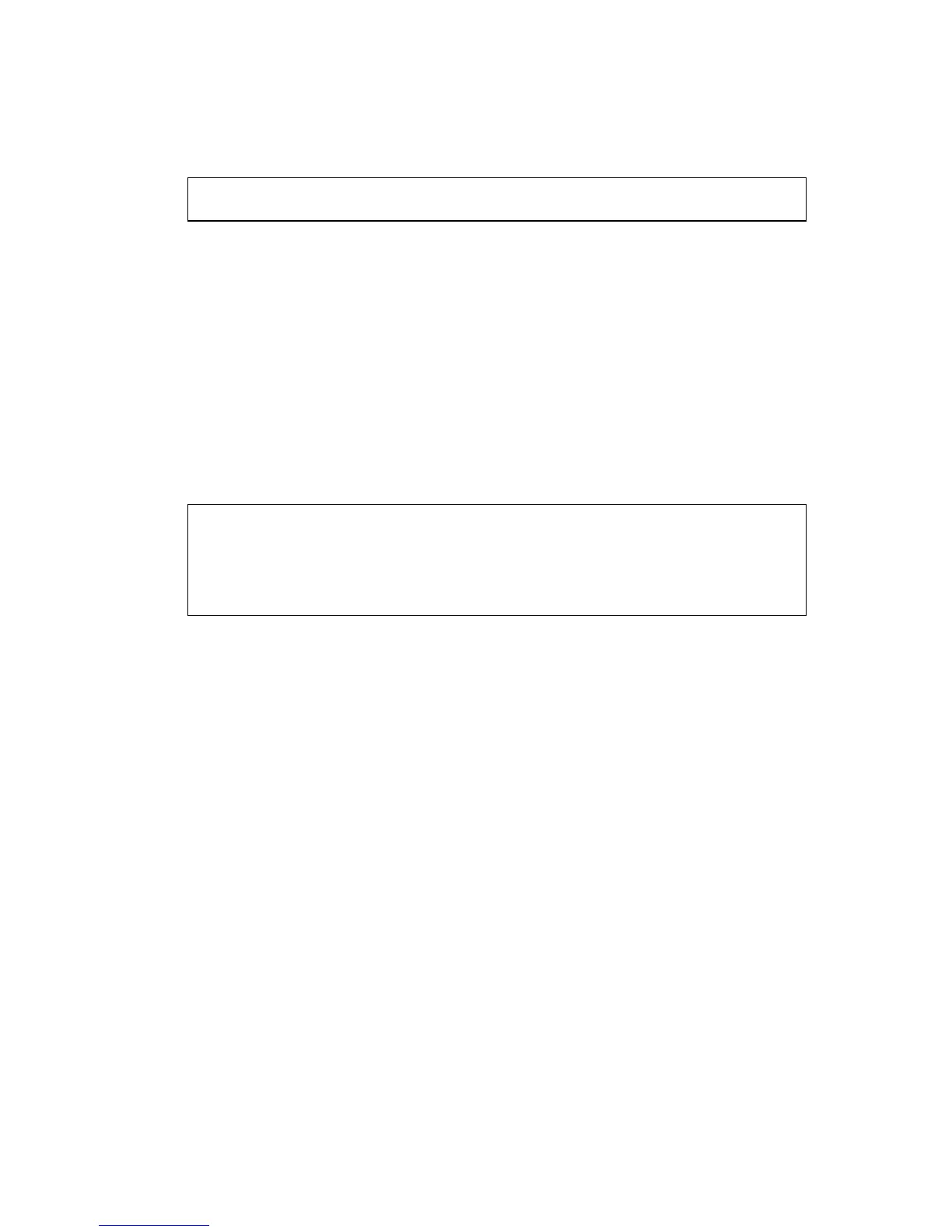C
OMMAND
L
INE
I
NTERFACE
4-104
Example
show tacacs-server
This command displays the current settings for the TACACS+ server.
Default Setting
None
Command Mode
Privileged Exec
Example
Port Security Commands
These commands can be used to enable port security on a port. When
using port security, the switch stops learning new MAC addresses on the
specified port when it has reached a configured maximum number. Only
incoming traffic with source addresses already stored in the dynamic or
static address table for this port will be authorized to access the network.
The port will drop any incoming frames with a source MAC address that is
unknown or has been previously learned from another port. If a device
with an unauthorized MAC address attempts to use the switch port, the
intrusion will be detected and the switch can automatically take action by
disabling the port and sending a trap message.
Console(config)#tacacs-server key green
Console(config)#
Console#show tacacs-server
Remote TACACS server configuration:
Server IP address: 10.11.12.13
Communication key with TACACS server: *****
Server port number: 49
Console#
