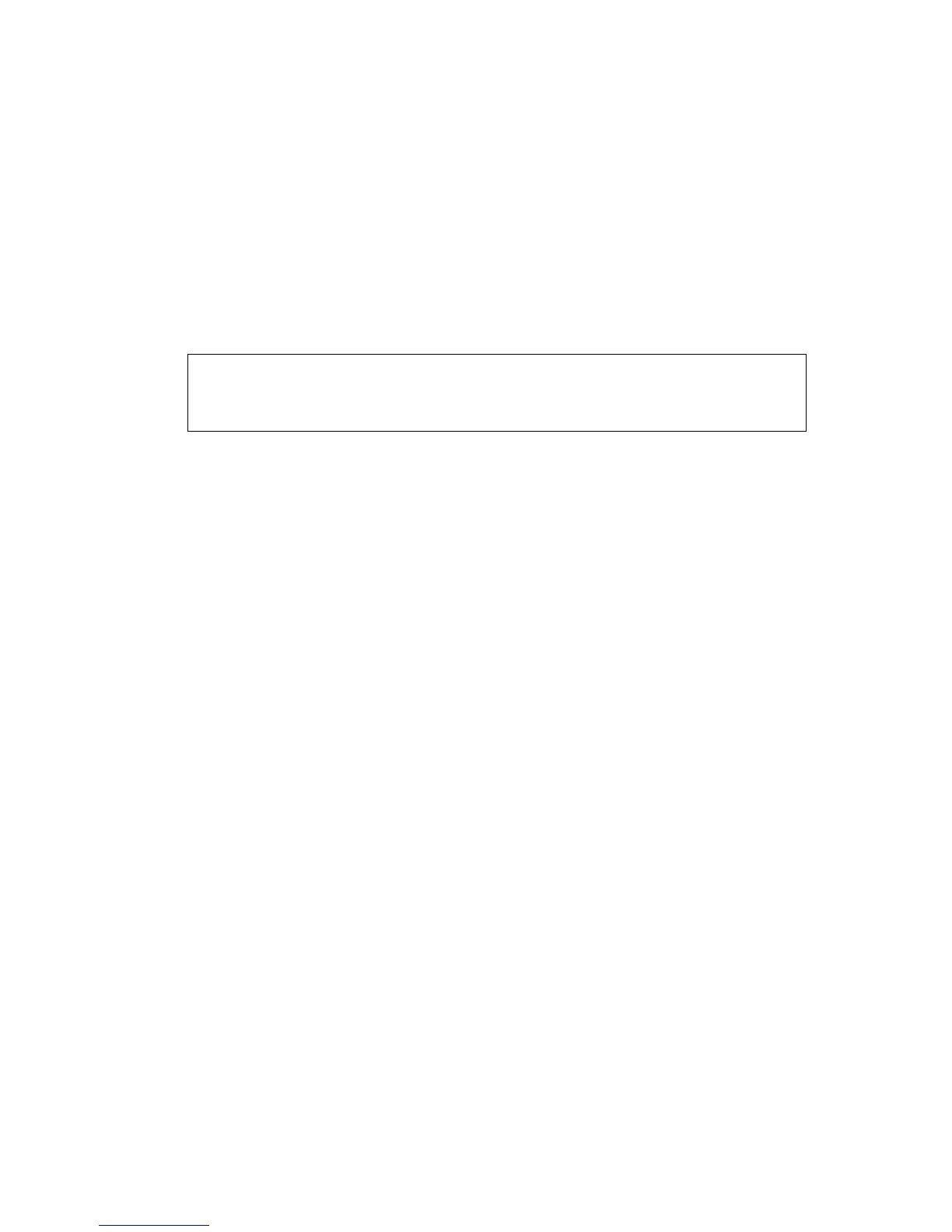C
OMMAND
L
INE
I
NTERFACE
4-146
• When using the negotiation command to enable auto-negotiation,
the optimal settings will be determined by the capabilities command.
To set the speed/duplex mode under auto-negotiation, the required
mode must be specified in the capabilities list for an interface.
Example
The following example configures port 5 to 100 Mbps, half-duplex
operation.
Related Commands
negotiation (4-146)
capabilities (4-147)
negotiation
This command enables autonegotiation for a given interface. Use the no
form to disable autonegotiation.
Syntax
[no] negotiation
Default Setting
Enabled
Command Mode
Interface Configuration (Ethernet, Port Channel)
Command Usage
• When auto-negotiation is enabled the switch will negotiate the best
settings for a link based on the capabilities command. When
auto-negotiation is disabled, you must manually specify the link
attributes with the speed-duplex and flowcontrol commands.
• If autonegotiation is disabled, auto-MDI/MDI-X pin signal
configuration will also be disabled for the RJ-45 ports.
Console(config)#interface ethernet 1/5
Console(config-if)#speed-duplex 100half
Console(config-if)#no negotiation
Console(config-if)#