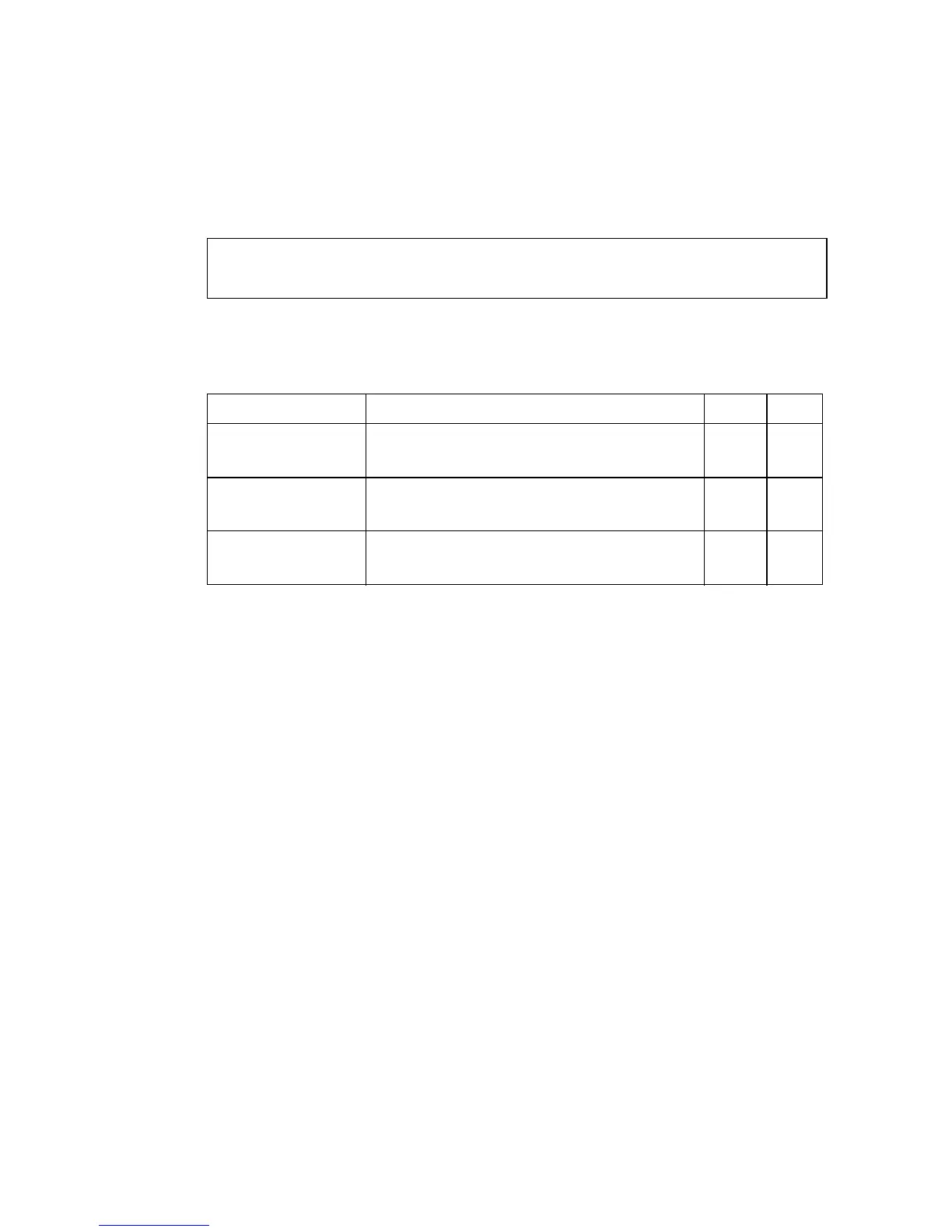VLAN C
OMMANDS
4-207
Example
The following example shows how to prevent port 1 from being added to
VLAN 3:
Displaying VLAN Information
show vlan
This command shows VLAN information.
Syntax
show vlan [id vlan-id | name vlan-name | private-vlan private-vlan-type]
• id - Keyword to be followed by the VLAN ID.
- vlan-id - ID of the configured VLAN. (Range: 1-4093, no
leading zeroes)
• name - Keyword to be followed by the VLAN name.
- vlan-name - ASCII string from 1 to 32 characters.
• private-vlan - For an explanation of this command see “show vlan
private-vlan” on page 4-216
- private-vlan-type - Indicates the private vlan type.
(Options: Community, Isolated, Primary)
Default Setting
Shows all VLANs.
Console(config)#interface ethernet 1/1
Console(config-if)#switchport forbidden vlan add 3
Console(config-if)#
Table 4-54 Show VLAN Commands
Command Function Mode Page
show vlan Shows VLAN information NE,
PE
4-207
show interfaces
status vlan
Displays status for the specified VLAN
interface
NE,
PE
4-152
show interfaces
switchport
Displays the administrative and operational
status of an interface
NE,
PE
4-155
