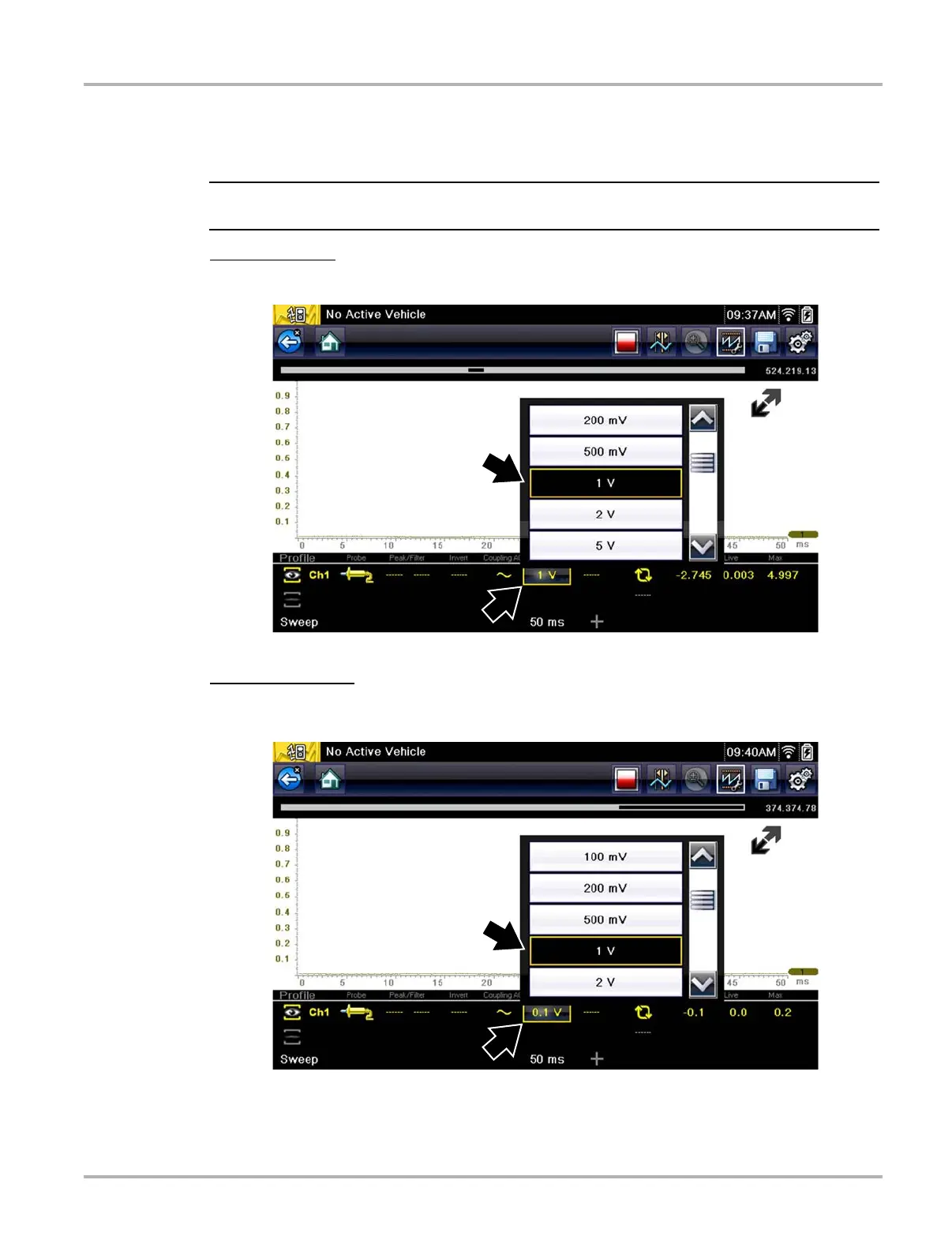103
Scope Multimeter Optional Settings
Display Settings
The Display setting allows you to change the displayed value in the Vertical Scale icon to your
preference.
i This setting ONLY changes the value displayed in the Vertical Scale icon.
Display Full Scale
- displays the value of the entire (full) scale
Example (Figure 8-31): If the vertical scale is set to 1V, the value displayed is 1V.
Figure 8-31
Display Per Division - displays the graduation value of the major scale divisions
Example (Figure 8-32): If the vertical scale is set to 1V, the value displayed is 0.1V.
Figure 8-32
