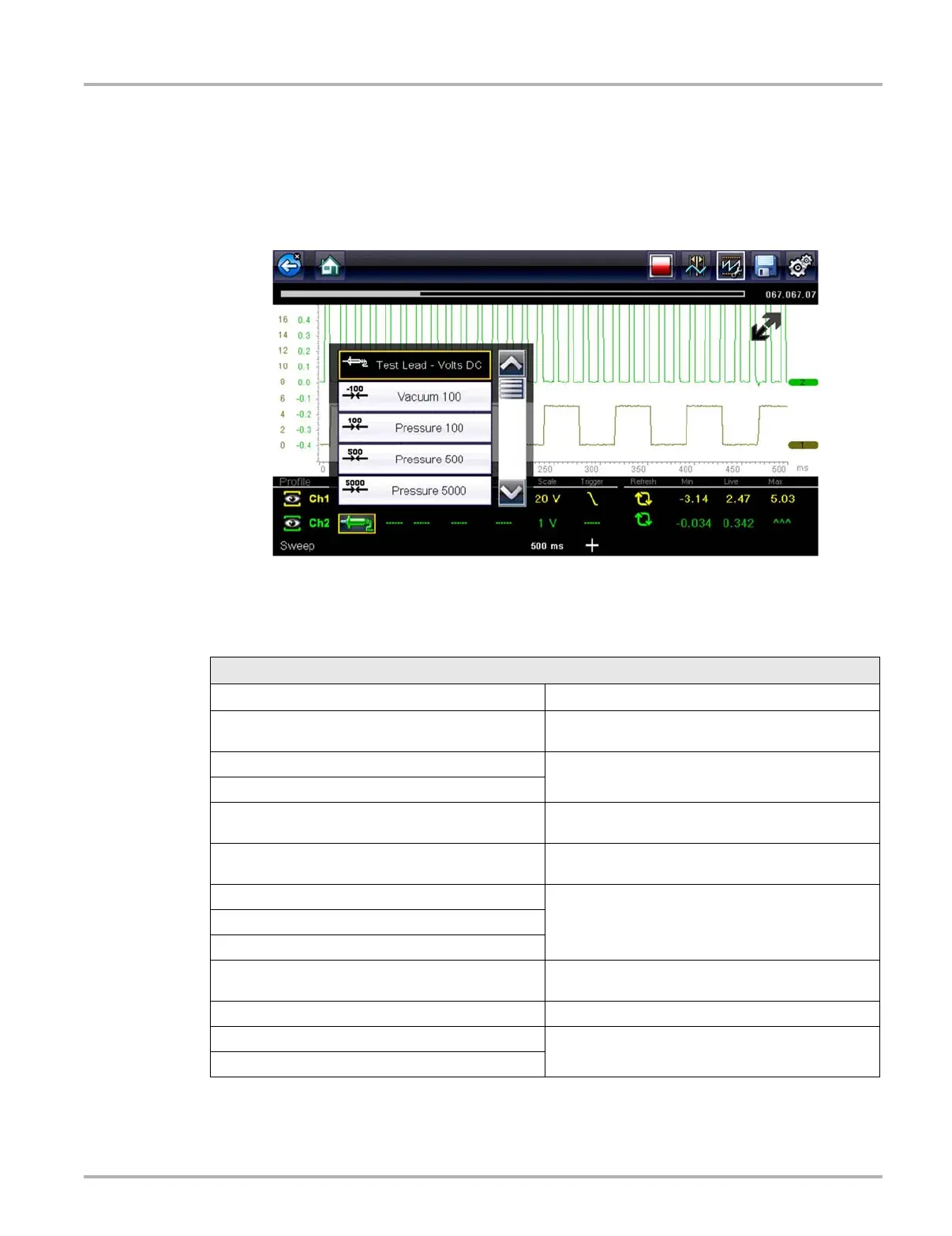85
Scope Multimeter Operation and Controls
Probe (Probe type “test” selection)
Different types of Probes are available from the probe option menu, depending on which type of
test you are performing. Changing the probe selection, also changes the vertical scale to the
applicable type of measurement.
To select a Probe type, select the Probe icon to open the probe option menu, then select a probe.
The probe icon will change to the selected probe. Select Close from the menu to close the menu.
Figure 8-19 Probe option menu
For probe calibration information, see Test Lead / Probe Calibration‚ on page 80.
Probe “test” Options
Menu Option Probe / Device Used
Test Lead - Volts DC
Standard Channel 1 and 2 test leads with alligator clips or
test probes
Vacuum 100
(optional) 0-100 psi pressure transducer with pressure
adapter
Pressure 100
Pressure 500
(optional) 0-500 psi pressure transducer with pressure
adapter
Pressure 5000
(optional) 0-5000 psi pressure transducer with pressure
adapter
Low Amps 20
(optional) Low Amp ProbeLow Amps 40
Low Amps 60
Ignition
(optional) Secondary ignition adapter lead with desired
secondary ignition coil adapter
EEDM506D Temperature (optional) Part number - EEDM506D temperature adapter
MT5030 Vacuum
(optional) Part number - EEDM5030 0-500 pressure
adapter
MT5030 Pressure
