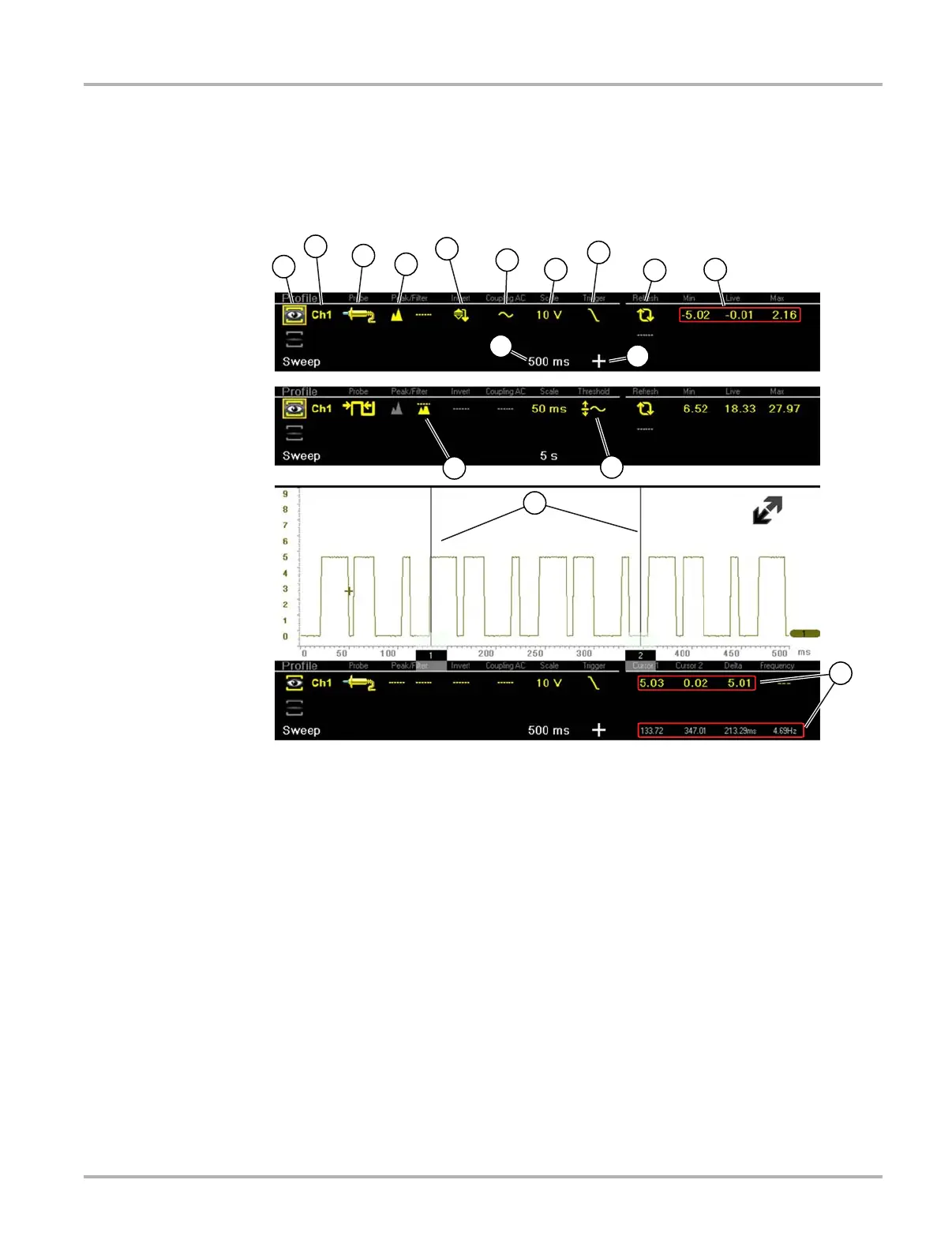86
Scope Multimeter Operation and Controls
Channel Settings
The majority of the channel (trace) settings and controls are located in the Control Panel. Each
setting is represented by an icon, or a value. Icons are used to make adjustments, and the
displayed values represent an individual characteristic. Depending on the test, applicable settings
are displayed. The following image shows different views of the control panels to identify the
different controls.
Figure 8-20
1— Show/Hide (Channel display on/
off)—turns channel on/off
2— Trace (Zero Baseline position
adjustment)—adjusts zero baseline
position
3— Probe (Probe type “test” selection)—
changes test probe function
4— Peak Detect—maximizes sampling
rate
5— Filter—removes signal noise or
interference
6— Invert—switches signal polarity
7— Coupling AC—blocks the DC portion of
signal
8— Scale (Vertical scale adjustment)—
adjusts vertical scale
9— Trigger—turns triggering on/off, and
sets direction of trigger slope
10—Refresh—clears Min, Max and Live
values and resets to zero
11—Min, Live and Max Display Panel —
displays lowest, highest and current
trace measurements set since the test
was activated
12—Sweep (Horizontal or Time scale
adjustment)—adjusts horizontal scale
13—Trigger Position Icon—opens trigger
position control panel
14—Threshold —turns auto threshold on,
to provide a more accurate
measurement on select tests where
noise is present (GMM only)
15—Cursors—used to measure time,
amplitude and frequency
16—Cursor Measurements Panel—
displays signal amplitude at cursor and
cursor position in time
