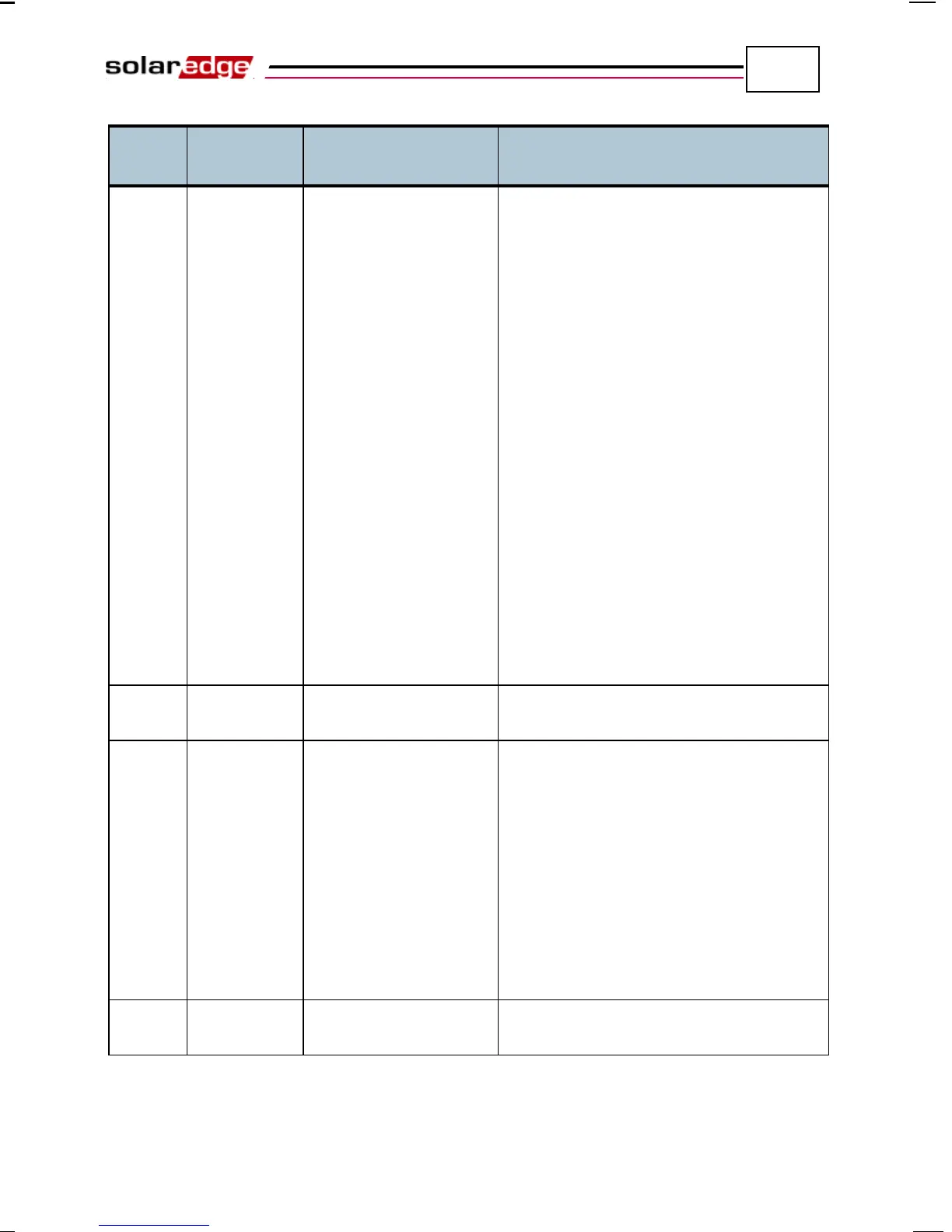Errors and Troubleshooting
SolarEdge Installation Guide – MAN-01-00002-1.6
104
Error #
LCD
Description Troubleshooting
15 DC Voltage
Too High
DC overvoltage. The
input DC voltage
exceeds the maximum
level that is supported.
The SolarEdge system should normally
eliminate DC overvoltage errors. When
DC overvoltage is detected, the inverter
shuts off the power optimizers and
restarts the inverter.
If the problem persists, then:
Turn OFF the ON/OFF switch at the
bottom of the inverter. After at least
five minutes, the LCD panel should
show a low safety voltage equal to 1 V
*string length. Otherwise, check which
string is malfunctioning and recheck its
connections to the inverter.
Verify that no PV modules are
connected directly to the inverter
without a power optimizer.
Recommission all inverters in the
site, as described in Chapter 4,
Commissioning the Installation on
16 Hardware
Internal hardware
If the problem persists, contact
17 Temperature
Too High
Over temperature. If the problem persists, then:
Verify that proper ventilation
clearance exists around the inverter,
as described in the Chassis
Clearance section on page 27.
Make sure that the heat-sink fins are
clear of dirt and obstacles.
Check whether the inverter is
installed in an area that is too hot.
Reinstall in a cooler location.
24
Broken or unconnected
Temperature sensor.
If the problem persists, contact