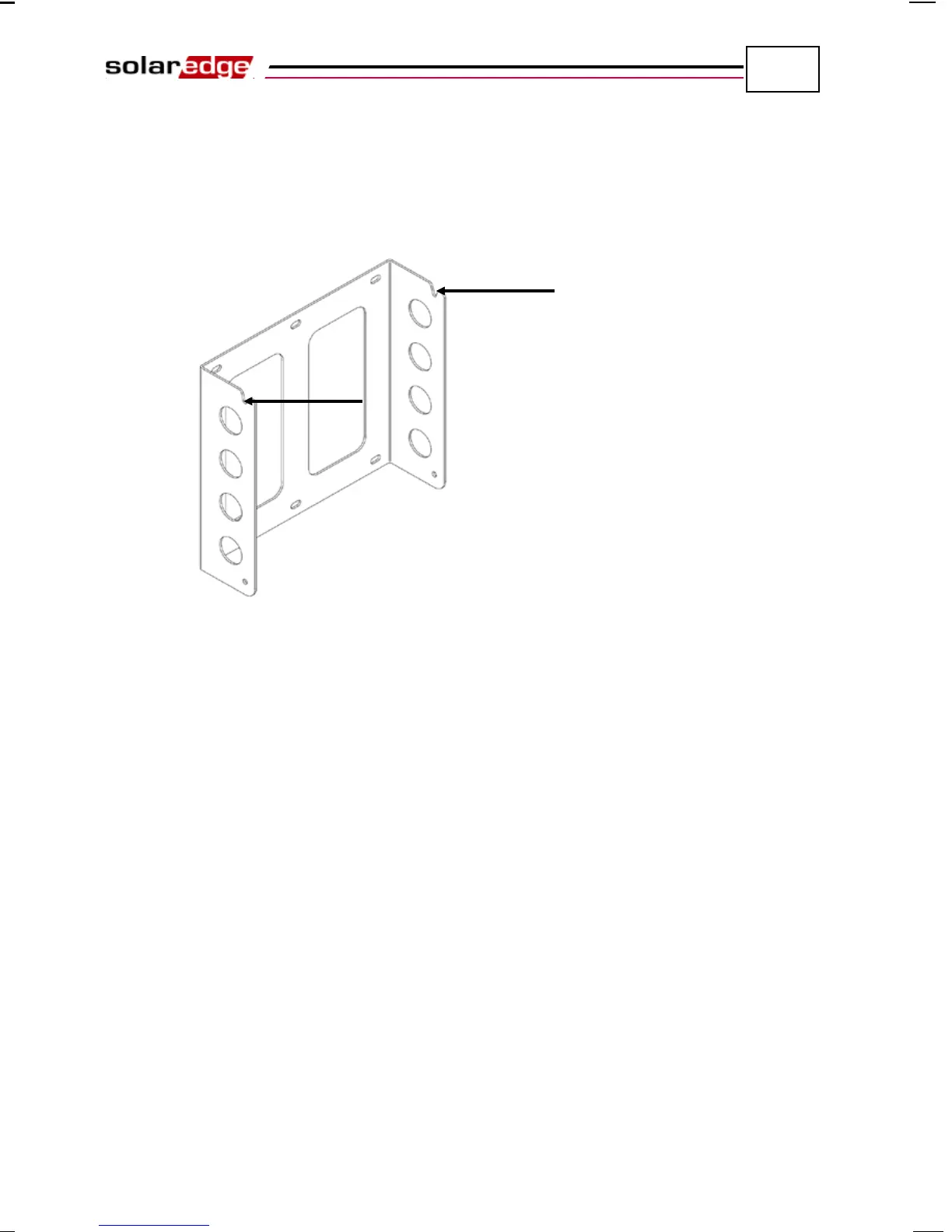Installing the Inverter
SolarEdge Installation Guide – MAN-01-00002-1.6
29
► To mount the Single Phase Inverter:
1 Attach the provided bracket to a wall or pole, as follows:
• Ensure that the U-shaped part of the bracket is positioned on the top, as
shown below:
Figure 8: Positioning the U-shaped Part of the Bracket
• When mounting on a wall, bolt the four outer-most holes of the bracket.
Other holes may be used to stabilize the bracket or when the outer-most
holes cannot be used.
• When mounting on a pole, bolt the suitable inner holes of the bracket.
2 Verify that the bracket is firmly attached to the wall or pole.