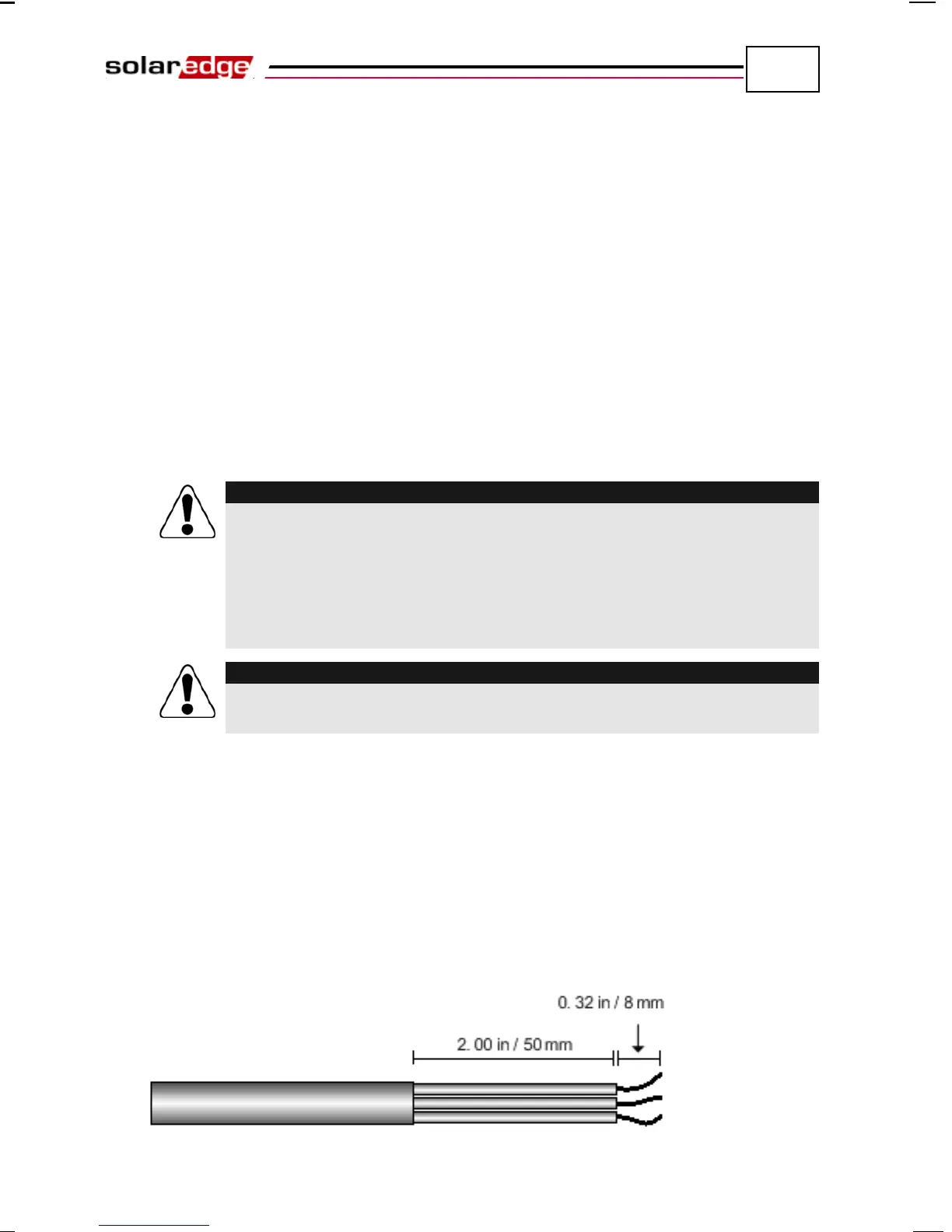Installing the Inverter
SolarEdge Installation Guide – MAN-01-00002-1.6
37
Connecting the Single Phase Inverter
Opening the Cover
► To connect AC wires to internal Single Phase Inverter
terminals:
1 Turn OFF the AC on the AC wires to be connected to the inverter by
disconnecting the circuit breakers on the main circuit board.
2 Turn off the ON/OFF switch at the bottom of the inverter.
3 Turn off the DC switch on the main circuit board, if one exists.
4 If the inverter was on prior to disconnecting the switch, then wait at least five
minutes before opening the cover of the inverter.
Do not open the cover of the Single Phase Inverter before you turn OFF the
ON/OFF switch at the bottom of the inverter and the
AC/DC switch of the
Safety Disconnect enclosure
.
N'ouvrez pas le couvercle de l'onduleur monophasé avant d'avoir mis
l'interrupteur Marche/Arrêt sur la position OFF en bas de l'onduleur et d'avoir
coupé l'interrupteur CA/CC de l'enceinte du coupeur.
Verify that the ON/OFF switch at the bottom
of the inverter is OFF.
Vérifier que l'interrupteur ON/OFF au bas de l'onduleur est sur OFF.
5 Unscrew the Allen screws on the cover of the chassis (on its front) and lift
the cover up.
6 Connecting the AC Wires: Strip off the isolation and expose the three wires
in the AC cable, as follows:
• Protective Earth (PE) wire
• Neutral (N)
• Line 1 (L)
The lengths of the wires to strip are as follows:
Figure 13: Wire Lengths to Strip