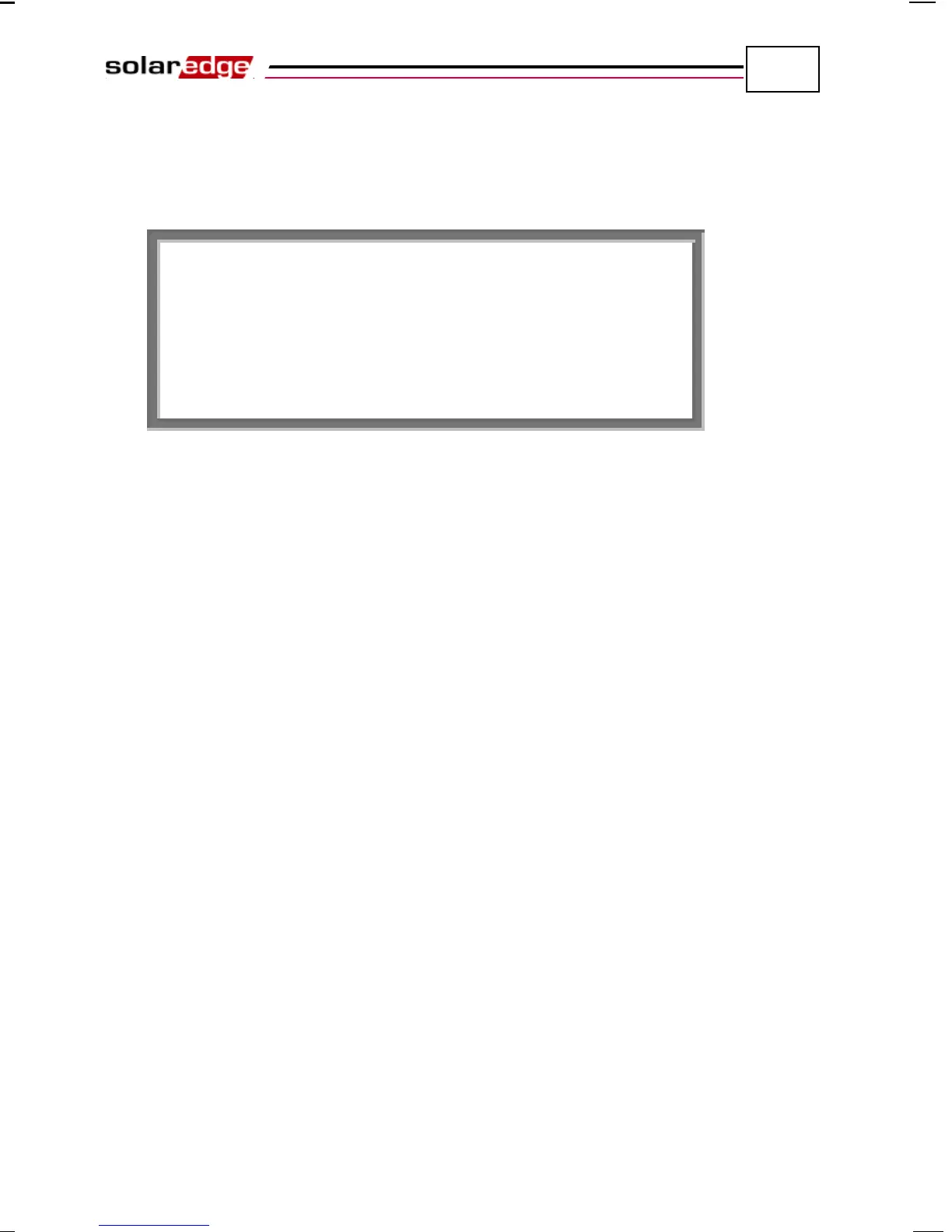Inverter User Interface
SolarEdge Installation Guide – MAN-01-00002-1.6
91
5 Use the three right-most buttons inside the inverter (the UP-1, Down-2 and
Enter-3 buttons), shown above, to type in the following default password:
12312312. Inverter passwords are eight digits long, each digit being between
1 and 3. The following message is displayed:
Configure each of these menu options.