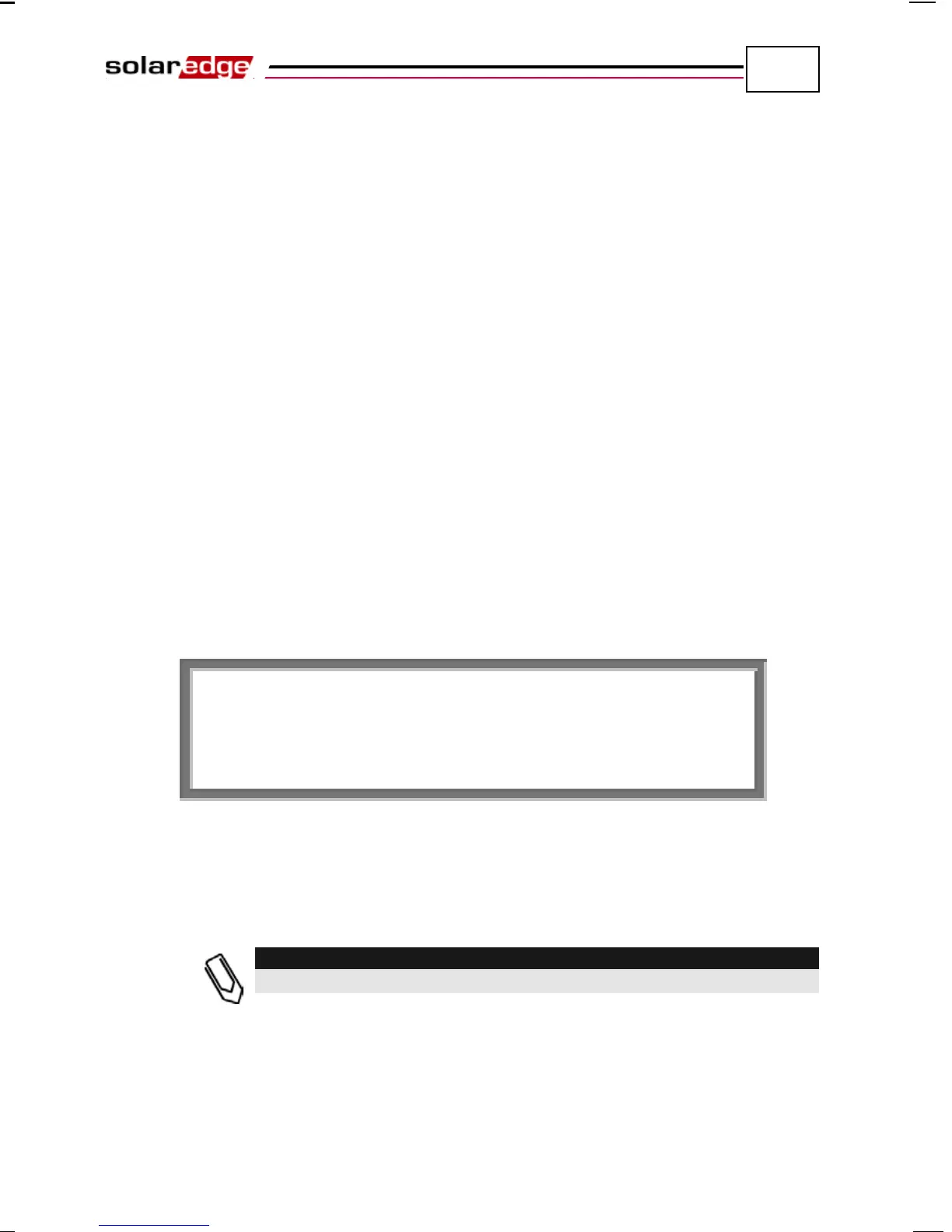Inverter User Interface
SolarEdge Installation Guide – MAN-01-00002-1.6
96
• 240V No Neutral: Indicates the use of a 240V grid between L1 and L2
with no need for a neutral connection.
• 277V: This setting requires the Neutral line to be connected and
indicates the use of a 277V grid.
2 Select the 2. Language option to select the language in which the LCD panel
should display. The inverter may arrive pre-configured to the local language.
3 Select the 3. Temperature option to select the units in which the temperature
is displayed, as shown below:
The display shows either <C> or <F> according to whether Celsius or
Fahrenheit was selected. The default is Celsius.
4 Select the 4. Display option to display the following three options:
• 4.1 LCD On Time <30>: Specifies the number of seconds that the LCD
panel backlight is ON after the LCD light button is pressed. <30>
represents the default value of 30 seconds.
• 4.2 TLM On Time <15>: Specifies the number of minutes that the LCD
panel backlight is ON while viewing the Telemetry window. The default
is 15 minutes.
• 4.3 SW Version: Displays version information describing various
firmware inverter processors, as follows:
ID: Displays the inverter ID, which should be the same as on the
inverter. You may refer to the Identifying the Inverter section on
page 27 for more details.
The next three numbers represent the firmware versions of various
processors.
Please have these numbers ready when you contact SolarEdge support.