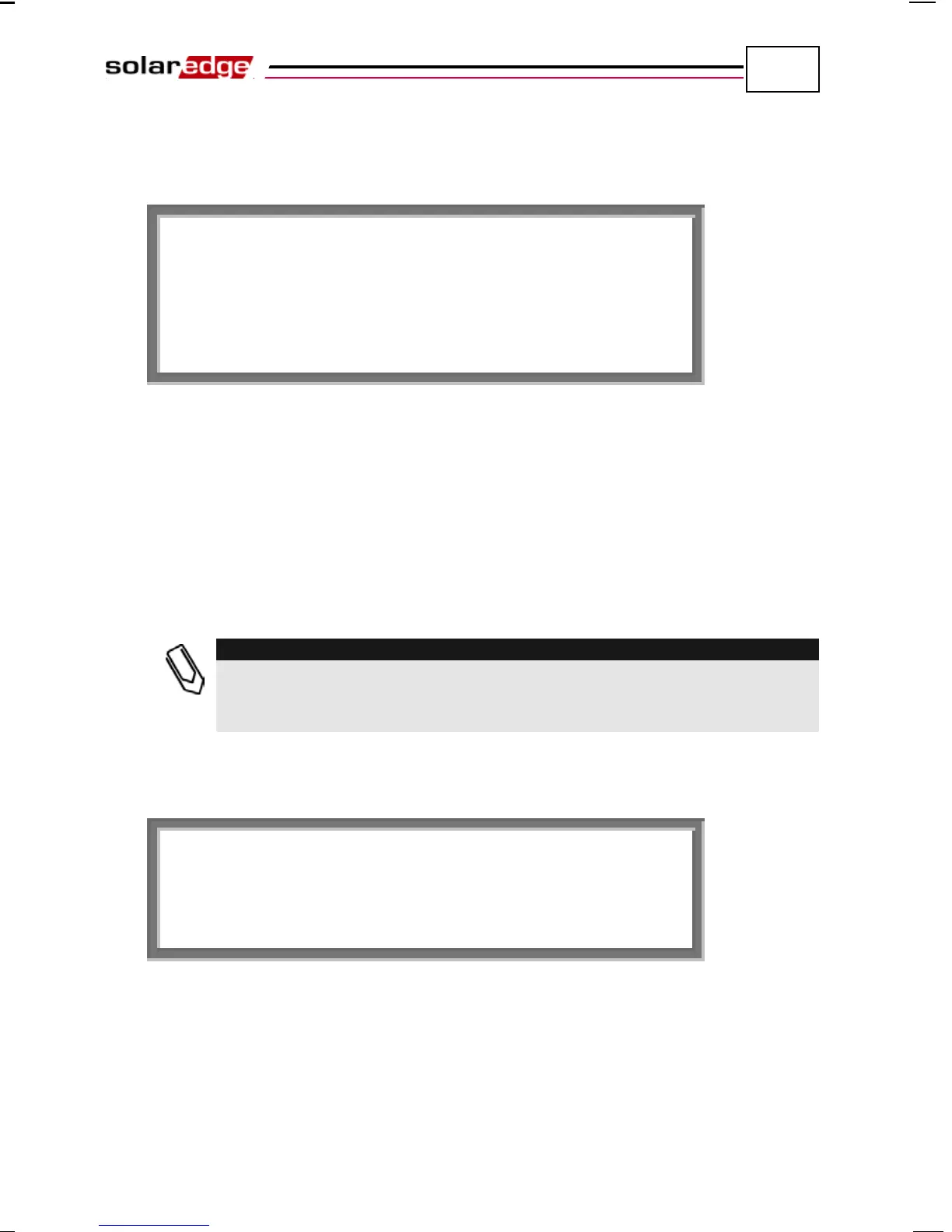Inverter User Interface
SolarEdge Installation Guide – MAN-01-00002-1.6
97
5 Select the 5. Communication option to define and configure the
communication option used by the inverter to communicate with the
SolarEdge Monitoring Server.
• Select option 5.1. Server to select which communication method is used
to communicate between this inverter and the SolarEdge Monitoring
Portal.
• Select options 5.1.1, 5.1.2, 5.1.3 or 5.1.4 to configure the communication
method to the SolarEdge Monitoring Portal. Refer to Chapter 6, Setting
Up Communication on page 66 for a full description of these
communication options:
You can also select the 5.1.5 None option if no server communication is
required.
This menu shows only the actual communication
options installed in the
inverter, based on the ordering options selected. If a communication option is
not installed in the inverter, the relevant number does not appear in the menu.
6 Select the 6. Counters option to reset all telemetry counters that are
displayed in the Energy Meter window, which is described in the Energy
Meter Window section on page 86.
7 Select the 7. Phase Balance option to enable/disable the inverter’s power
balancing option, which enables the connection of three single-phase
inverters to a three-phase grid. The power balancing feature requires a power
balancing hardware add-on module that can be acquired at SolarEdge.
8 Select the 8. Info option to display the Printed Circuit Board ID and the
inverter’s firmware version numbers.
9 Select the 9. Factory Reset option to perform a general reset of the inverter
to its default settings.