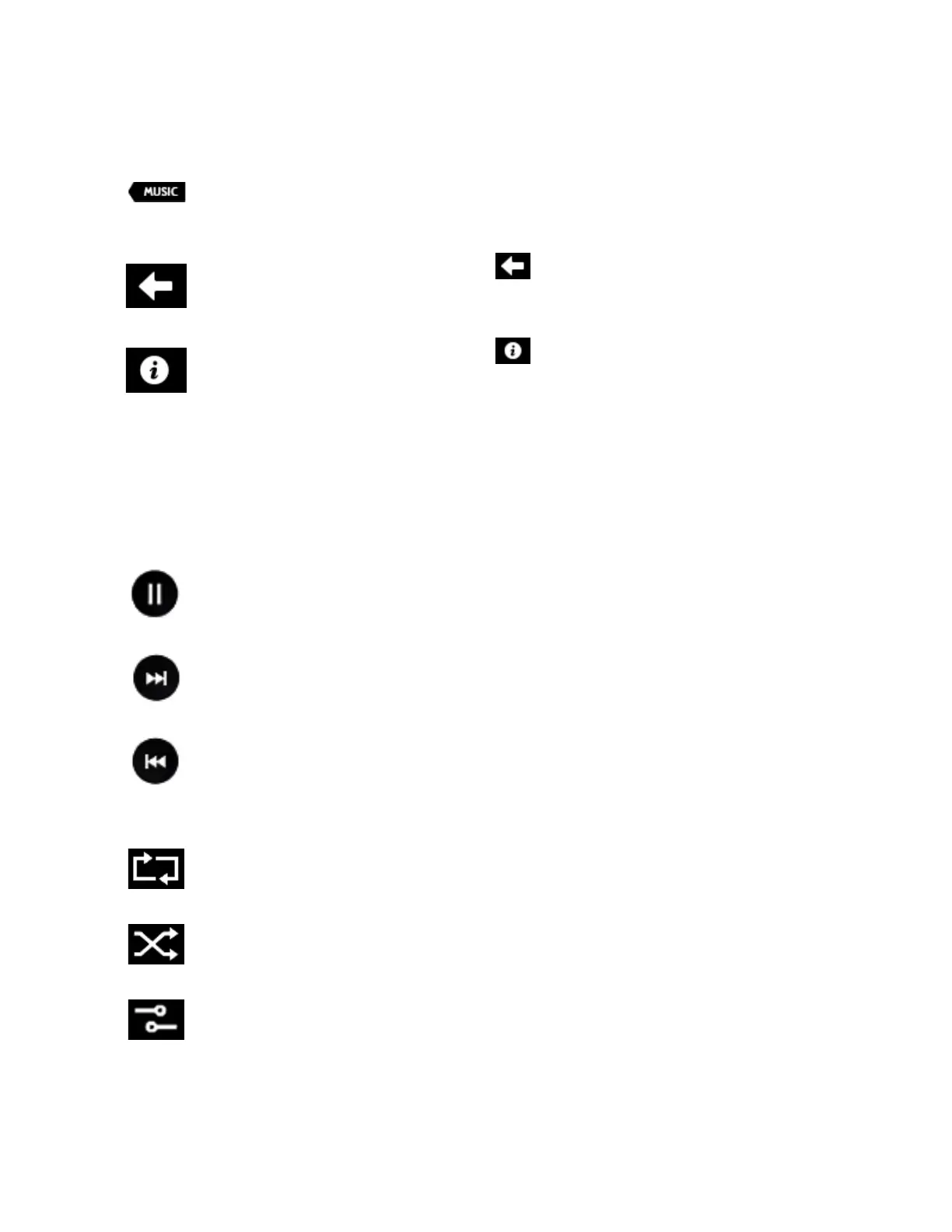Product Guide
6-2
Navigation
Playback Controls
The NOW PLAYING pane displays track information for the music you are currently listening to. You can control the music
settings for the current selection using the playback controls below.
Music Click Music to browse or select music, or access playlists.
Back Click to return to the previous screen.
Information Click to display options for viewing artist/ album information or
adding a track/album to your music library. The information appears in
the MUSIC pane.
Play / Pause Toggles between playing and pausing the current track.
Next / Fast Forward Jumps to the start of the next track in the queue; click and hold down
button, or click and drag progress bar to fast forward.
Previous / Rewind Jumps to the start of the current track, if you are more than 3 seconds
into the track; jumps to the start of the previous track, if you are less
than 3 seconds into the track.
Click and hold down the button to rewind within the current track. When
you release the button, playback resumes at the new location.
Repeat Repeats the music queue after the last track has finished.
Shuffle Plays the tracks in the music queue in a random order.
Crossfade Fades out the current track while fading in the next track to create a
smooth transition between tracks.
