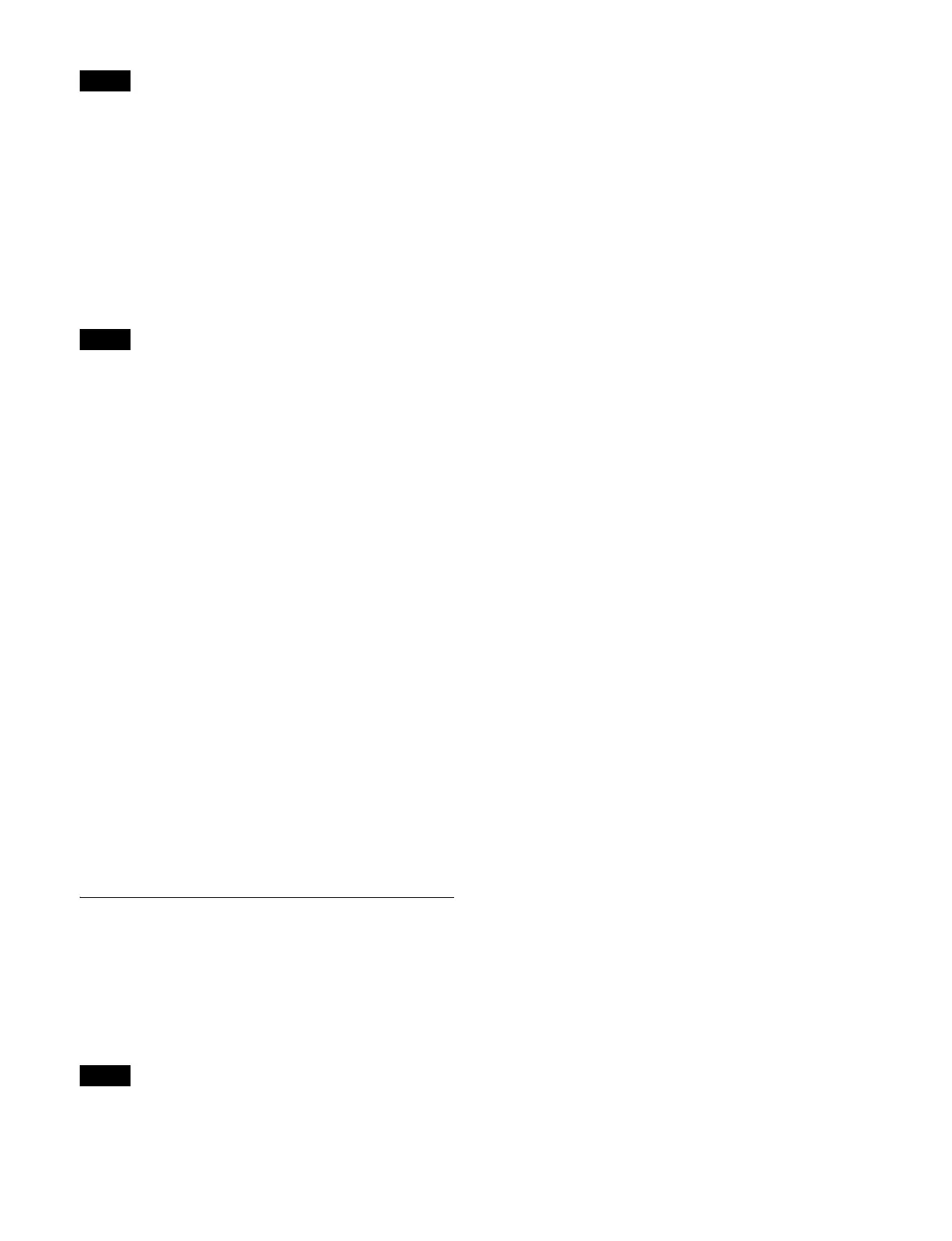378
Only the [Master Black (Abs.)] button and [HDR Black
Offset] button settings are available in the [Black Level]
group for an output signal.
[HDR Converter] window > [Conversion]
tab
Configure in the same way as for an input signal.
For details, see “[HDR Converter] window >
[Conversion] tab” (page 372).
• This cannot be set when the system OETF and output
si
gnal OETF are set to [SDR].
• When converting from SDR to HDR, configure in the
sa
me way as for an input signal as described in “When
converting from HDR to SDR”.
• When converting from HDR to SDR, configure in the
sa
me way as for an input signal as described in “When
converting from SDR to HDR”.
[HDR Converter] window > [Additional
Paint] tab
Configure in the same way as for an input signal.
For details, see “[HDR Converter] window >
[Additional Paint] tab” (page 373).
Returning [HDR Converter] window
settings to the initial settings
Press the [Default Recall] button in the [HDR Converter]
window.
The settings on all tabs in the [HDR Converter] window
are ret
urned to the following values.
[Config] tab: System settings values
[Conversion] tab: System settings values
[Additional Paint] tab: Default values
Enabling/Disabling an SDI Output
Connector
You can enable or disable the signal output for an SDI
output connector.
When disabled, no signal is output from the output
connect
or.
To prevent radio wave interference f
rom occurring,
disable output connectors that do not have a cable
connected.
1
Open the Home > Setup > System > SDI Output
Enable menu (19101.91).
Buttons for the output connectors
for boards installed
in each slot are displayed.
2
Enable/disable using the button for the target output
connector to set.
On: En
able signal output.
Off: Disab
le signal output.
To enable all output connectors
Press the [All Enable] button.
3
Press the [Apply] button.
To return to the previous setting
Press the [Clear] button.
4
Check the message, then press [OK].
Note
Notes
Note
