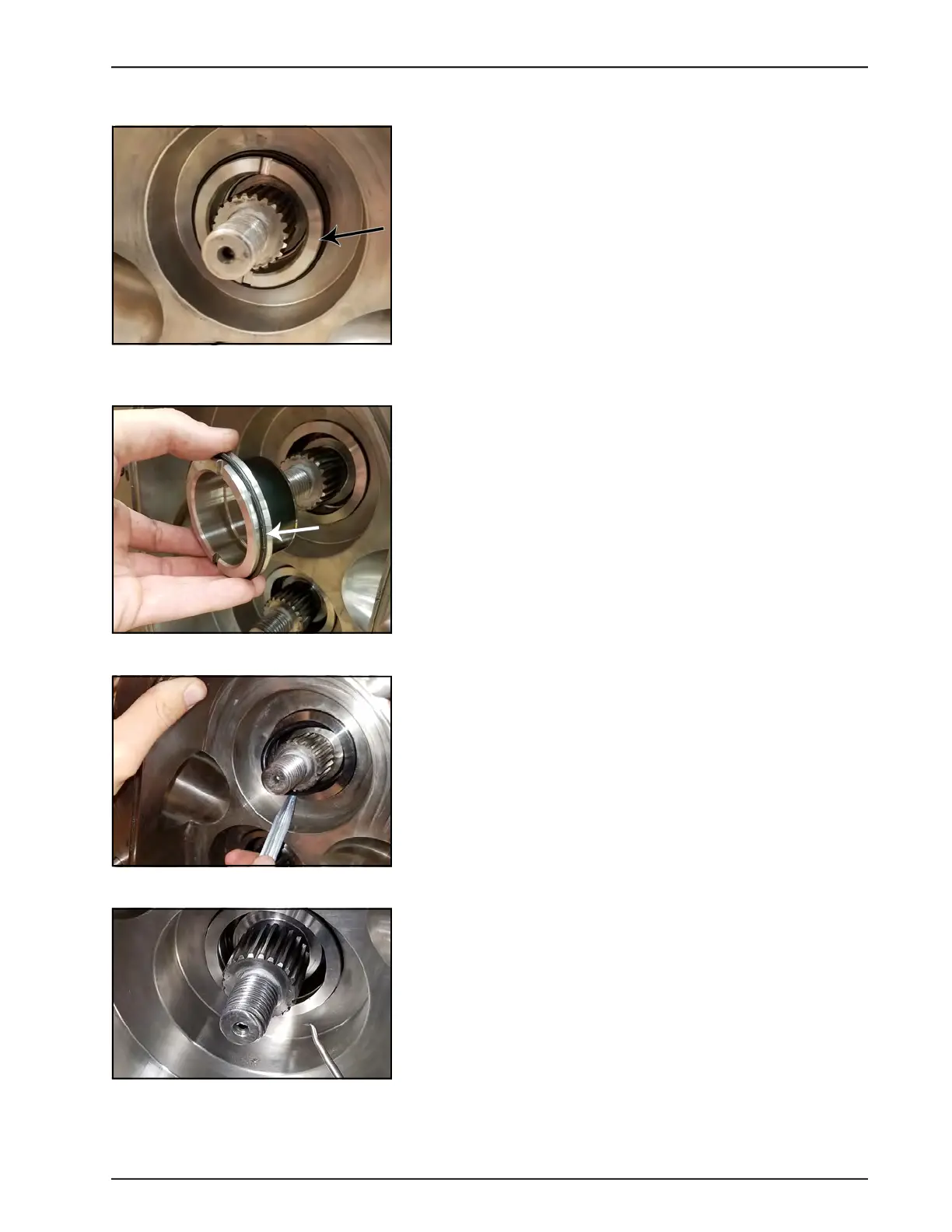Waukesha Cherry-Burrell
®
Brand Universal 3 Pump Maintenance
11/2018 95-03103 Page 67
O-ring Seal Remove Product-Side Seal Components
NOTE: Removing the rotor normally does not remove the sleeve;
the sleeve must be removed separately. Figure 144 shows the
sleeve remaining after the rotor has been removed.
1. Grasp the sleeve with your fingers and pull it out of the seal
housing.
2. Remove the sleeve front O-ring (indicated by the arrow in
Figure 145) from the sleeve and discard it.
Removing a single O-ring or the front O-ring of a double O-
ring seal
1. Remove the front O-ring using either the Standard O-ring
removal tool (part no. AD0096001, shown) or U3 Double O-
Ring Seal Removal Tool (part no. 140062+, pictured in
Figure 147).
2. Discard the used O-ring.
Removing the back O-ring of a double O-ring seal
1. Use the U3 Double O-Ring Seal Removal Tool, part no.
140062+.
Figure 144 - Sleeve remaining after
rotor removal
Figure 145 - Remove sleeve, O-ring
Figure 146 - Remove O-ring
Figure 147 - Remove O-ring