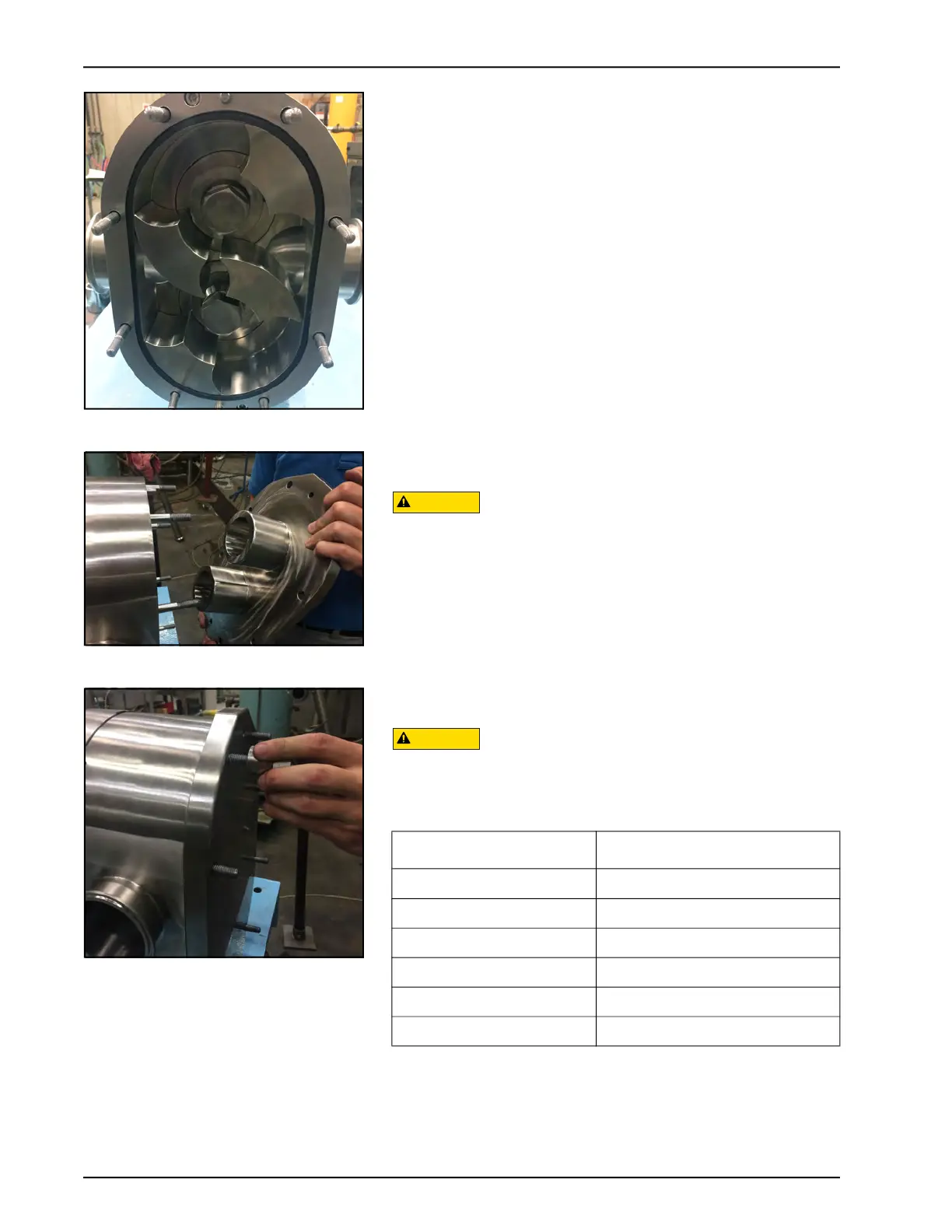Maintenance Waukesha Cherry-Burrell
®
Brand Universal 3 Pump
Page 80 95-03103 11/2018
2. Figure 188 shows the cover gasket installed. Apply an anti-
seize compound compatible with the product to the threads of
the body studs.
3. Align the pump body studs with the cover holes and install
the cover on the pump body.
To lift the cover on a 210 or 320-U3, attach an eye bolt to the
threaded hole in the cover and attach lifting straps or chains to
the eye bolt.
4. Install the cover nuts by hand, then torque the cover nuts to
the correct torque.
Failure to tighten the cover nuts to the proper torque could cause
the body studs to fail prematurely under high pressure.
Figure 188 - Cover gasket installed
Figure 189 - Install cover
Figure 190 - Install cover nuts
Table 15: Cover Nut Torque
U3 Model Cover Nut Torque
006, 015, 018 7 ft-lb / 10 N·m
030, 040 11 ft-lb / 15 N·m
045, 060 56 ft-lb / 76 N·m
130 25 ft-lb / 34 N·m
180, 220 110 ft-lb / 149 N·m
210, 320 158 ft-lb / 214 N·m