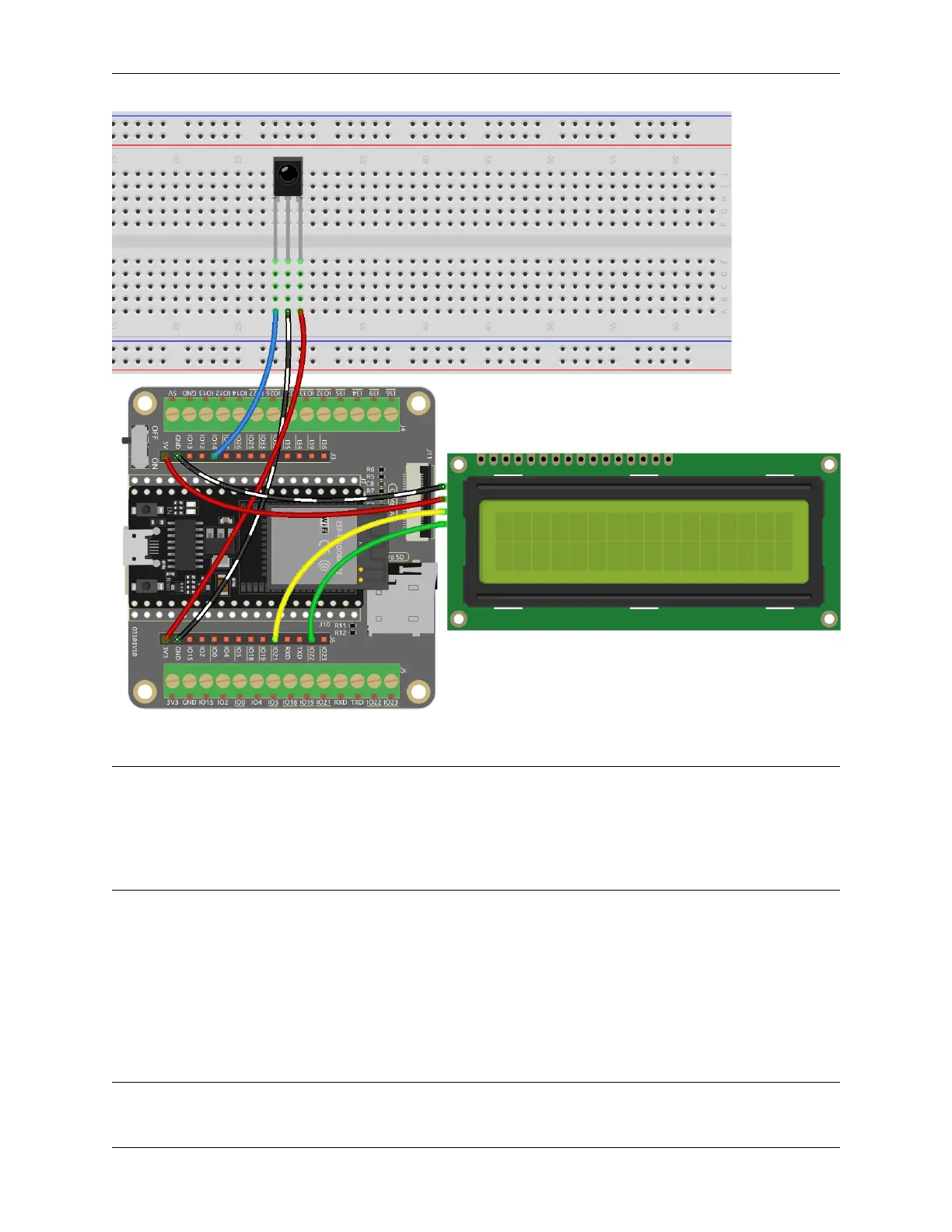SunFounder ESP32 Starter Kit
Code
Note:
• You can open the file 6.7_guess_number.ino under the path of esp32-starter-kit-main\c\codes\6.
7_guess_number directly.
• The LiquidCrystal_I2C and IRremoteESP8266 libraries are used here, refer to Manual Installation for a
tutorial to install.
• After the code is successfully uploaded, press any number button on the remote control to start the game.
• Input a number using the number buttons on the remote control. To input a single digit, you need to press the
cycle key to confirm.
• The system will show the input number and the upper and lower limit tips on the LCD screen.
• Keep guessing until you correctly guess the lucky point number.
• After a successful guess, the system will show a success message and generate a new lucky point number.
Note: If the code and wiring are correct, but the LCD still fails to display any content, you can adjust the potentiometer
130 Chapter 1. For Arduino User