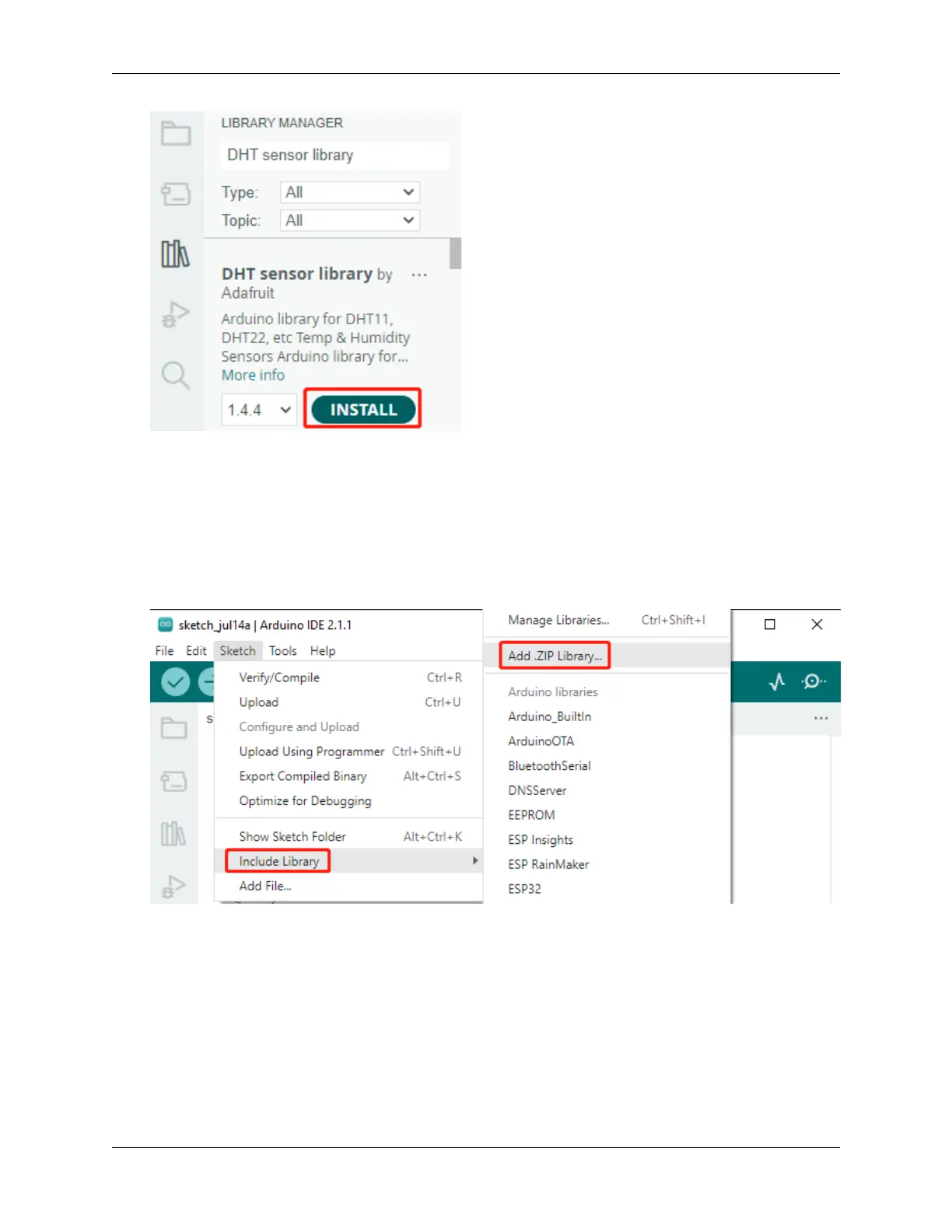SunFounder ESP32 Starter Kit
3. The Arduino IDE will automatically download and install the library for you.
1.4.2 Manual Installation
Some libraries are not available through the Library Manager and need to be manually installed. To install these
libraries, follow these steps:
1. Open the Arduino IDE and go to Sketch -> Include Library -> Add .ZIP Library.
2. Navigate to the directory where the library files are located, such as the esp32-starter-kit\c\libraries
folder, and select the desired library file, like ESP32-A2DP.zip. Then, click Open.
16 Chapter 1. For Arduino User