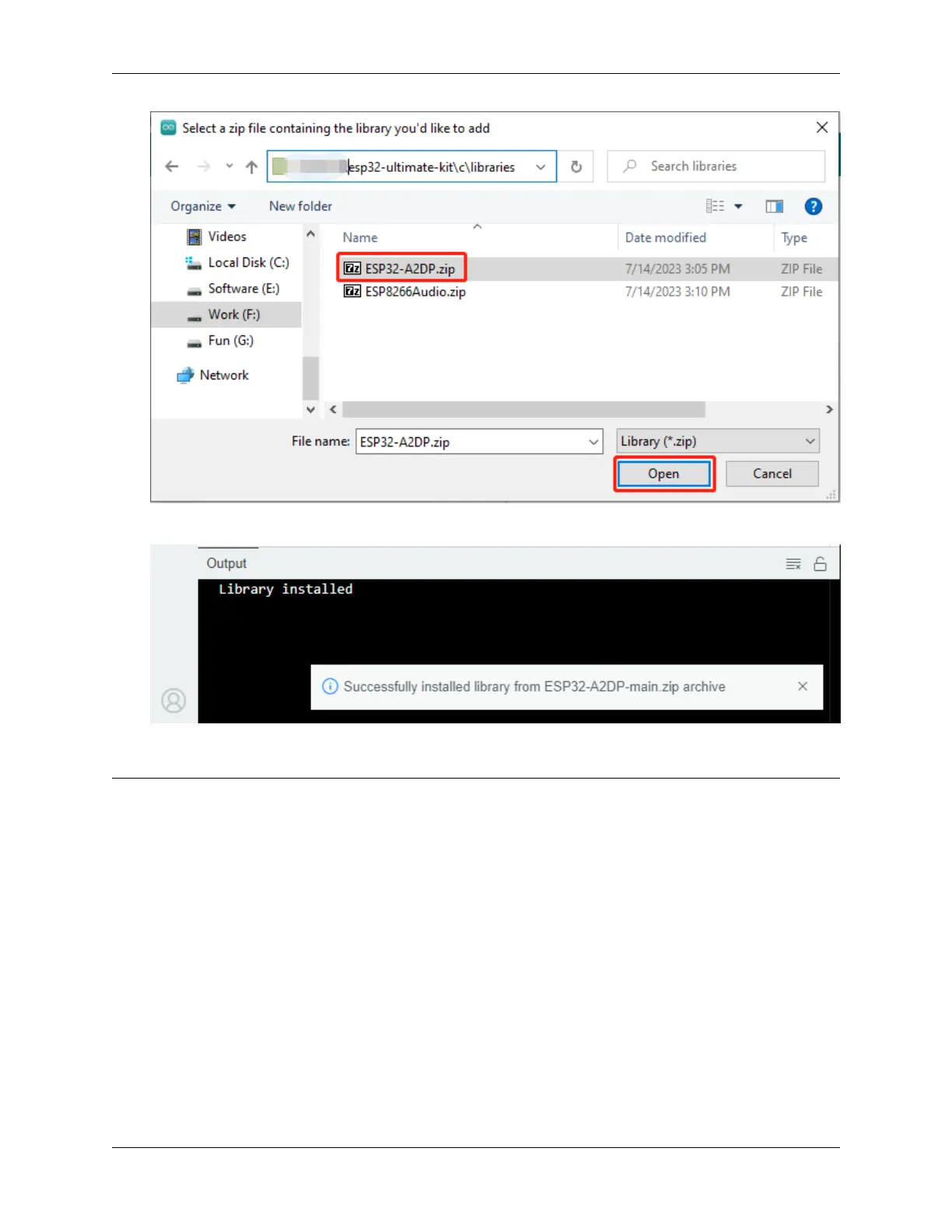SunFounder ESP32 Starter Kit
3. After a short while, you will receive a notification indicating a successful installation.
4. Repeat the same process to add the ESP8266Audio.zip library.
Note: The libraries installed using either of the above methods can be found in the default library directory of the
Arduino IDE, which is usually located at C:\Users\xxx\Documents\Arduino\libraries.
If your library directory is different, you can check it by going to File -> Preferences.
1.4. 1.4 Install libraries (Important) 17