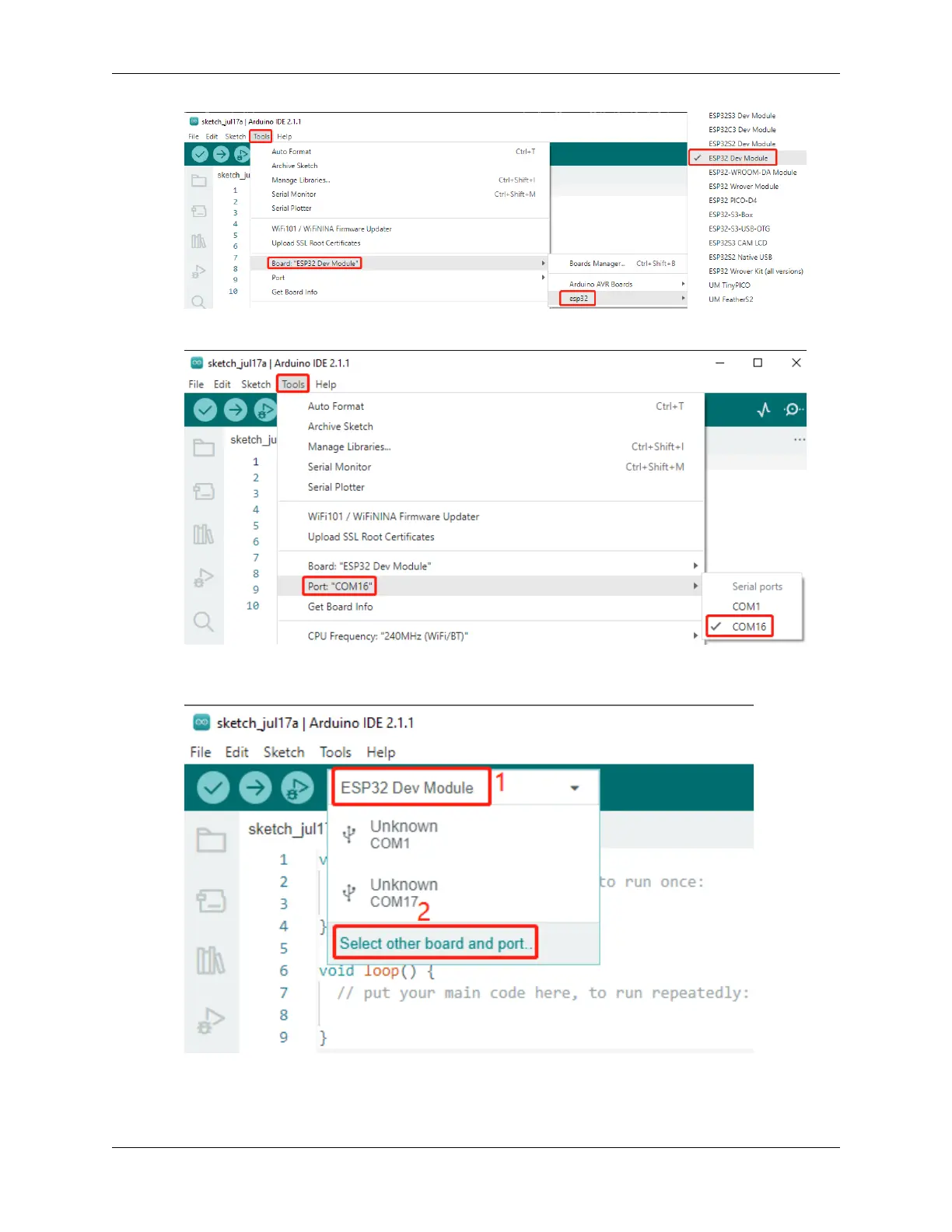SunFounder ESP32 Starter Kit
3. If your ESP32 is connected to the computer, you can choose the correct port by clicking on Tools -> Port.
4. Additionally, Arduino 2.0 introduced a new way to quickly select the board and port. For ESP32, it is usually
not automatically recognized, so you need to click on Select other board and port.
5. In the search box, type ESP32 Dev Module and select it when it appears. Then, choose the correct port and click
OK.
1.3. 1.3 Install the ESP32 Board(Important) 13