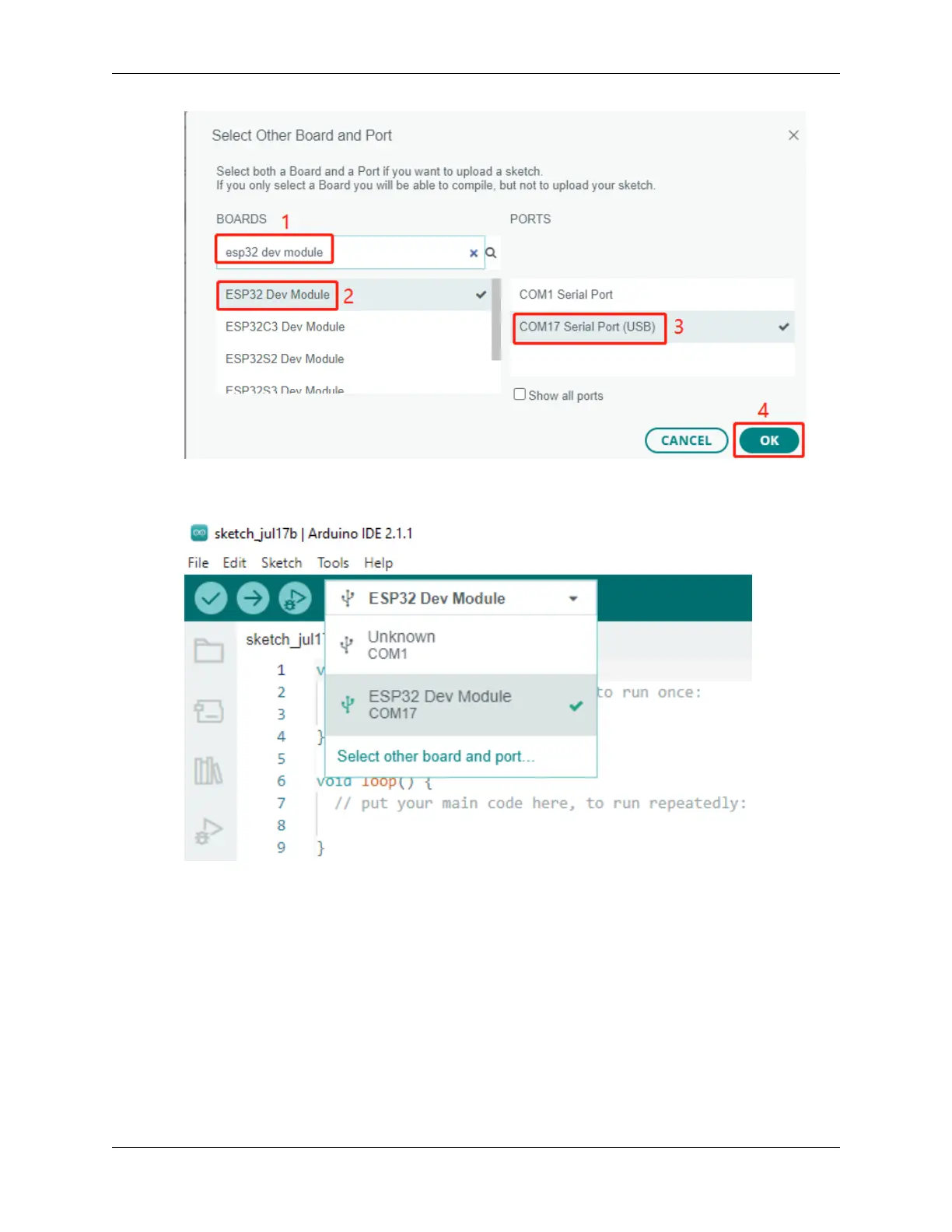SunFounder ESP32 Starter Kit
6. Afterward, you can select it through this quick access window. Note that during subsequent use, there may be
times when ESP32 is not available in the quick access window, and you will need to repeat the above two steps.
7. Both methods allow you to select the correct board and port, so choose the one that suits you best. Now, everything
is ready to upload the code to the ESP32.
14 Chapter 1. For Arduino User