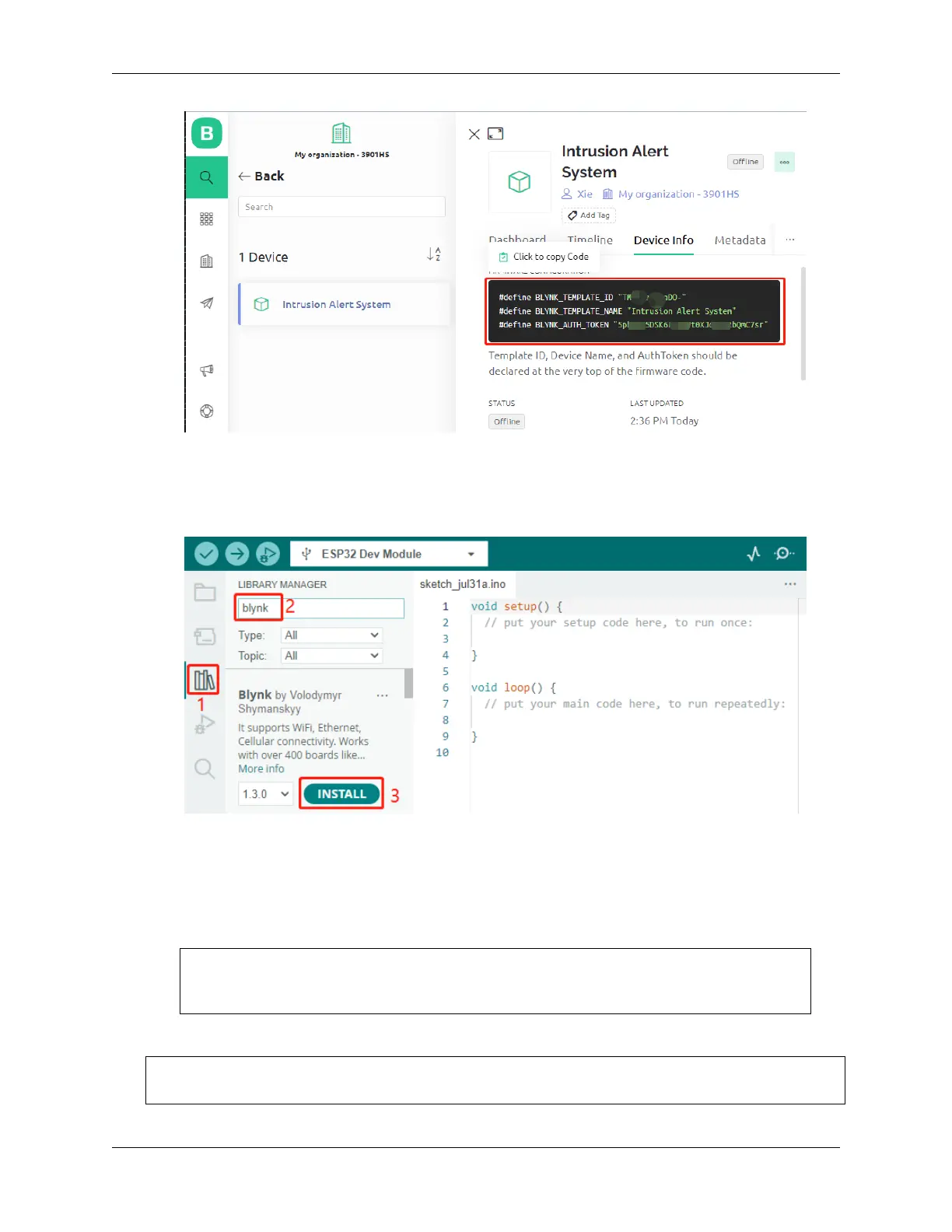SunFounder ESP32 Starter Kit
1.52.3 3. Code Execution
1. Before running the code, make sure to install the Blynk library from the Library Manager on the Arduino IDE.
2. Open the iot_9_intrusion_alert_system.ino file, which is located in the esp32-starter-kit-main\
c\codes\iot_9_intrusion_alert_system directory. You can also copy its content into the Arduino IDE.
3. Replace the placeholders for BLYNK_TEMPLATE_ID, BLYNK_TEMPLATE_NAME, and BLYNK_AUTH_TOKEN with
your own unique IDs.
#define BLYNK_TEMPLATE_ID "TMPxxxxxxx"
#define BLYNK_TEMPLATE_NAME "Intrusion Alert System"
#define BLYNK_AUTH_TOKEN "xxxxxxxxxxxxx"
4. You also need to enter your WiFi network’s ssid and password.
char ssid[] = "your_ssid";
char pass[] = "your_password";
234 Chapter 1. For Arduino User