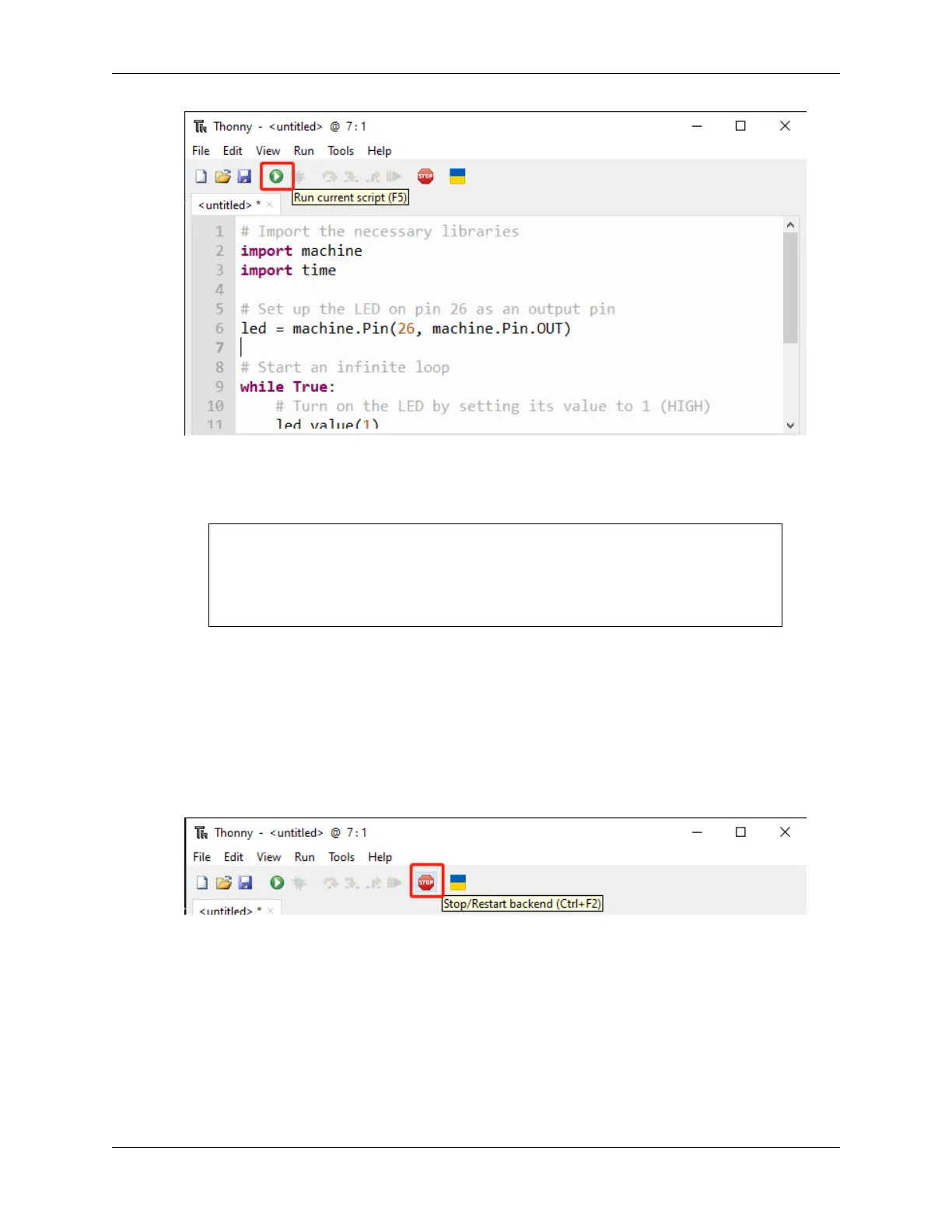SunFounder ESP32 Starter Kit
If the code contains any information that needs to be printed, it will appear in the Shell; otherwise,
only the following information will appear.
Click View -> Edit to open the Shell window if it doesn’t appear on your Thonny.
MicroPython v1.19.1 on 2022-06-18; ESP32 module with ESP32
Type "help()" for more information.
>>> %Run -c $EDITOR_CONTENT
• The first line shows the version of MicroPython, the date, and your device information.
• The second line prompts you to enter “help()” to get some help.
• The third line is a command from Thonny telling the MicroPython interpreter on your Pico W to
run the contents of the script area - “EDITOR_CONTENT”.
• If there is any message after the third line, it is usually a message that you tell MicroPython to
print, or an error message for the code.
6. Stop running
To stop the running code, click the Stop/Restart backend button. The %RUN -c $EDI-
TOR_CONTENT command will disappear after stopping.
7. Save or save as
You can save the code by pressing Ctrl+S or clicking the Save button on Thonny. In the pop-up
window, select the location where you want to save the file.
278 Chapter 3. For MicroPython User