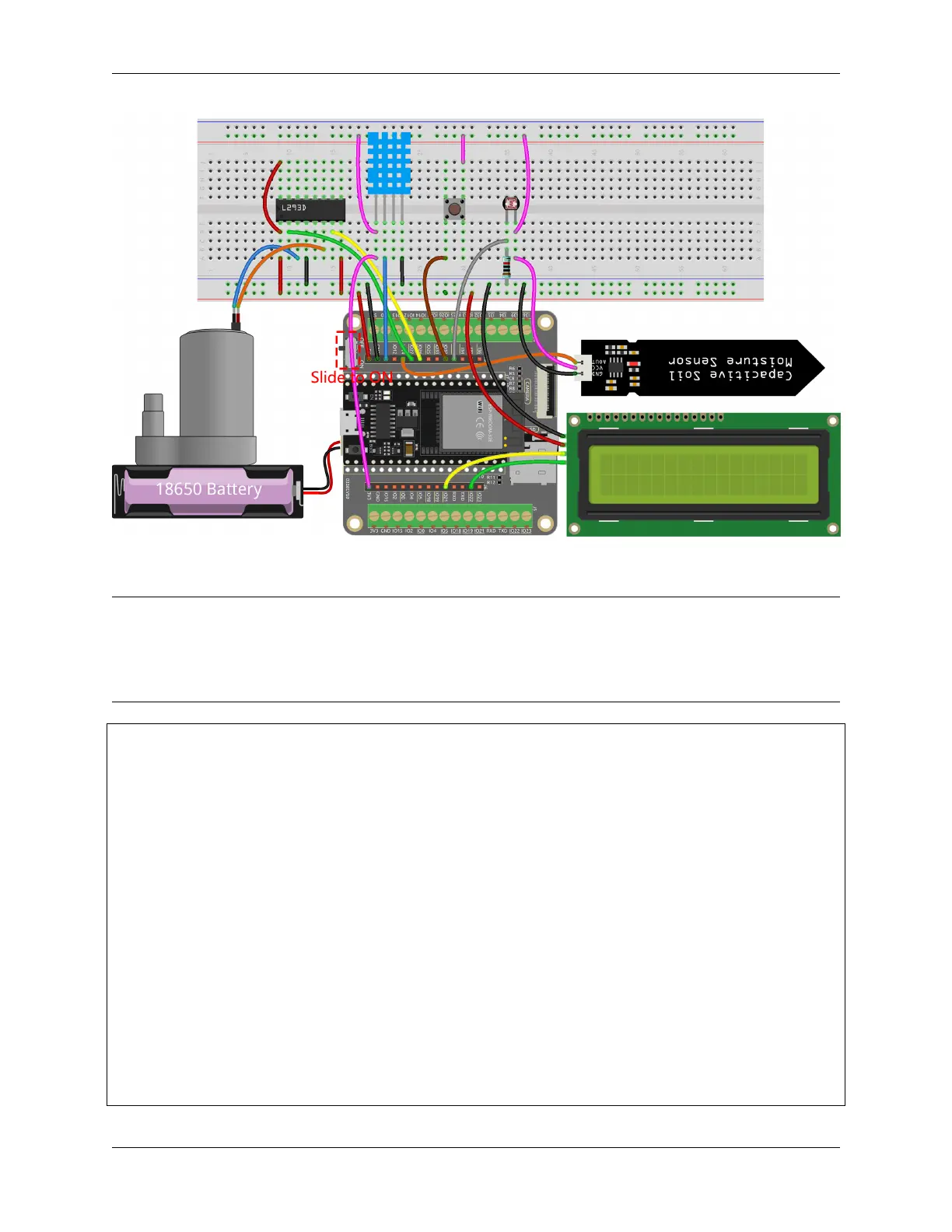SunFounder ESP32 Starter Kit
Code
Note:
• Open the 6.8_plant_monitor.py file located in the esp32-starter-kit-main\micropython\codes path,
or copy and paste the code into Thonny. Then, click “Run Current Script” or press F5 to execute it.
• Make sure to select the “MicroPython (ESP32).COMxx” interpreter in the bottom right corner.
from machine import ADC, Pin
import time
import dht
from lcd1602 import LCD
# DHT11
dht11 = dht.DHT11(Pin(13))
# Soil moisture
moisture_pin = ADC(Pin(14))
moisture_pin.atten(ADC.ATTN_11DB)
# Photoresistor
photoresistor = ADC(Pin(35))
photoresistor.atten(ADC.ATTN_11DB)
# Button and pump
button = Pin(32, Pin.IN)
motor1A = Pin(27, Pin.OUT)
(continues on next page)
442 Chapter 3. For MicroPython User