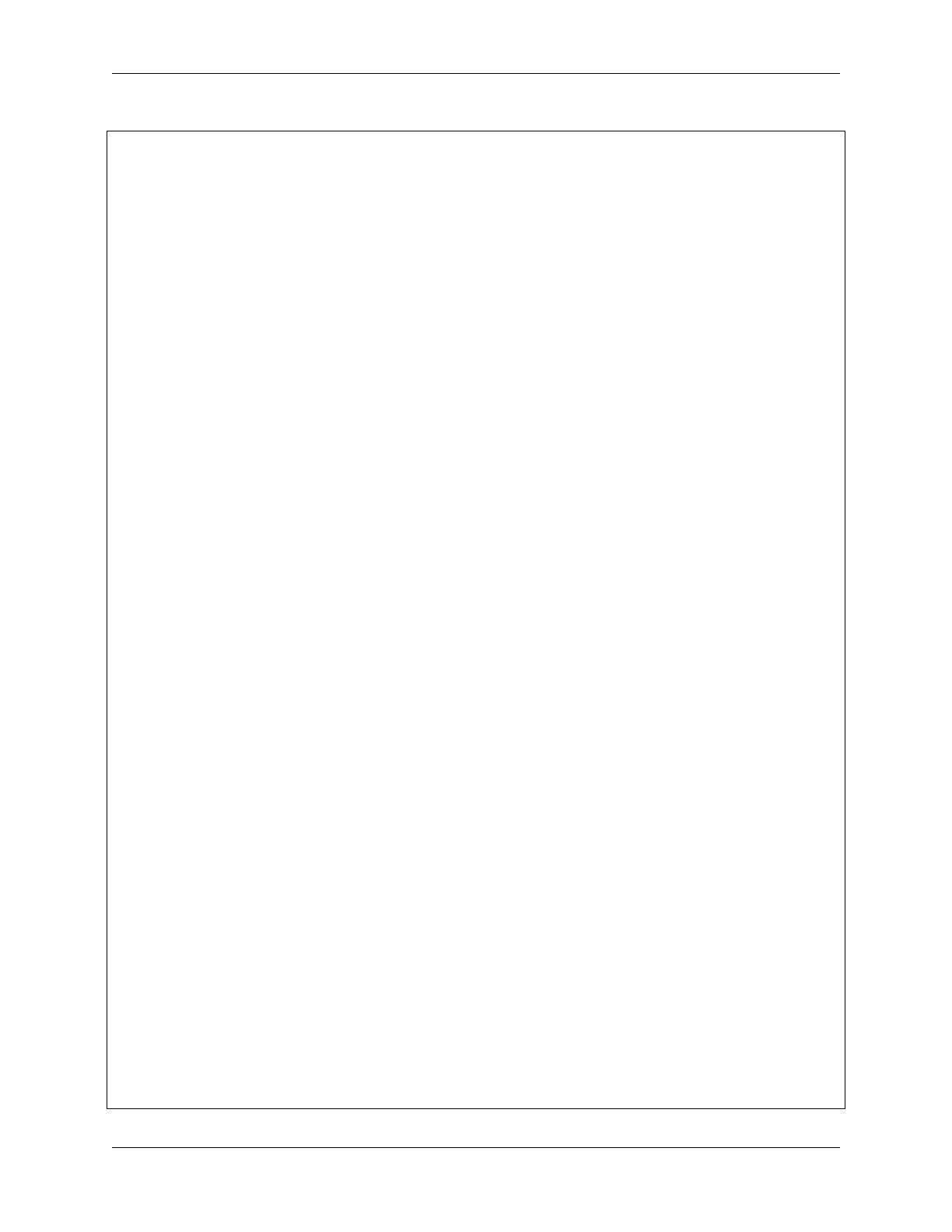SunFounder ESP32 Starter Kit
(continued from previous page)
motor2A = Pin(26, Pin.OUT)
# I2C LCD1602 setup
lcd = LCD()
# Rotate the pump
def rotate():
motor1A.value(1)
motor2A.value(0)
# Stop the pump
def stop():
motor1A.value(0)
motor2A.value(0)
button_state = False
# Define the button callback function to toggle the button state
def button_callback(pin):
global button_state
button_state = not button_state
# Attach the button callback function to the rising edge of the button pin
button.irq(trigger=Pin.IRQ_RISING, handler=button_callback)
page = 0
temp = 0
humi = 0
try:
while True:
# If the button is pressed and button state is True
if button_state:
print("rotate")
rotate()
# If the button is pressed again and button state is False
if not button_state:
print("stop")
stop()
time.sleep(2)
# Clear the LCD display
lcd.clear()
# Toggle the value of the page variable between 0 and 1
page=(page+1)%2
# When page is 1, display temperature and humidity on the LCD1602
if page is 1:
try:
(continues on next page)
3.40. 6.8 Plant Monitor 443