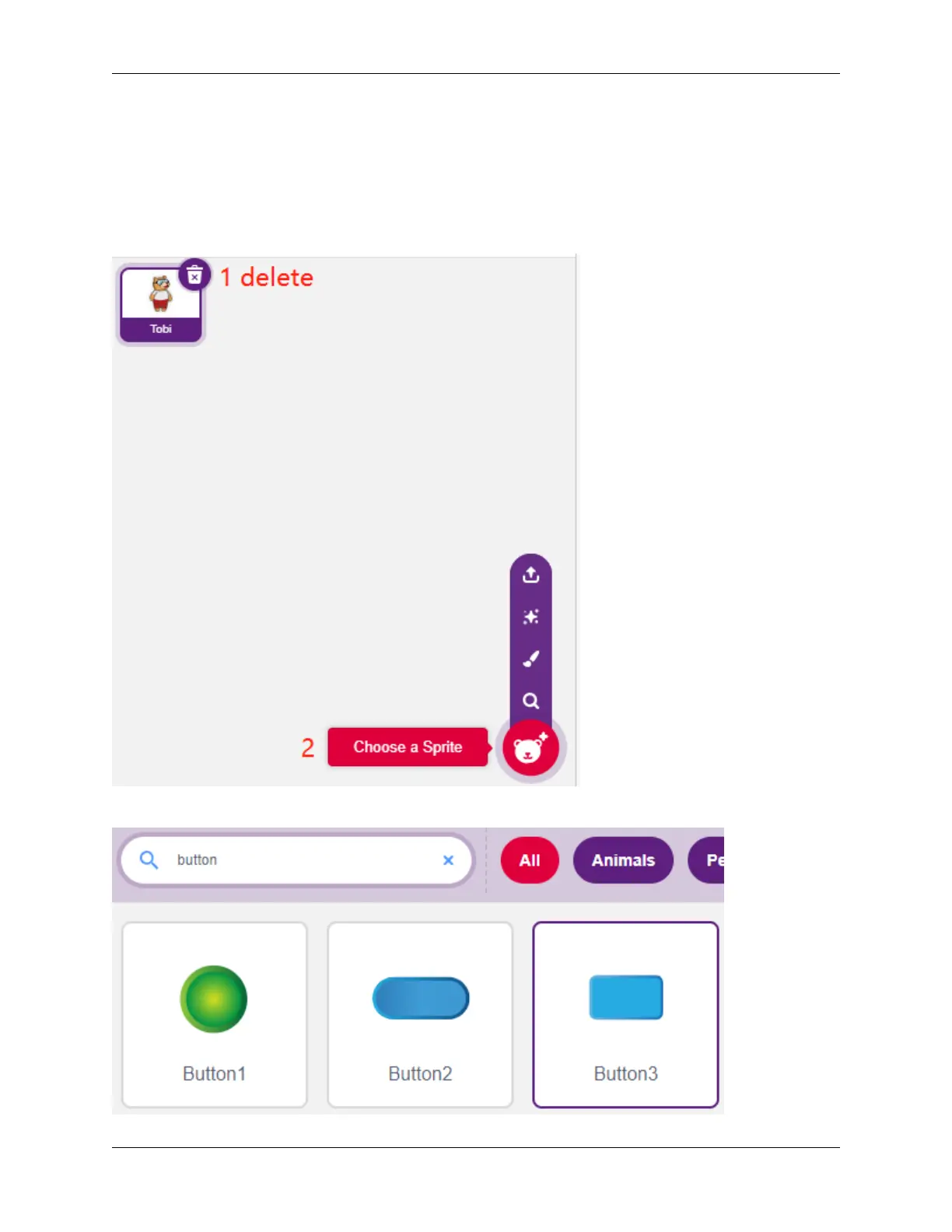SunFounder ESP32 Starter Kit
4.4.4 Programming
The whole programming is divided into 3 parts, the first part is to select the desired sprite, the second part is to switch
the costume for the sprite to make it look clickable, and the third part is to make the LED blink.
1. Select Button3 sprite
Delete the existing Tobi sprite by using the Delete button in the upper right corner, and select a sprite again.
Here, we select the Button3 sprite.
4.4. 2.1 Table Lamp 473