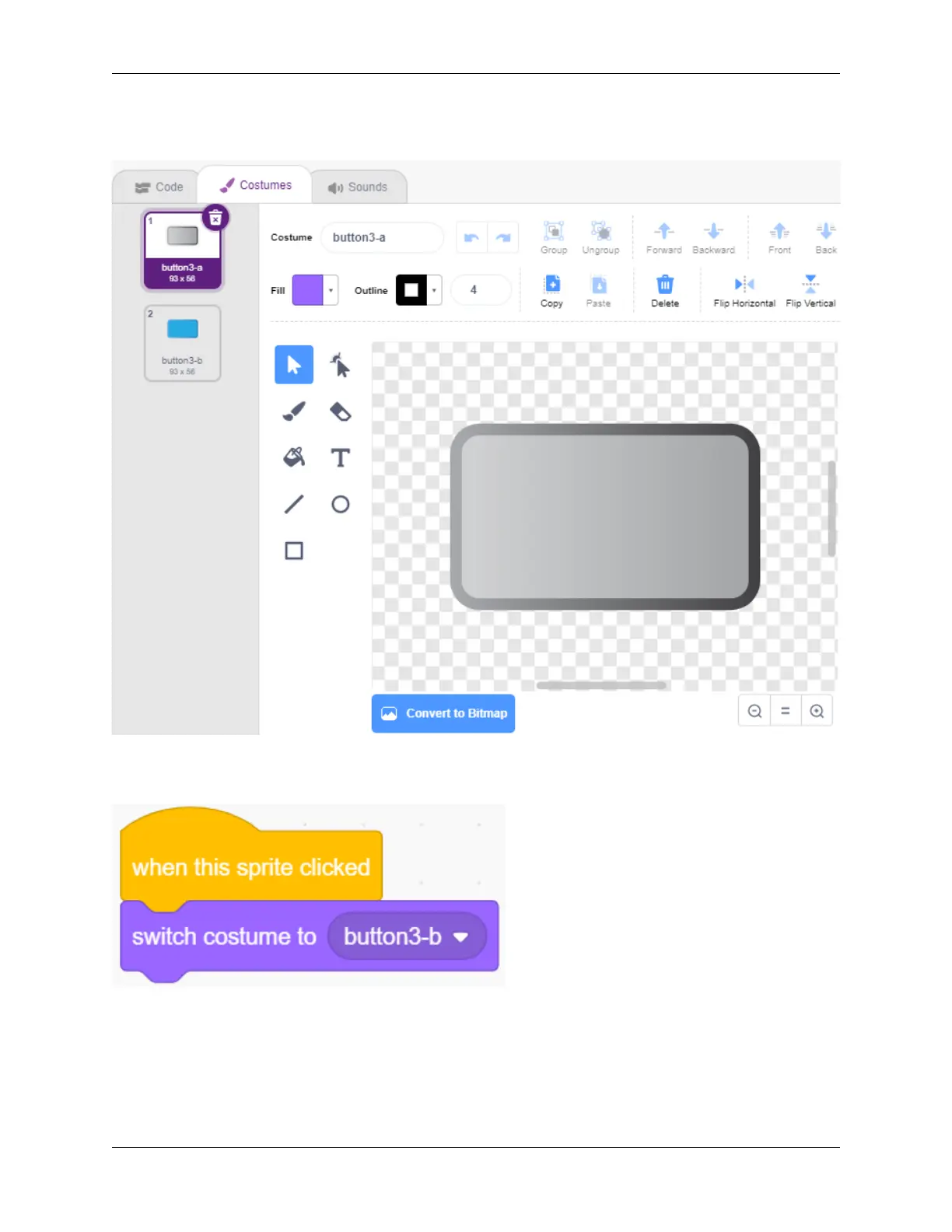SunFounder ESP32 Starter Kit
Click on Costumes in the top right corner and you will see that the Button3 sprite has 2 costumes, we set button3-a to
be released and button3-b to be pressed.
2. Switching costumes.
When the sprite is clicked (Events palette), it switches to costume for button3-b (looks palette).
3. Make the LED blink 5 times
Use the [Repeat] block to make the LED blink 5 times (High-> LOW cycle) and finally switch the costume back to
button3-a.
• [Repeat 10]: limited number of repeat loops, you can set the number of repeats yourself, from the Control palette.
474 Chapter 4. Play with Scratch