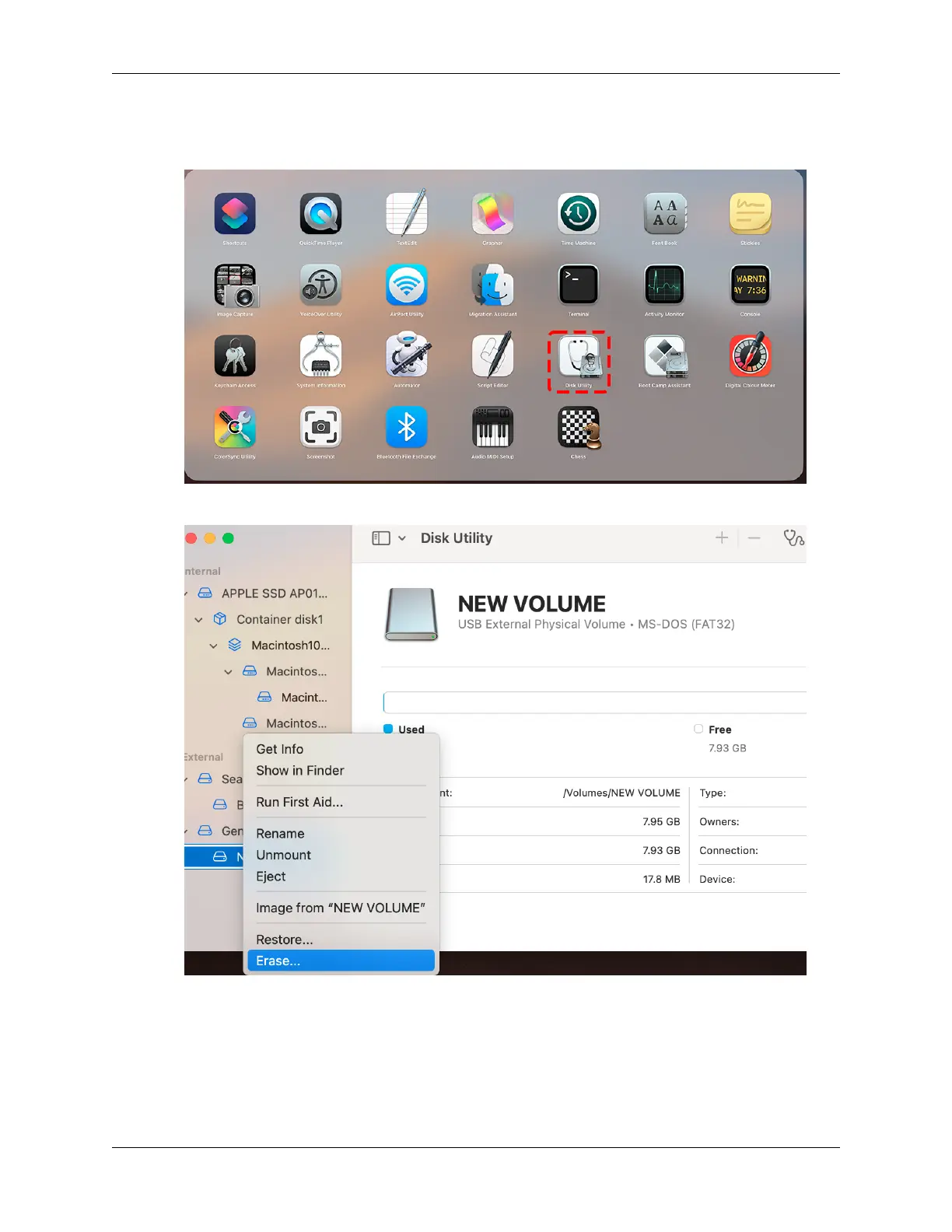SunFounder ESP32 Starter Kit
MacOS
1. Insert your SD card into the computer. Open the “Disk Utility” application (can be found in the “Utilities” folder).
2. Select your SD card from the list on the left and then click “Erase”.
3. From the format drop-down menu, choose your desired file system (usually choose MS-DOS (FAT) for FAT32,
or ExFAT for SD cards larger than 32GB) and then click “Erase”.
758 Chapter 6. FAQ