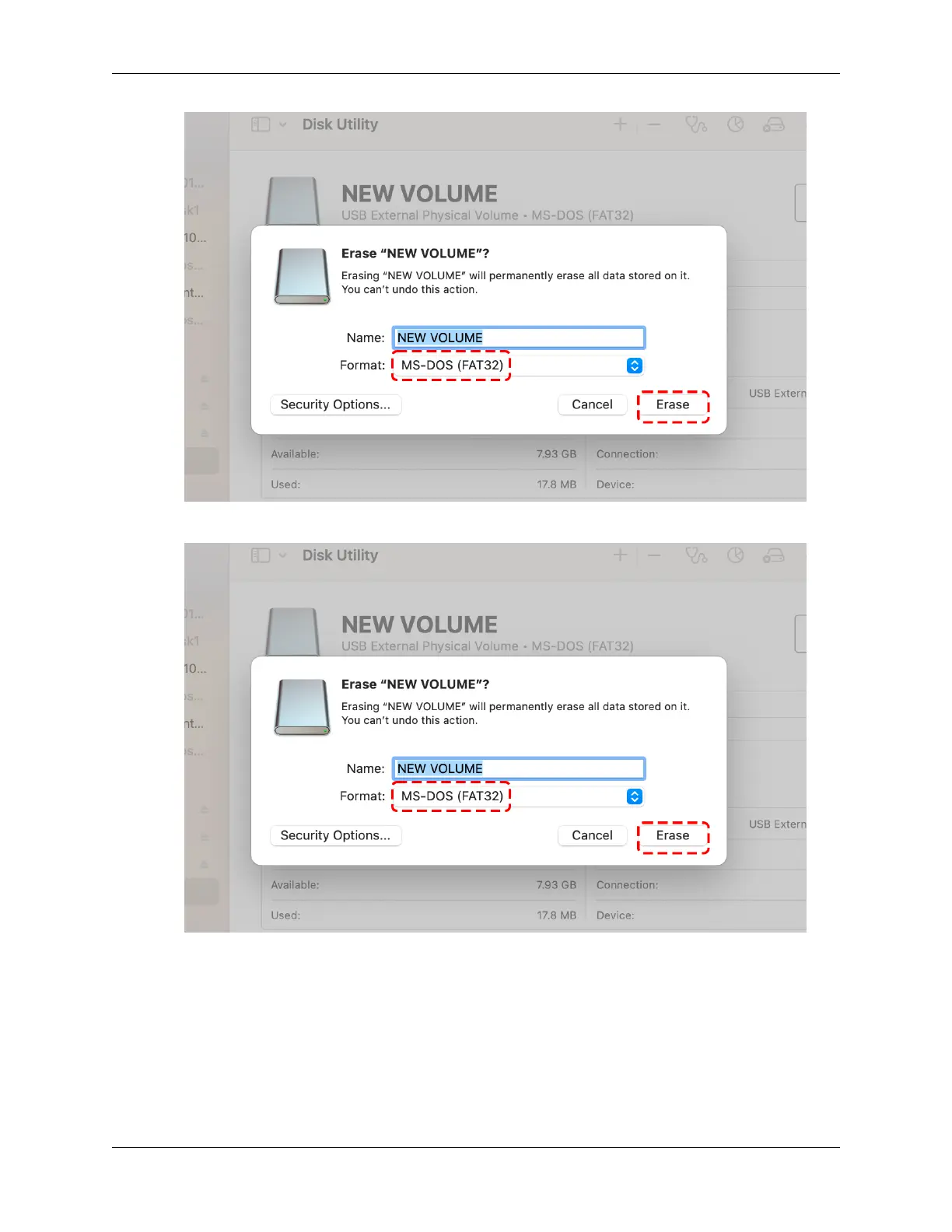SunFounder ESP32 Starter Kit
4. Finally, wait for the formatting to complete.
Linux
• First, insert your SD card and then open a terminal.
• Type lsblk and find your SD card’s name in the device list (e.g., it may be sdb).
• Use the umount command to unmount the SD card, like sudo umount /dev/sdb*.
• Use the mkfs command to format the SD card. For example, sudo mkfs.vfat /dev/sdb1 will format the SD
card to a FAT32 file system (for SD cards larger than 32GB, you might need to use mkfs.exfat).
6.2. How to format the SD card? 759