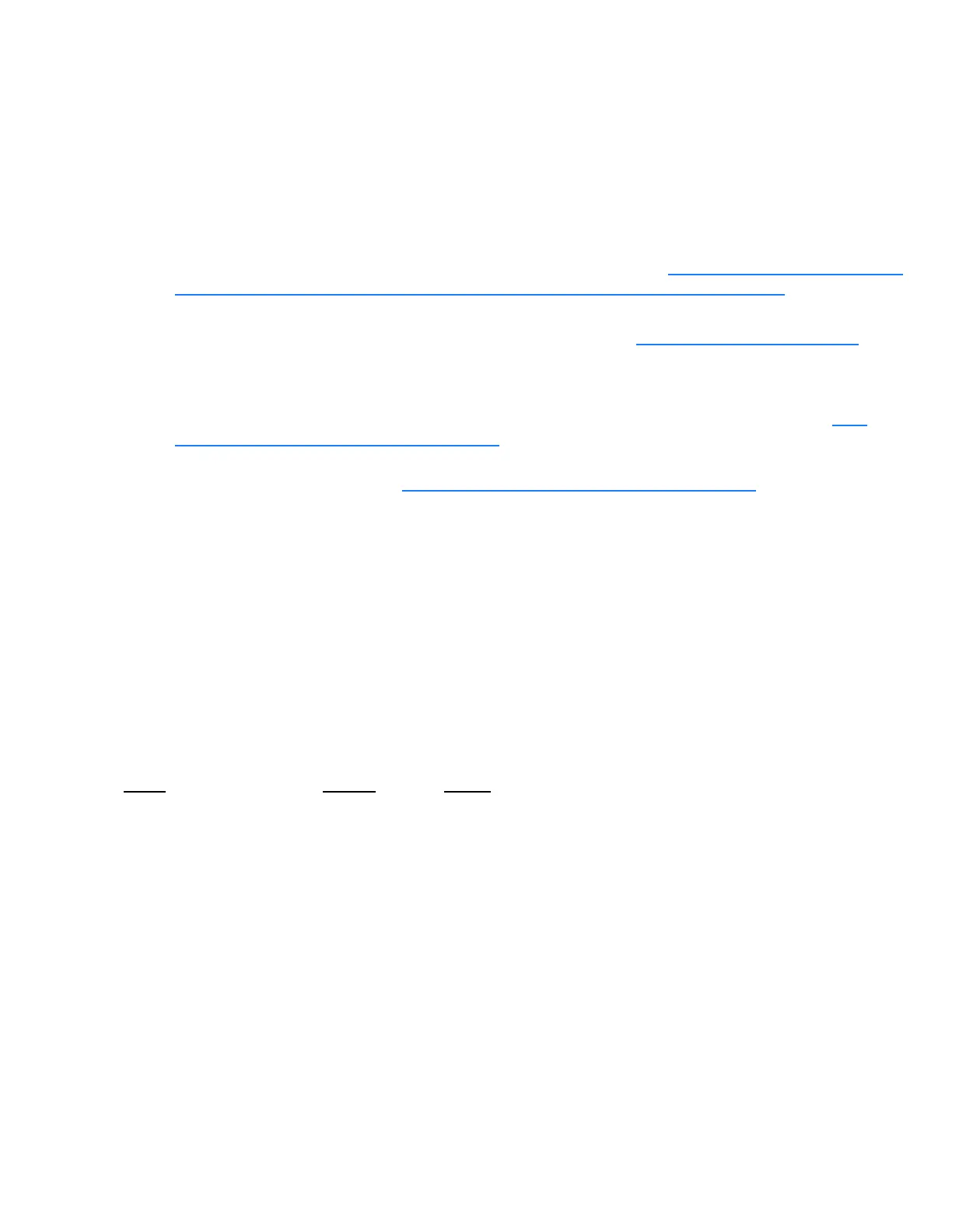XLi Time & Frequency System 95
XLi-man, Issue 8, 6/17/2008, Rev. H
2
5
1
SSSSSSSSSSSS SSSSSSSSSS SSSSSSS S SSS S SSSSS S
Alarms - General Information
With Alarm Disabled, an F73 indicator does not trigger and alarm when it enters an Unlocked or Fault
state.
With Alarm Enabled, an F73 indicator triggers an alarm when it enters an Unlocked or Fault state, and
the following events take place:
• The Alarm Status LED changes color from green to amber or red (See “In the user interfaces, the
card positions are referred to by Option Bay number (see Figure 6).” on page 33.)
• The ALARM output on the rear panel changes from low Z to high Z (impedance).
• If configured, SNMP sends a trap out over the network port. (See “C: SNMP” on page 245.
)
The following items may delay an unlocked or fault state from triggering an alarm immediately:
• Timeout and Timeout Delay postpone Time Error alarms for a user-configured interval. See
“Timeout and Timeout Delay” on page 101.
• Power-on Alarm Suppress prevents alarms from being triggered for a user-configured interval
after the XLi boots and starts. See “Power-On Alarm Suppress” on page 101.
The following sections provide detailed information about each of the alarm indicators and settings avail-
able in function F73.
Table C gives the following information:
• The name of the indicator or setting
• The factory default setting for an XLi with a single GPS receiver installed
• The status reported by each indicator, or the range for each setting
Table C: Indicators and Settings under function F73
Name
Default Status
Clock Status Enabled Locked or Unlocked
PLL Locked Enabled Locked or Unlocked
LPN PLL Locked Disabled - *A Locked or Unlocked
GPS Primary Receiver Enabled - *A OK or Fault
GPS Secondary Receiver Disabled - *A OK or Fault
IRIG Fault Disabled - *B OK or Fault
Aux Ref Fault Disabled - *B OK or Fault
Primary Power Enabled OK or Fault
Secondary Power Disabled - *A OK or Fault
Rubidium oscillator Disabled - *A OK or Fault
DAC Disabled - *C OK or Fault
Artisan Technology Group - Quality Instrumentation ... Guaranteed | (888) 88-SOURCE | www.artisantg.com