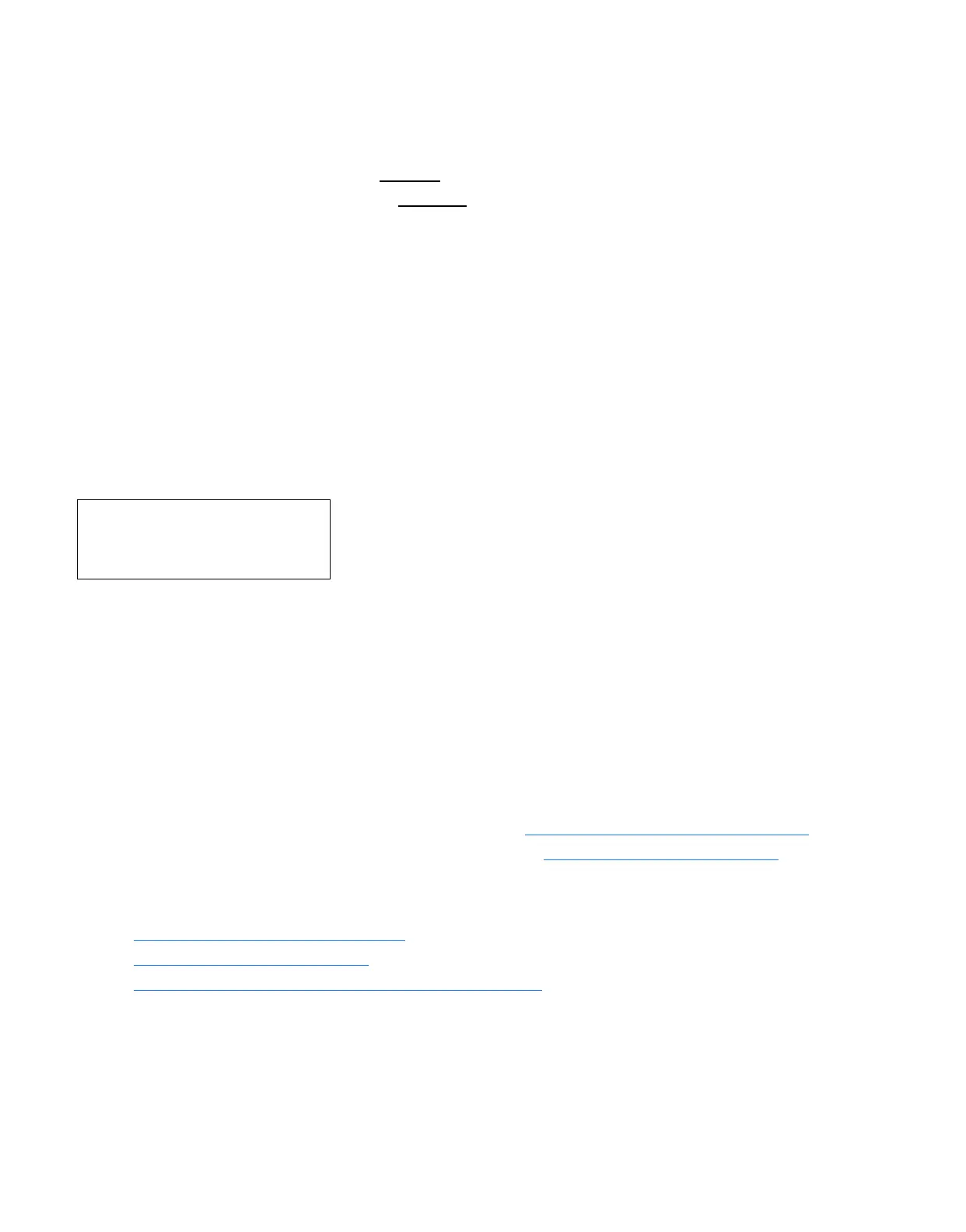34 XLi Time & Frequency System
XLi-man, Issue 8, 6/17/2008, Rev. H
SSSSSSSSSSSS SSSSSSSSSS SSSSSSS S SSS S SSSSS S
1
Notes:
• The amber LED can turn green again while the reference source input remains unlocked
because:
- F119’s ‘GPS Status’ controls whether
the LED turns amber.
- F73’s ‘Time-out Delay’ controls how long
the LED remains amber.
• The blinking of the LED has no meaning. It is a user preference that can be enabled or disabled
using the F73’s ‘LED Blink’ setting. If enabled, the LED blinks when it is green and yellow, but
stays unblinking when it is red. If disabled, the LED doesn’t blink.
Keypad/Display Interface
Time Display
Press the TIME button on the keypad to display the time only. Use the TIME button to exit the STATUS,
MENU, or function displays. The default time format is DDD:HH:MM:SS.
For example:
Where:
Time Display related functions:
• Select between the 12 or 24 hour format displayed: “F2 – 12/24 Hour Format” on page 49
.
• Select between Local, Standard, UTC, and GPS time: “F69 – Time Mode” on page 89
.
Time related functions:
• “F1 – Time Zone Offset” on page 48
• “F3 – Time & Date” on page 50
• “F66 – Daylight Saving Time (DST) Mode” on page 84
DDD = Day of year
HH = Hours
MM = Minutes
SS = Seconds
200:21:24:09
Artisan Technology Group - Quality Instrumentation ... Guaranteed | (888) 88-SOURCE | www.artisantg.com
