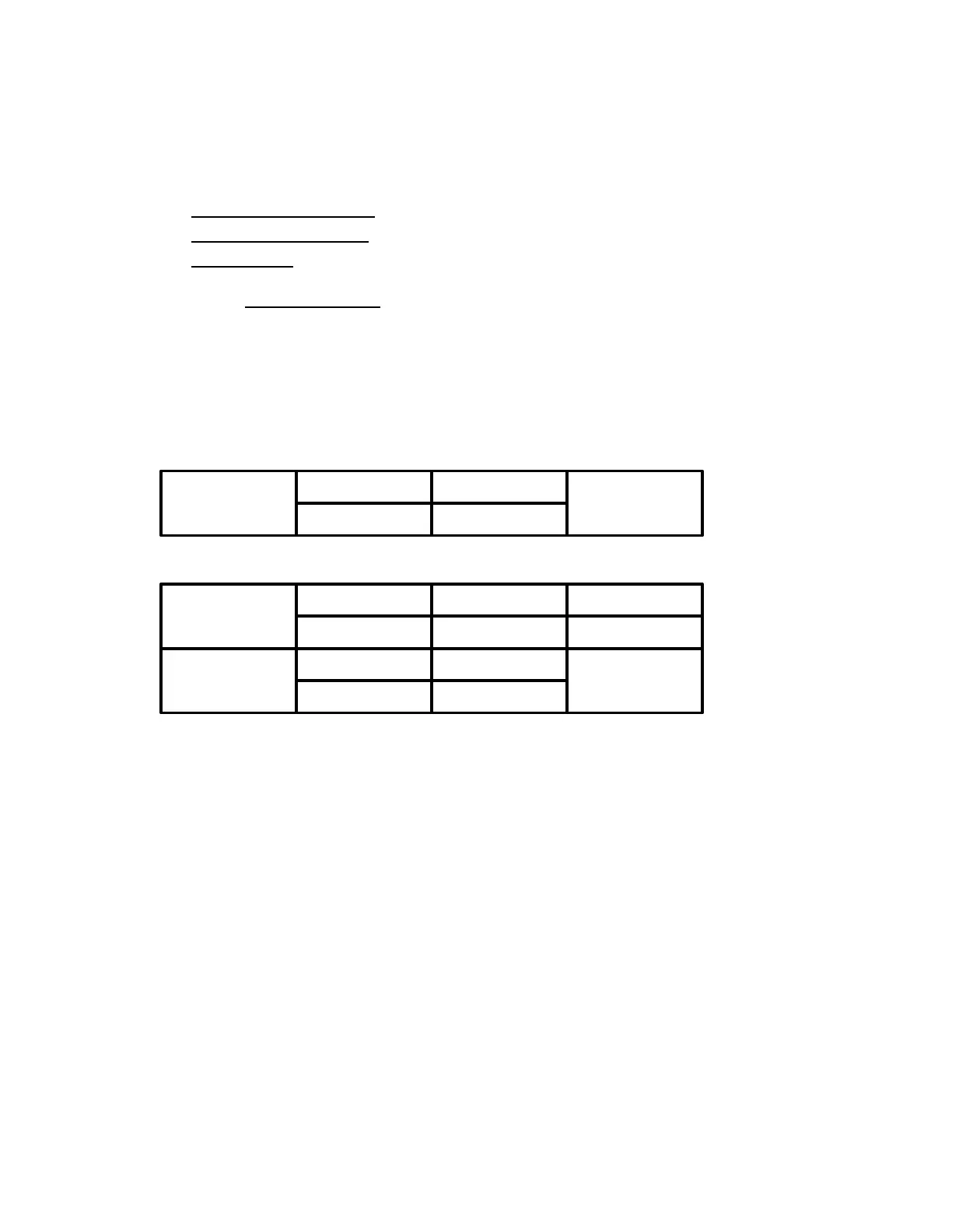XLi Time & Frequency System 33
XLi-man, Issue 8, 6/17/2008, Rev. H
2
5
1
SSSSSSSSSSSS SSSSSSSSSS SSSSSSS S SSS S SSSSS S
4: User Interfaces
The XLi features three user interfaces for controlling the XLi’s functions:
• A keypad/display interface
on the front panel of the XLi
• A command line interface
, available through the serial and network ports
• A web interface
, available from a browser connected to the XLi’s network port.
There is also an Alarm Status LED
on the front panel.
Card Positions
In the user interfaces, the card positions are referred to by Option Bay number (see Figure 6).
Figure 6: Option bay positions as seen from the rear of the XLi 1 U and 2 U chassis.
Alarm Status LED
The Alarm Status LED, located on the front panel, displays the alarm-state of the XLi unit. The LED has
four states:
Dark
= Power is off.
Green
= No F73-related alarms. The current reference source input is locked.
Amber
= No F73 Alarms. Time-out Delay is counting down, but hasn’t elapsed. The current reference
source input is unlocked (e.g. broken antenna cable or no GPS signal)
Red
= An indicator in F73 has triggered an alarm. Check F73 to find out what the fault/unlock condition
is and take appropriate action.
Power Supply
Bay 4
Bay 3
Bay 2
Bay 1
XLi CPU Module
Opt. Power Supply
Bay 10
Bay 9
Bay 6
Bay 5
Power Supply
Bay 8
Bay 7
Bay 4
Bay 3
XLi CPU Module
Bay 2
Bay 1
2 U Chassis:
1 U Chassis:
Artisan Technology Group - Quality Instrumentation ... Guaranteed | (888) 88-SOURCE | www.artisantg.com
