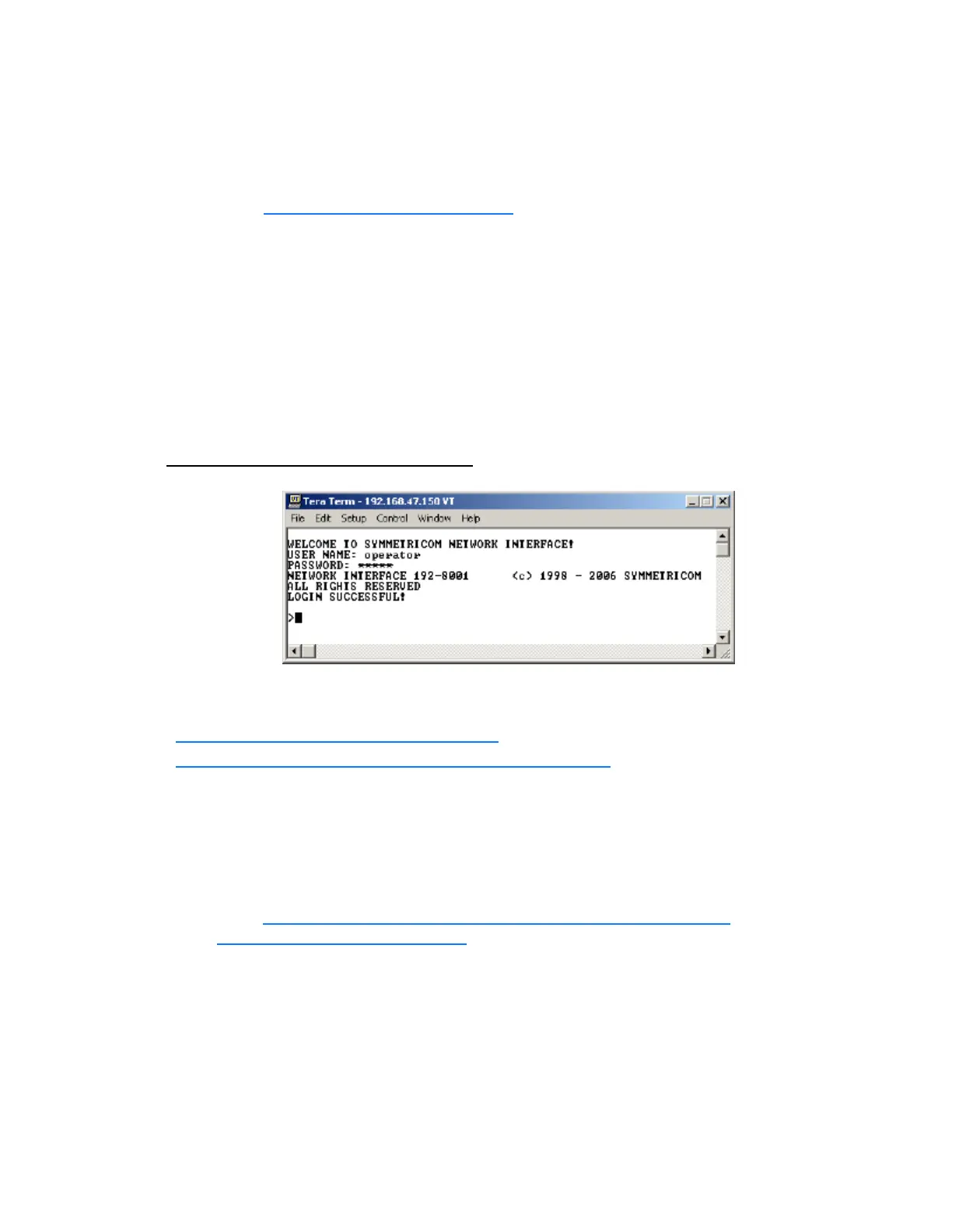XLi Time & Frequency System 27
XLi-man, Issue 8, 6/17/2008, Rev. H
2
5
1
SSSSSSSSSSSS SSSSSSSSSS SSSSSSS S SSS S SSSSS S
Connecting to the Network Port (TELNET)
The network port provides remote access to the XLi’s command line interface. Complete the following
steps to connect to the network port.
1. Use function F100 IP – IP Address (page 120)
, to obtain the XLi’s IP address.
2. Open a telnet session from your PC to the XLi.
- In Windows, click Start – Run, enter telnet ###.###.###.### (where the #s are the XLi’s
IP address), and click OK.
- Open a telnet session using a program such as HyperTerminal, TeraTerm Pro, or Minicom.
Consult the program’s documentation for instructions.
3. Log in as user name “operator” and password, “janus”. Press Enter on your keyboard to get a
command prompt.
From the command prompt, “>”, you can use the functions described in the “Function Reference” section
of the XLi User’s Guide and Reference Manual
. The ‘Command Line’ sub-sections provide instructions
and examples.
Related topics:
• “Configuring Network Settings” on page 24
• “F100 L/LOCK/UNLOCK – Remote Lockout” on page 124
Using the Web Interface
The network port also provides remote access to the XLi’s web interface. To connect to the web
interface:
1. Use function F100 – Network Port Configuration & XLi Firmware (page 117)
on the front panel/key-
pad or F100 IP – IP Address (page 120)
on the command line, to obtain the IP address of the XLi.
2. Enter the XLi’s IP address in the address bar of a web browser.
3. At the XLi Home Page, click the Login button, (see note after step 5).
4. Enter the appropriate user name and password. The factory default settings are “operator1”
through “operator10” for the user names, and “zeus” for the passwords. Also “user1” through
“user10” for the user names, and “ttm” for the passwords. In some cases, older units that have
Artisan Technology Group - Quality Instrumentation ... Guaranteed | (888) 88-SOURCE | www.artisantg.com
