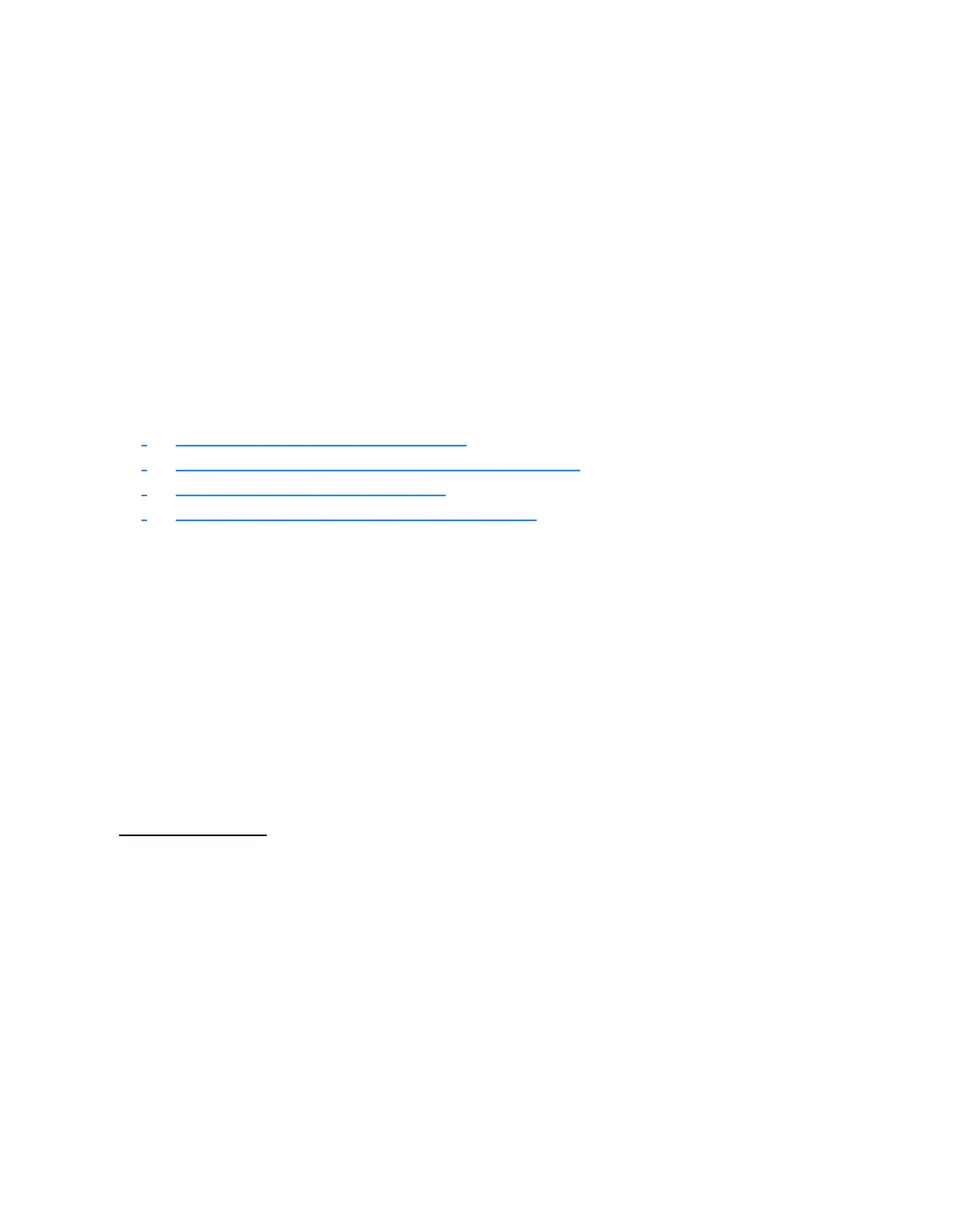XLi Time & Frequency System 49
XLi-man, Issue 8, 6/17/2008, Rev. H
2
5
1
SSSSSSSSSSSS SSSSSSSSSS SSSSSSS S SSS S SSSSS S
XLi responds:
OK<CR><LF>
To verify the change, enter:
F1<CR>
XLi Responds:
F1 –8:00<CR><LF>
F2 – 12/24 Hour Format
Use function F2 to apply a 12 or 24-hour format to the time output by:
•
“Keypad/Display Interface” on page 34
• “F8 - Continuous Time Once-per-Second” on page 56
• “F9 - Time On Request” on page 58
• “F90 – Code Output Configuration” on page 116
F2 affects how all four types of time (Local, Standard, UTC, GPS) appear when displayed or output.
The 12-hour format counts hours from 1 to 12 twice per day, like a conventional wall clock. The 24-hour
format counts hours from 0 to 23 once per day. For example, in the 24 hour format, 18:00 is equivalent to
6:00 PM in the 12-hour format (i.e., 18:00 – 12:00 = 6:00 PM).
Note: Local time is commonly displayed in both 12 and 24 formats. The specifications for Standard,
UTC, and GPS call for using the 24-hour format. Applying the 12-hour format to any time type
leads to ambiguous time notation. For example, if the 12-hour format is applied to UTC, the clock
will display “249:10:21:34” once in the morning, and once at night.
The factory settings for F2 are 24-hour format for the display and 24-hour format for IRIG (F90)
Command Line
To display the current hour format, send:
F2<CR>
The XLi responds:
F2<S>D<HH><SEP>I<HH><CR><LF>
Artisan Technology Group - Quality Instrumentation ... Guaranteed | (888) 88-SOURCE | www.artisantg.com
