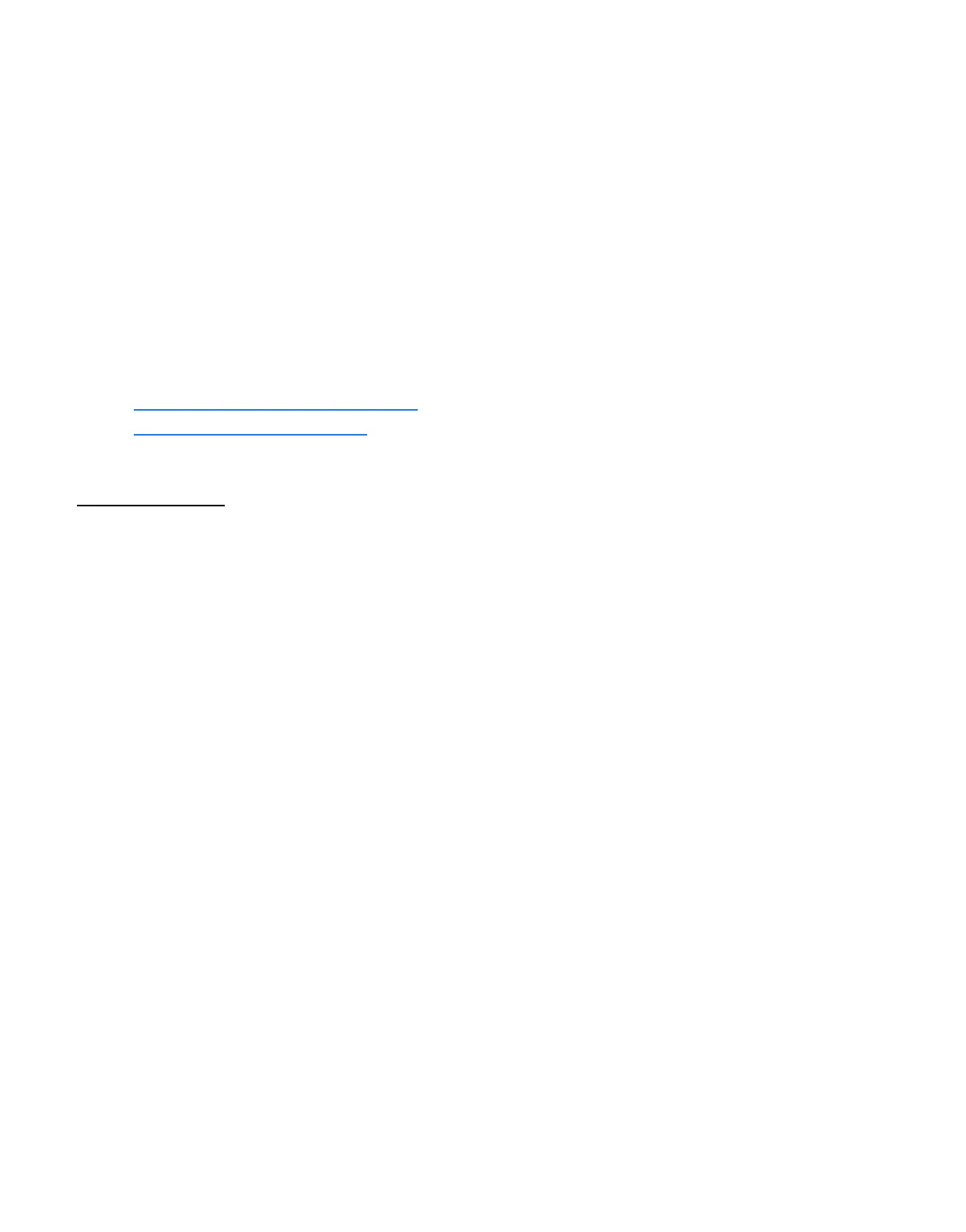116 XLi Time & Frequency System
XLi-man, Issue 8, 6/17/2008, Rev. H
SSSSSSSSSSSS SSSSSSSSSS SSSSSSS S SSS S SSSSS S
1
F90 – Code Output Configuration
Use function F90 to configure the time code output format (IRIG-A, IRIG-B, IRIG-B120 IEEE 1344 or
NASA 36) and modulation type (AM or DC) on the XLi’s standard CODE output.
The factory settings for F90 are IRIG-B and AM.
Although the factory configuration outputs UTC time in 24-hour format, the following can be used to
modify the code output of F90 for non-standard applications:
• “F2 – 12/24 Hour Format” on page 49
selects between a 12 or 24-hour time format.
• “F69 – Time Mode” on page 89
selects between the following timescales: Local, Standard, GPS,
UTC, and TAI.
Command Line
To display the current settings, enter:
F90<CR>
XLi responds using the following format:
F90<S><CODE OUTPUT><TYPE><CR>
where:
For example, enter:
F90<CR>
XLi responds (example):
F90 IRIG-B AM<CR><LF>
F = ASCII character F.
90 = function number.
<S> = Space
<CODE OUTPUT> =
IRIG-A, IRIG-B,
IRIG-B120 1344, NASA 36
<TYPE> = AM, DC
<CR> = carriage return character.
<LF> = line feed character.
Artisan Technology Group - Quality Instrumentation ... Guaranteed | (888) 88-SOURCE | www.artisantg.com
