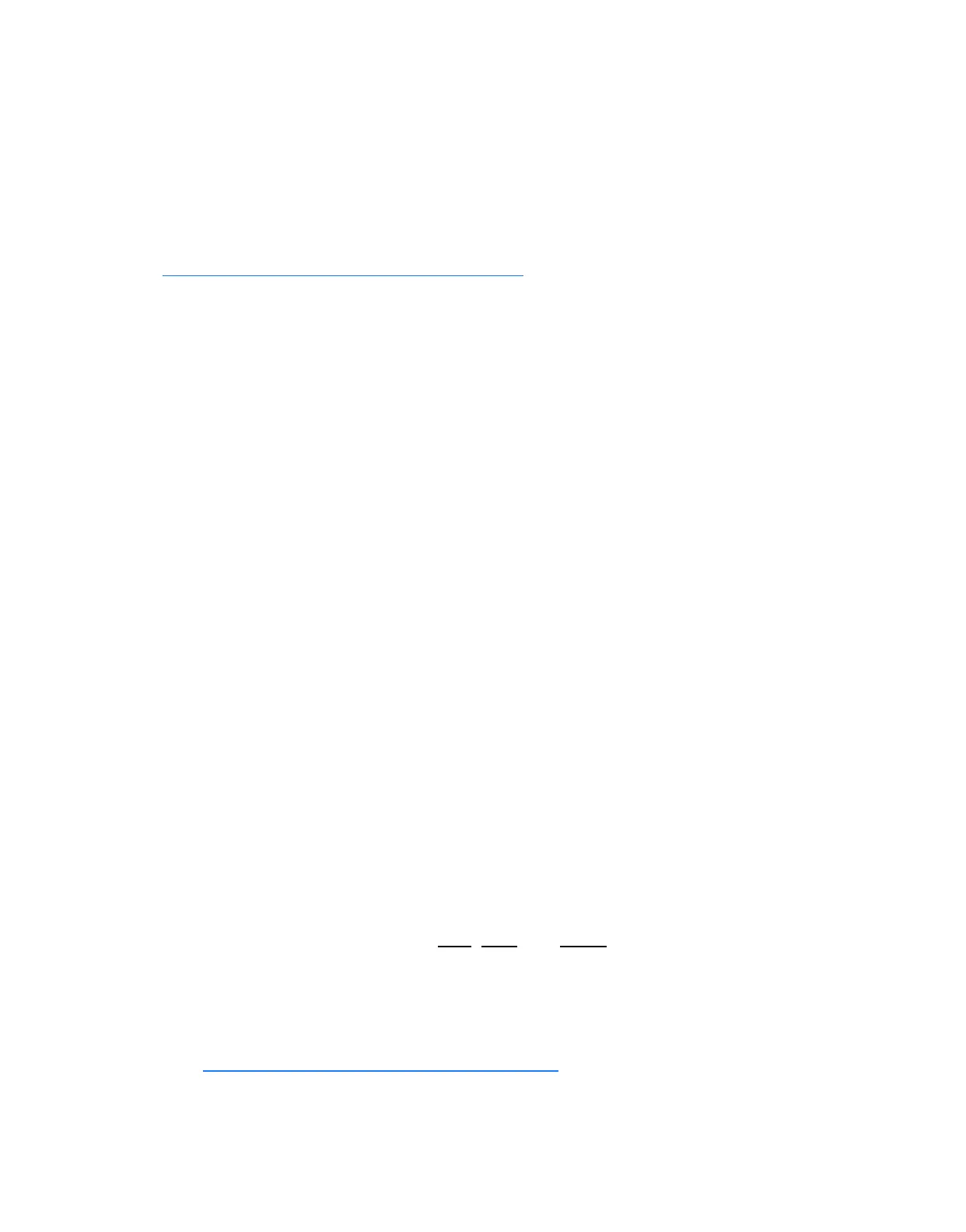236 XLi Time & Frequency System
XLi-man, Issue 8, 6/17/2008, Rev. H
SSSSSSSSSSSS SSSSSSSSSS SSSSSSS S SSS S SSSSS S
1
Copy the Configuration Files to the FTP Server
Telnet to the XLi or open a terminal session to it over the serial port.
Using the command line, enter the commands below. Replace <IP Address> with that of the
workstation/FTP Server. Leave <subdir> blank - the FTP server will save the files in anonymous’s
home directory.
Note: See “Using the Command Line Interface” on page 26 if you need instructions for connecting to the
command line interface
To get the NTP config files, type:
>f100 config ntp get host:<IP Address> dir:<subdir>
To get the SNMP config file, type:
>f100 config snmp get host:<IP Address> dir:<subdir>
To get the SNMP and NTP config files, type:
>f100 config ntp snmp get host:<IP Address> dir:<subdir>
Here’s an example of a successful SNMP and NTP config file transfer:
>f100 config ntp snmp get host:192.168.0.1 dir:
Host config ip 192.168.0.1 already configured
Source file /config/snmp.conf bytes read: 1275
Dest file snmp.conf bytes written: 1275
Source file /etc/ntp.conf bytes read: 1166
Dest file ntp.conf bytes written: 1166
Source file /etc/ntp.keys bytes read: 44
Dest file ntp.keys bytes written: 44
Configuration files transferred successfully!
If you get “Error: Can’t write file” when you enter the get command, verify the following FTP
server items:
• FTP server is running.
• Anonymous has a home directory.
• The home directory for Anonymous has read
, write, and delete enabled (make sure to apply
changes).
Edit the Configuration Files
In Windows, edit the configuration files using a text editor such as Notepad or Wordpad. For more
information, see “D: Network Time Protocol (NTP)” on page 283
.
Artisan Technology Group - Quality Instrumentation ... Guaranteed | (888) 88-SOURCE | www.artisantg.com
