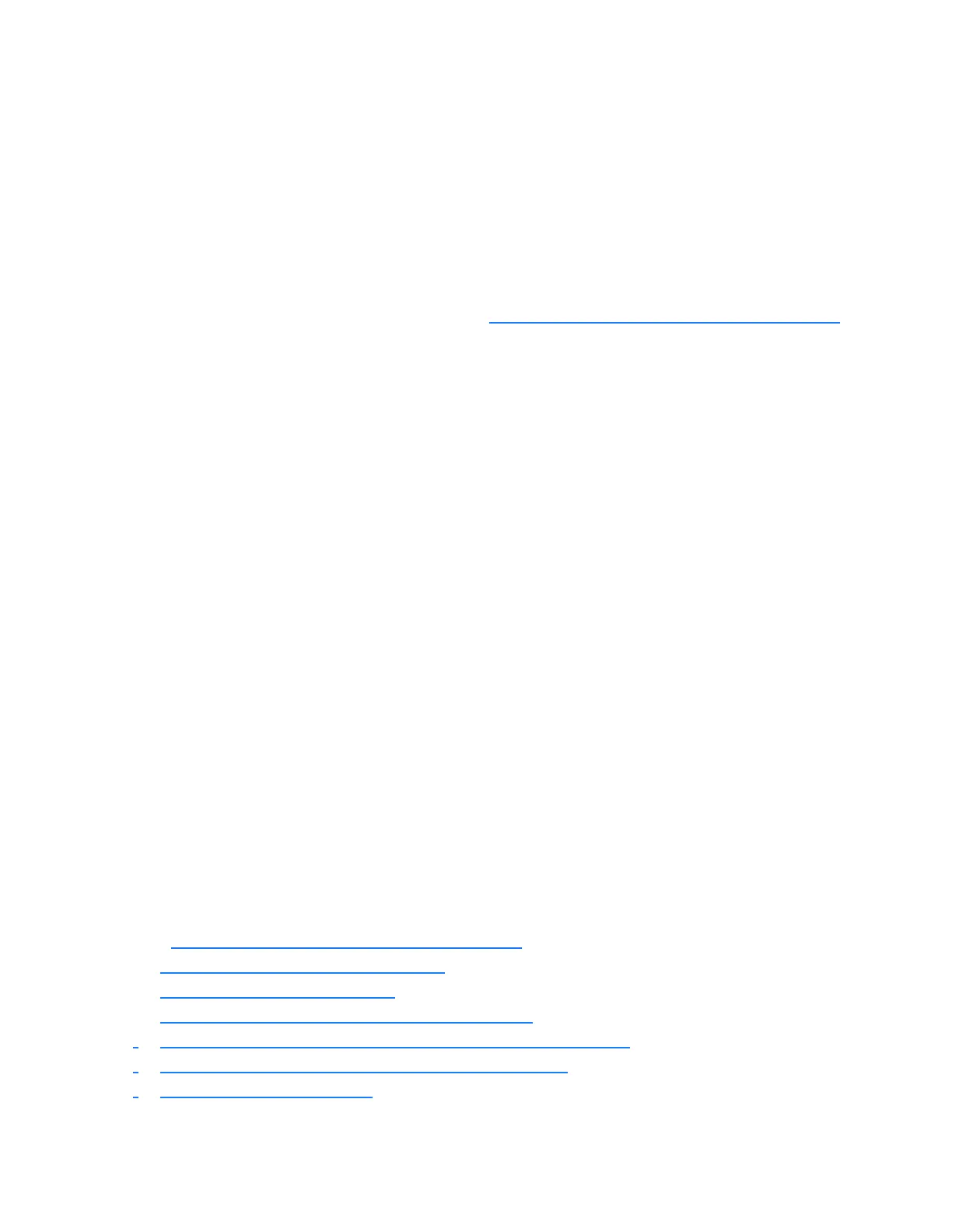42 XLi Time & Frequency System
XLi-man, Issue 8, 6/17/2008, Rev. H
SSSSSSSSSSSS SSSSSSSSSS SSSSSSS S SSS S SSSSS S
1
The links on the left navigation bar provide access to three different aspects of the XLi:
• General - the general status and configuration of the XLi system (e.g., user accounts, clock
settings, alarms, SNMP, and NTP).
• System I/O - the status and configuration of the input and output connectors on the rear of the
main CPU card (e.g., communication settings, code out, J1, J2, and J3).
• Subsystem - configuration of the option cards located in the option bays
Under Subsystem, the XLi names CPU-aware option cards to the right of the option bay where they are
located. Cards that are not CPU-aware can be present and fully operational in an option bay, but are not
shown in the web interface. For more information, see F118 – Option Board Configuration (page 152)
.
Please note that whether the XLi is a 1U or a 2U high model, the web interface shows links for ten option
bays in the left navigation bar. Only option bays with CPU-aware option cards will have active links.
Clicking the link of an unpopulated or non-existent option bay simply refreshes the web page.
When clicking on links, allow each page to load before clicking another link. Clicking links too quickly
may cause the Login page to appear.
Submitting Changes
When submitting changes, only click the Submit Changes button once. Wait for the web page to load
before navigating away from the page or submitting another change.
Logging Out
To log out, click the Logout button located in the upper left corner of the page. If the user closes the
browser without logging out, a new session will not be available until the XLi closes the inactive session
after 30 minutes.
Notes
Notes for specific pages in the web interface:
• Units equipped with the GPS C/A Receiver (87-8028-2): When the user changes theGPS Mode
setting and applies the changes, the GPS receiver goes through several states before attaining
the user-specified mode.
• Change Login Page: To change the Operator name, but not the password, leave the password
field blank and submit the change.
• The navigation bar on the left side of the page provides links to the following CPU-aware cards
(see F118 – Option Board Configuration (page 152)
):
- N.1 Frequency Synthesizer (87-8022)
- GPS C/A Receiver (87-8028-2)
- Frequency and Time Deviation Monitor (87-8023)
-
HaveQuick/1 PPS Time and Frequency Reference(87-8016-3)
- Have Quick Output with selectable TFOM (87-8016-6)
- PTTI BCD Output (87-8045)
Artisan Technology Group - Quality Instrumentation ... Guaranteed | (888) 88-SOURCE | www.artisantg.com
