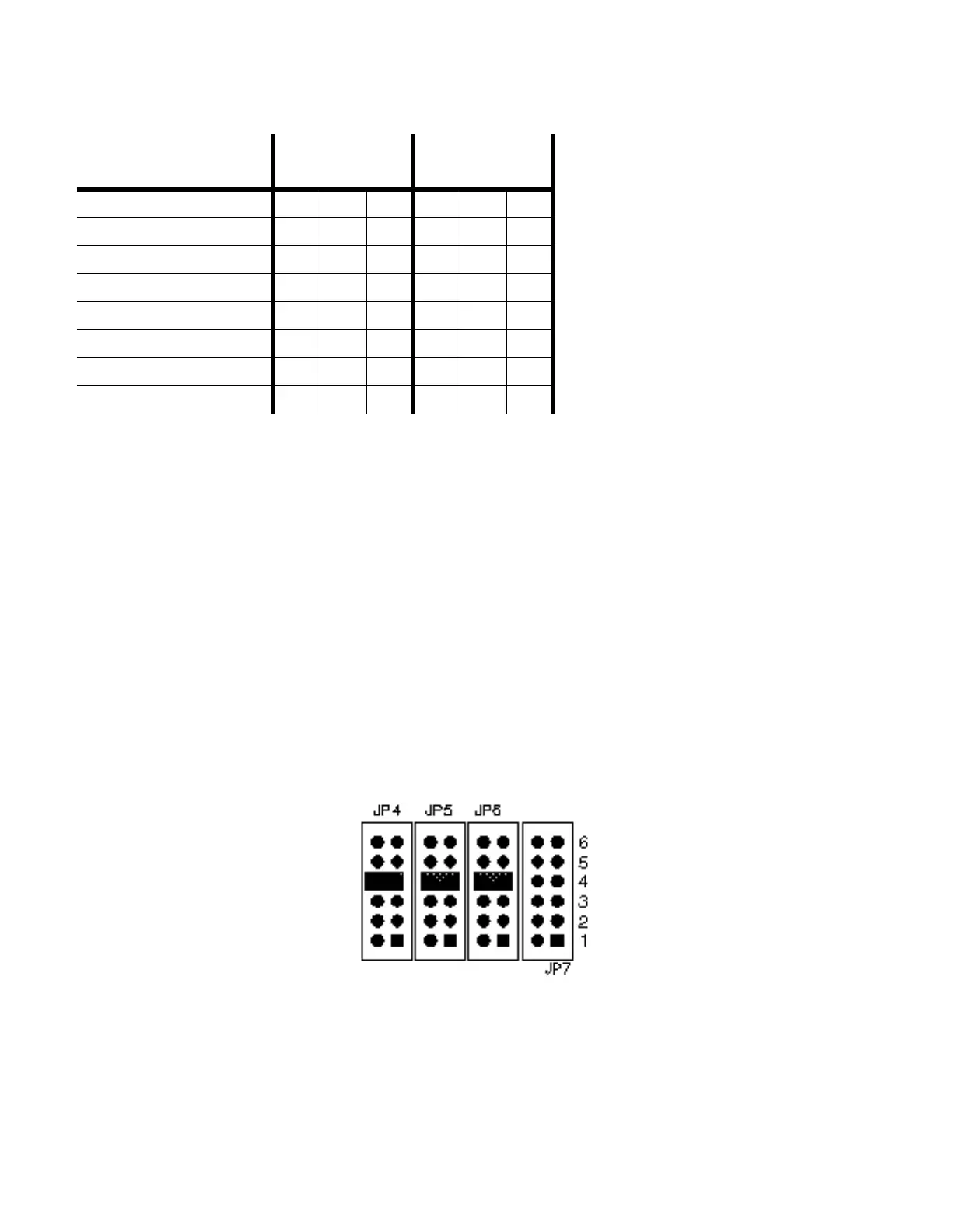184 XLi Time & Frequency System
XLi-man, Issue 8, 6/17/2008, Rev. H
SSSSSSSSSSSS SSSSSSSSSS SSSSSSS S SSS S SSSSS S
1
T1 Output Wave Shaping
* This is the factory setting
Note: Do not set switches 1-3 and 4-6 to ON at the same time.
Frame Format Selection
Superframe (D4): S1 Position 7 — OFF
Extended Superframe (ESF): S1 Position 7 — ON (This is the factory setting)
T1 AIS Assertion and Output Signal Control on Major Fault
Assert AIS and turn outputs off:S1 Position 8 — OFF
No AIS and leave outputs on: S1 Position 8 — ON (This is the factory setting)
Figure 14:JP4, JP5, JP6, and JP7 (Positions numbered 1-6 for this illustration.)
T1 Output A T1 Output B
S1 Position 1 2 3 4 5 6
Do not use ONONONONONON
–7.5 dB (CSU) OFF ON ON OFF ON ON
–15.0 dB (CSU) ON OFF ON ON OFF ON
0 dB/0'–133 (CSU/DSX-1) OFF OFF ON OFF OFF ON
133'–266 (DSX-1) ON ON OFF ON ON OFF
266'–399 (DSX-1) OFF ON OFF OFF ON OFF
399'–533 (DSX-1) ON OFF OFF ON OFF OFF
533'–655 (DSX-1) OFF* OFF* OFF* OFF* OFF* OFF*
Artisan Technology Group - Quality Instrumentation ... Guaranteed | (888) 88-SOURCE | www.artisantg.com
