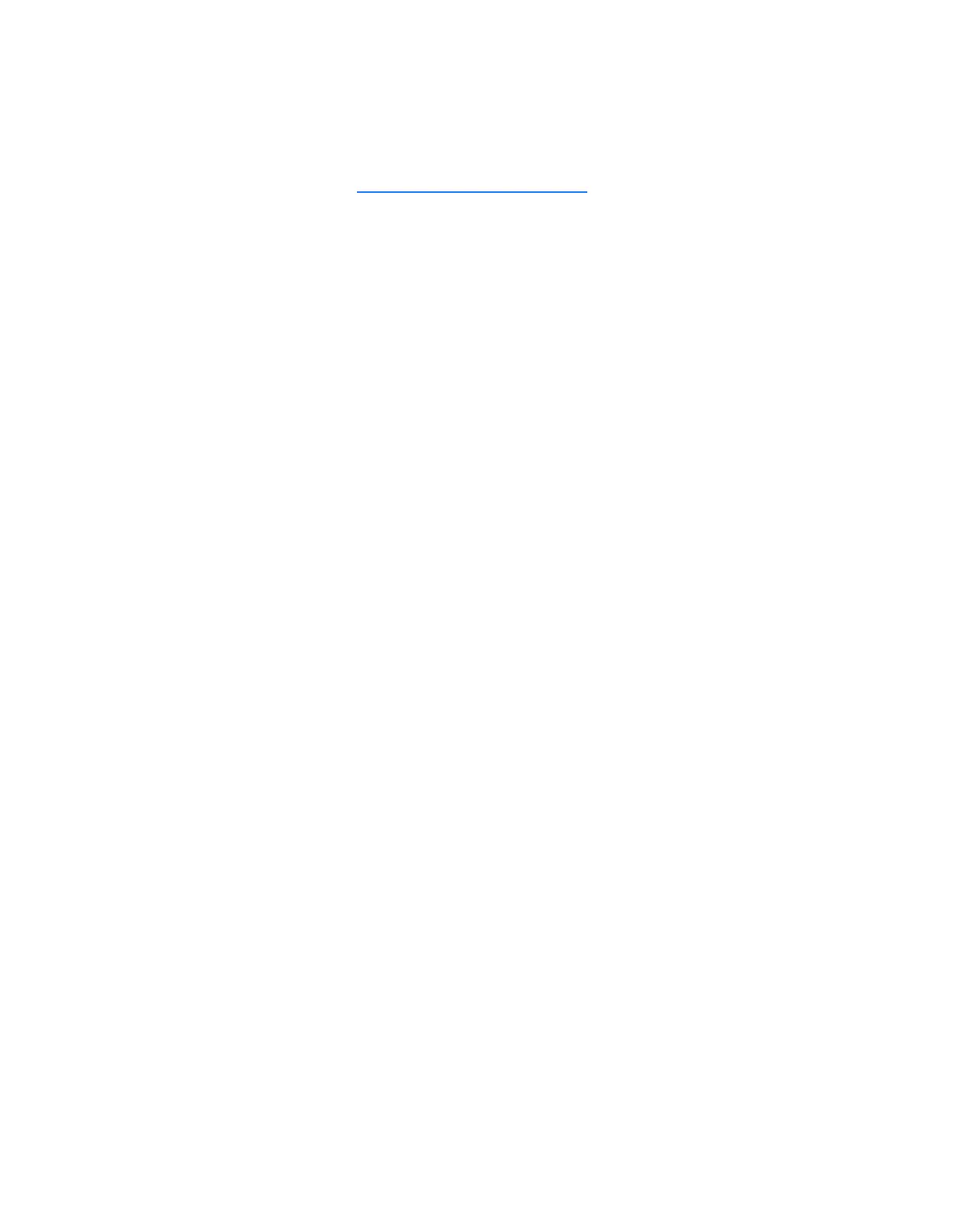XLi Time & Frequency System 101
XLi-man, Issue 8, 6/17/2008, Rev. H
2
5
1
SSSSSSSSSSSS SSSSSSSSSS SSSSSSS S SSS S SSSSS S
If the reference source is GPS, Time Error should be set to 350 nS. For other reference source types, or
for a mix of GPS and other reference source types, set Time Error to 15
μS.
Note: The accumulated error that drives this indicator is close to, but not the same as the predicted
worst-case time error given by “F13 – Time Error” on page 61
.
Alarm LED Blink
Alarm LED Blink is a setting that enables or disables the Alarm Status LED from blinking while it is green
or yellow. If the Alarm Status LED is red, it remains on continuously, regardless of the Alarm LED Blink
setting. Some users disable Alarm LED Blink to ensure that the color of the Alarm Status LED is visible
without interruption.
Timeout and Timeout Delay
Status: OK or Fault
Timeout and Timeout Delay add the dimension of time to the Time Error indicator. With Timeout
disabled, a Time Error fault triggers an alarm immediately. With Timeout is enabled, a Time Error fault
starts counting down the number of seconds specified by Timeout Delay. When the Timeout Delay
countdown finishes, the Time Error fault triggers an alarm. (Note: the Alarm Status LED on the front
panel turns amber while the Timeout Delay is counting down). If the Time Error fault returns to an OK
state during the Timeout Delay countdown, the countdown clears. A new Time Error fault starts the
Timeout Delay countdown from the beginning. In other words, Timeout Delay countdown does not keep
track of the cumulative duration of multiple Time Error faults.
Power-On Alarm Suppress
The Power On Alarm Suppress setting prevents all F73 faults/alarms for a user-determined period of
time after the XLi is started. The factory default setting is 300 seconds (five minutes). When that interval
ends, current and new faults/alarms are reported normally. The operator may need to adjust this interval
for options or operating conditions that require more time for the XLi to warm up after starting. Note that
a system with a GPS reference will typically lock in less than 20 minutes.
NTP
Status: OK or Fault
Please note: This alarm indicator is only visible on the keypad/display interface when the NTP software
option is installed and enabled.
The NTP indicator reports “OK” if the F13 Worst Case Error is under 1 mS. It reports “Fault” if the F13
Worst Case Error exceeds 1 mS. When the NTP indicator reports “Fault”, the NTP “leap indicator” value
is set to:
• 3 - Alarm condition (the clock is not synchronized)
The other values for the system leap indicator field are:
• 0 - No warning (the clock is synchronized)
Artisan Technology Group - Quality Instrumentation ... Guaranteed | (888) 88-SOURCE | www.artisantg.com
