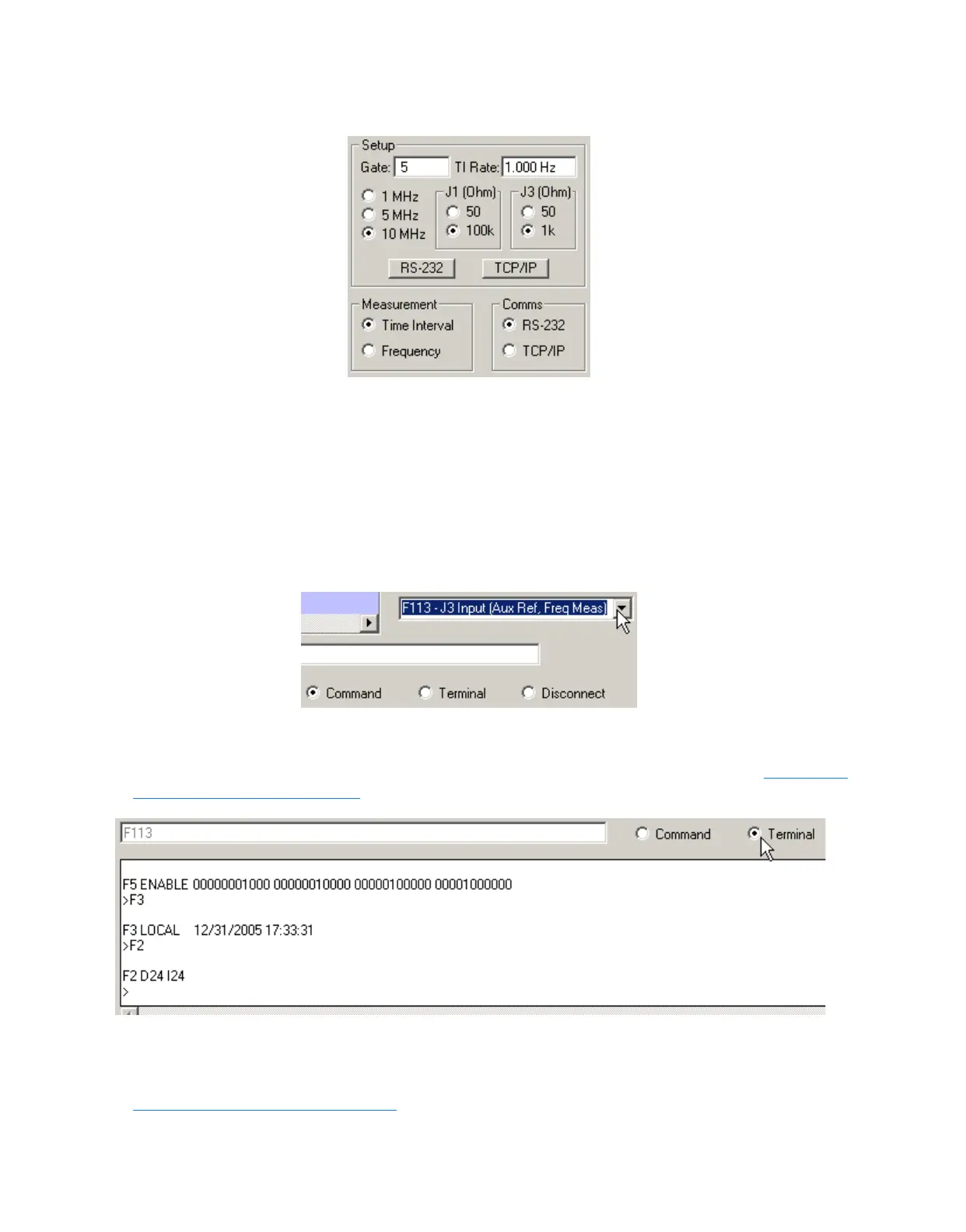228 XLi Time & Frequency System
XLi-man, Issue 8, 6/17/2008, Rev. H
SSSSSSSSSSSS SSSSSSSSSS SSSSSSS S SSS S SSSSS S
1
Figure 19:Setup, Measurement, and Comms
Other Features
Aside from logging TIET and Freq Meas data, the TimeMonitor XLi Measurement software can be used
as follows:
• To send pre-configured commands to the XLi: Select the Command radio button and select a
command from the pull down menu. The results of the command are displayed in the Response
field.
• To open a terminal session with the XLi and type commands to the XLi command line, select the
Terminal radio button, and enter commands directly in the Response field. Consult Chapter 5:
Function Reference (page 45) for the specific syntax of each command.
• To end a Command or Terminal session with the XLi, click the Disconnect radio button.
• To display the location of all CPU-aware option cards, click the Bays button, which sends the
F118 – Option Board Configuration
command to the XLi. Note the location of the GPS receiver.
Artisan Technology Group - Quality Instrumentation ... Guaranteed | (888) 88-SOURCE | www.artisantg.com
