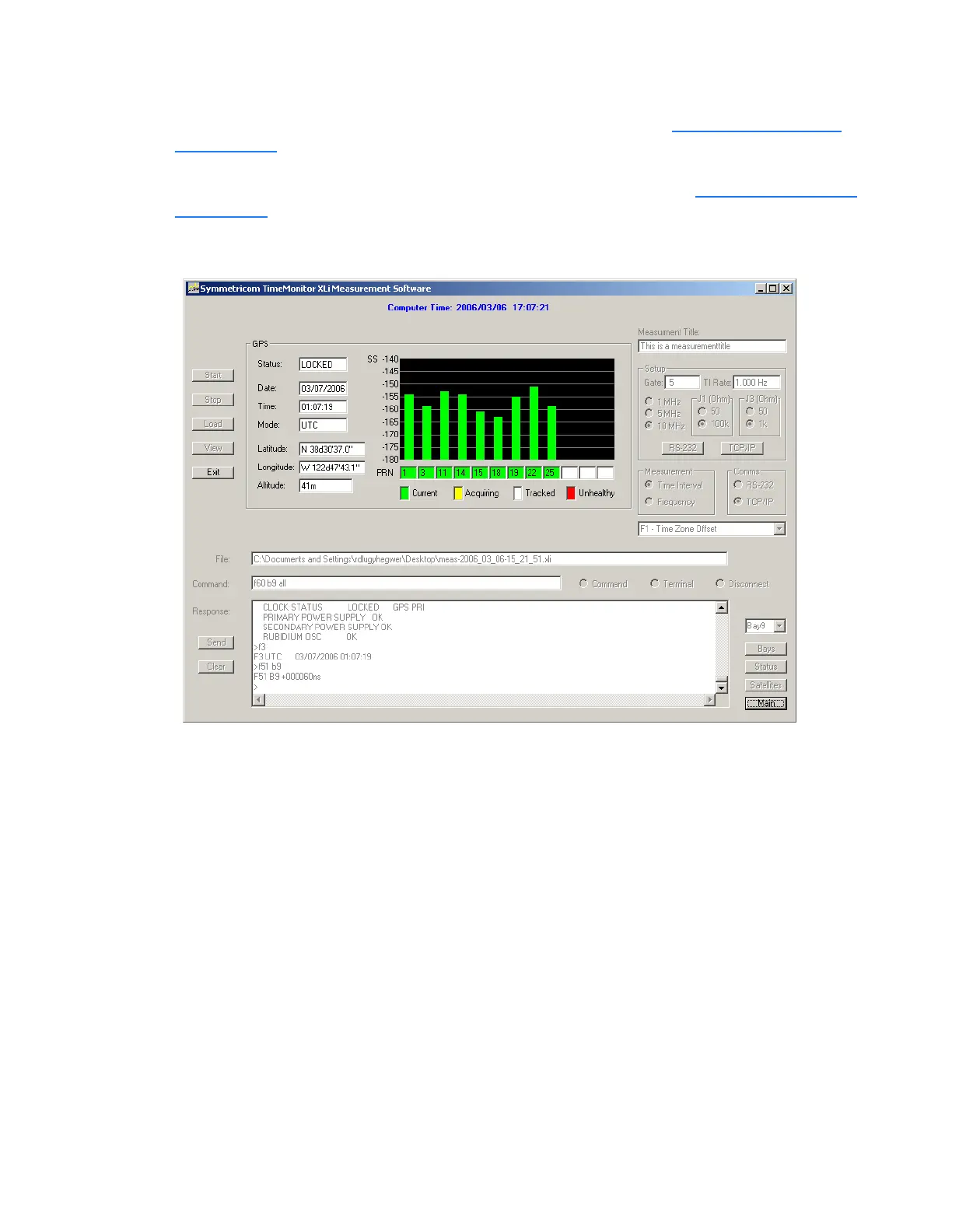XLi Time & Frequency System 229
XLi-man, Issue 8, 6/17/2008, Rev. H
2
5
1
SSSSSSSSSSSS SSSSSSSSSS SSSSSSS S SSS S SSSSS S
• To display the GPS receiver status, select the option bay location of the GPS receiver using the
pull-down menu, and then click the Status button. This sends the F119 – GPS Receiver
Configuration command to the XLi.
• To display the GPS satellite status, select the option bay location of the GPS receiver using the
pull-down menu, and then click the Satellites button. This sends the F60 – GPS Receiver
Satellite List command to the XLi.
• To display the complete GPS information, select the option bay location of the GPS receiver
using the pull-down menu, and then click the GPS button. This displays the following window:
Please consult the Symmetricom TimeMonitor documentation or online help for additional information.
Artisan Technology Group - Quality Instrumentation ... Guaranteed | (888) 88-SOURCE | www.artisantg.com
