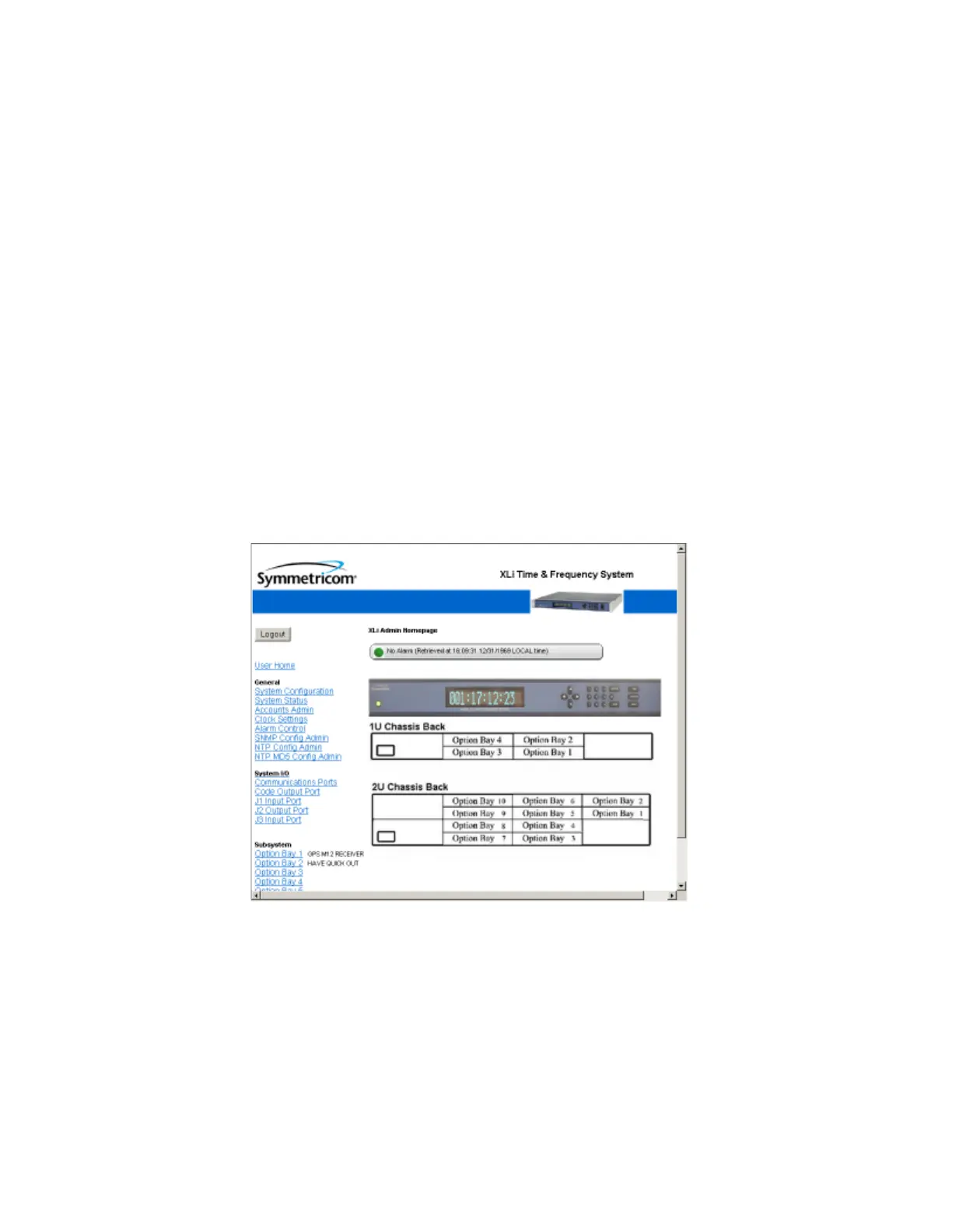40 XLi Time & Frequency System
XLi-man, Issue 8, 6/17/2008, Rev. H
SSSSSSSSSSSS SSSSSSSSSS SSSSSSS S SSS S SSSSS S
1
Network port session:
WELCOME TO SYMMETRICOM NETWORK INTERFACE!
USER NAME: operator
PASSWORD: *****
NETWORK INTERFACE 192-8001 (c) 1998 - 2006 SYMMETRICOM
ALL RIGHTS RESERVED
LOGIN SUCCESSFUL!
>f100 ic
f100 IP:192.168.46.150 SM:255.255.255.0 G:192.168.46.1
>NOTICE: UTILITY MONITOR SESSION HAS TAKEN PRIORITY FROM THIS TELNET SESSION!
>f100 ic
NOTICE: CANNOT RESPOND TO COMMAND BECAUSE UTILITY PORT SESSION HAS PRIORITY!
Web Interface
The web interface presents most of the XLi’s functions in a convenient and easy-to-use way.
Figure 7. The web interface showing the XLi Admin Homepage
User Privileges
Administrative users can view status information and change the XLi’s configuration. Non-administrative
users can view status information, but cannot change the XLi’s configuration.
Artisan Technology Group - Quality Instrumentation ... Guaranteed | (888) 88-SOURCE | www.artisantg.com
