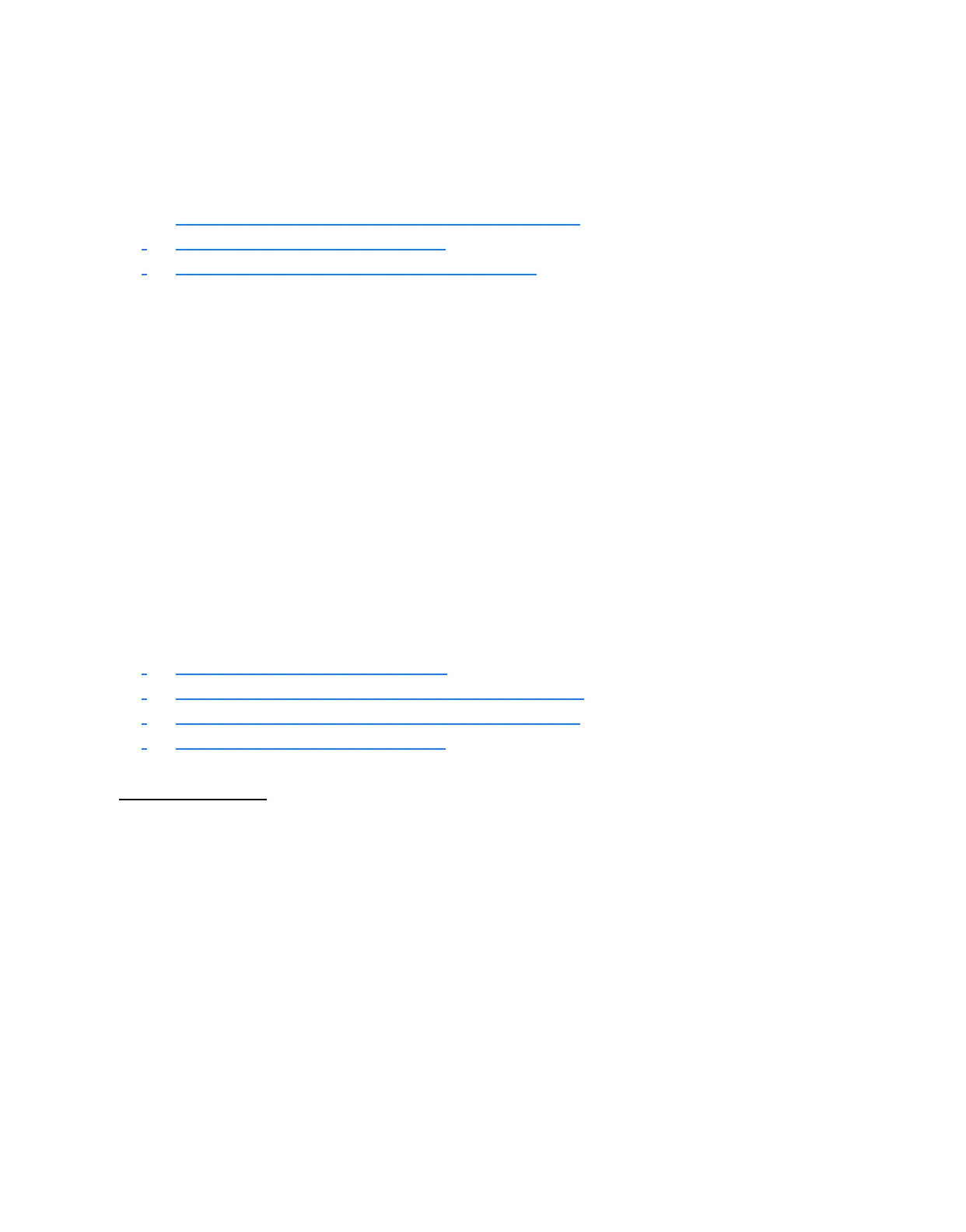XLi Time & Frequency System 89
XLi-man, Issue 8, 6/17/2008, Rev. H
2
5
1
SSSSSSSSSSSS SSSSSSSSSS SSSSSSS S SSS S SSSSS S
F69 – Time Mode
Use function F69 to select the time type displayed by:
• The XLi’s front panel display
• “F8 - Continuous Time Once-per-Second” on page 56
•
“F9 - Time On Request” on page 58
• “F90 – Code Output Configuration” on page 116
Select between the following types of time:
• UTC (Coordinated Universal Time) differs from GPS Time by the addition of leap-second
corrections to compensate for variations in the earth’s rotation.
• GPS Time is derived directly from the GPS constellation and doesn’t contain any leap-second
adjustments or other GPS-to-UTC corrections.
• Standard Time is UTC plus a time zone adjustment. For example, Pacific Standard Time is UTC
minus 8 hours
• Local Time is UTC plus a time zone and a daylight saving time adjustment.
The factory setting is UTC.
Note: A time error can be created when switching to GPS time when the reference is Time Code (non
IRIG 1344). IRIG 1344 resolves this problem.
Related functions:
•
“F1 – Time Zone Offset” on page 48
• “F66 – Daylight Saving Time (DST) Mode” on page 84
• “F8 - Continuous Time Once-per-Second” on page 56
• “F9 - Time On Request” on page 58
Command Line
Local Time modifies UTC time to include the Time Zone and Daylight Saving Time adjustments, if
enabled by the user.
Use the following format to display the time mode currently used:
F69<CR>
The XLi responds using the following format:
F69<SEP><TT><CR><LF>
Artisan Technology Group - Quality Instrumentation ... Guaranteed | (888) 88-SOURCE | www.artisantg.com
